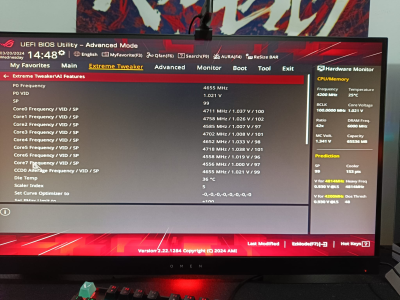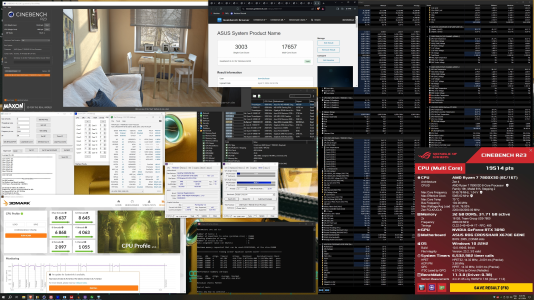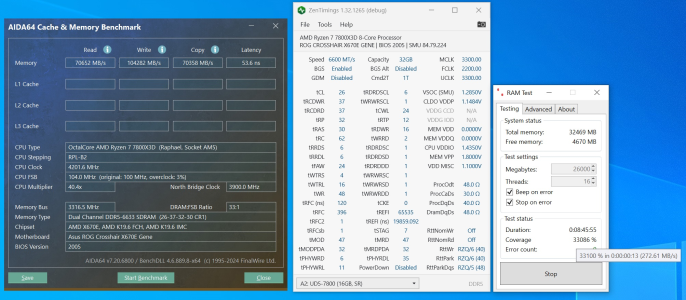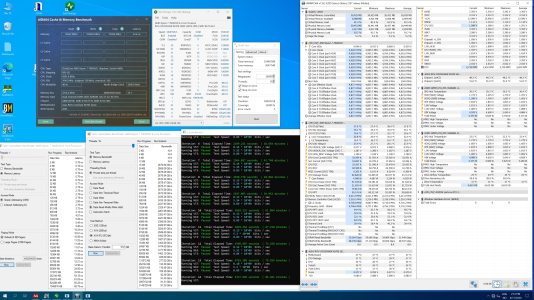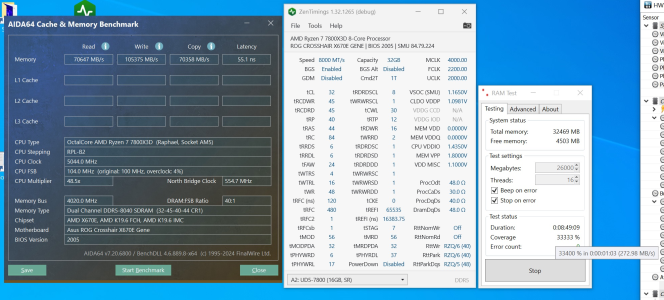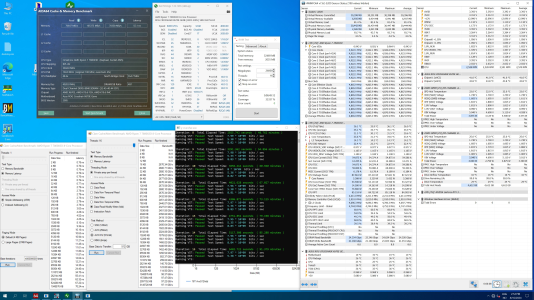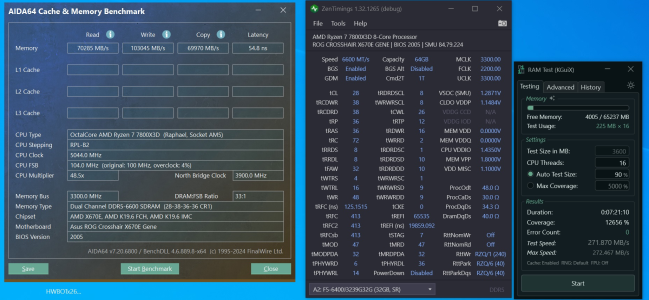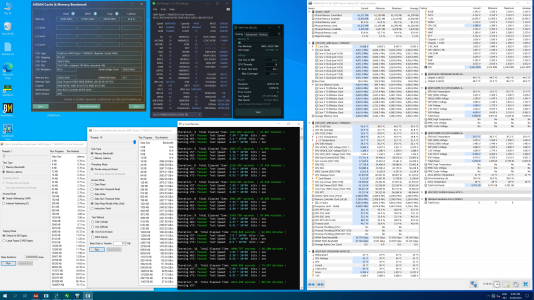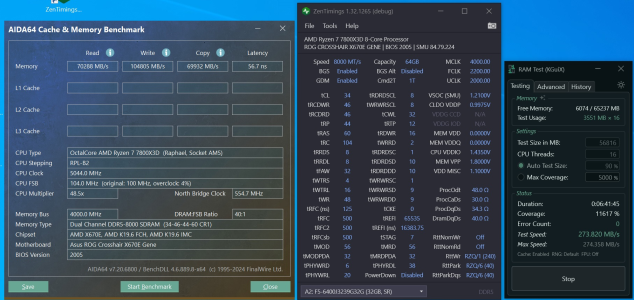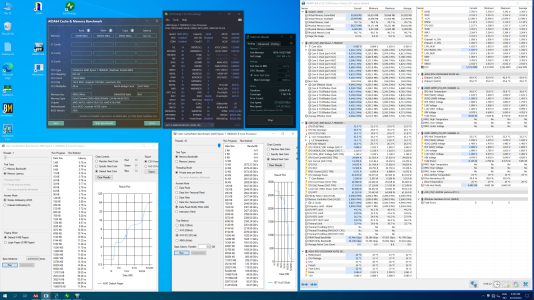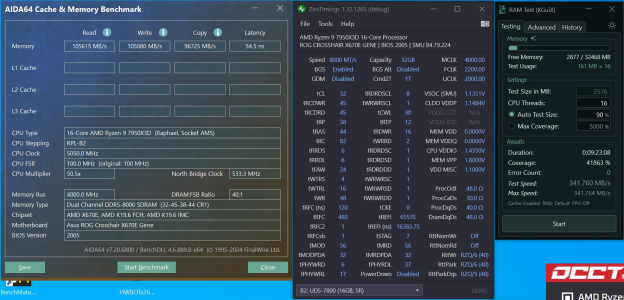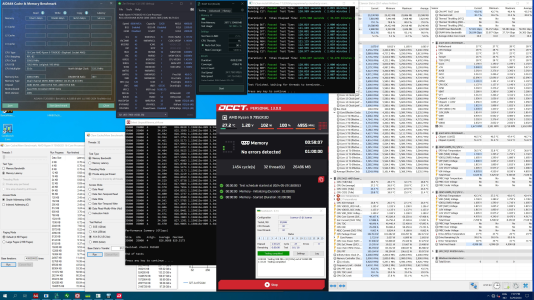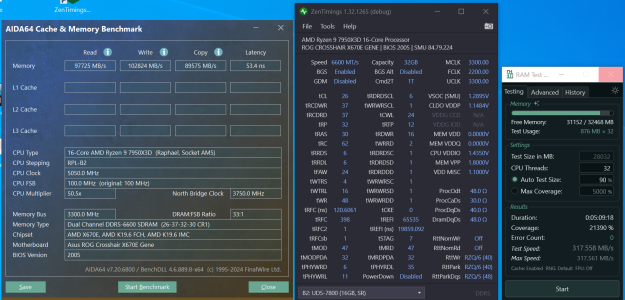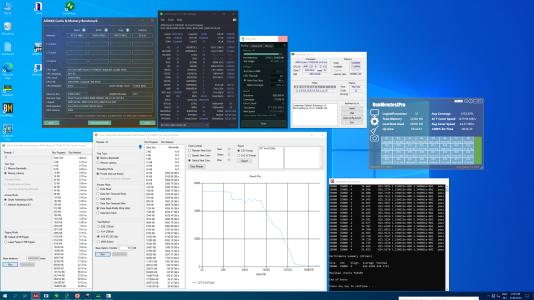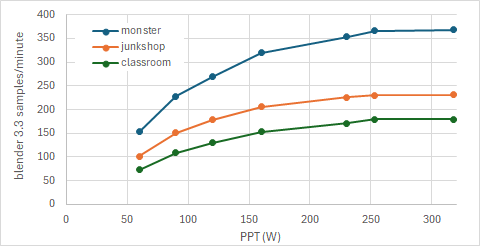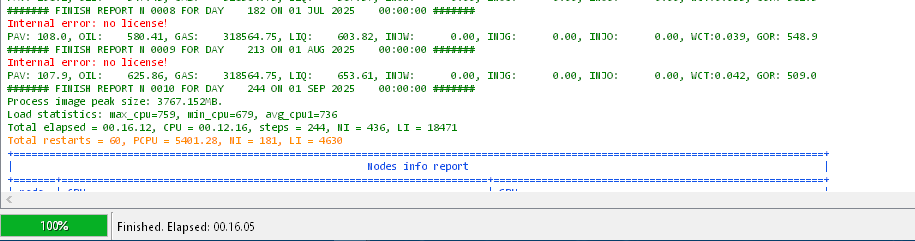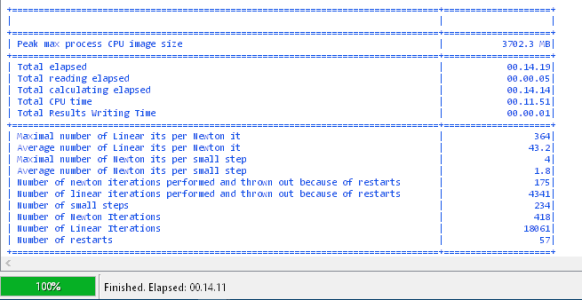Will copy my post over from from a other forum as a response:
So over the last few weeks ive been working on a memory performance comparison between the following maxed out daily memory profiles
- Profile1 = SR 2x16gigs adie @ 6600MT/s CL26-37-32-30-62 + 2200mhz FCLK 1:1 mode
- Profile2 = SR 2x16gigs adie @ 8000MT/s CL32-45-40-44-84 + 2200mhz FCLK 2:1 mode
- Profile3 = DR 2x32gigs adie @ 6600MT/s CL28-38-36-36-72 + 2200mhz FCLK 1:1 mode
- Profile4 = DR 2x32gigs adie @ 8000MT/s CL34-46-44-60-104 + 2200mhz FCLK 2:1 mode
The CPU used for this purpose is my newly acquired
SP99 7800X3D @ daily settings, running on the
ASUS GENE motherboard
View attachment 102953View attachment 102954
My main performance metric for this comparison have been
Clam cache/memory benchmark and/or
Karhu ramtest, but i have also included AIDA64 and hwinfo in my screenshots as i know people in this thread mostly like to look at them. My criteria for being a fully stable daily memory profile and being added to this performance comparison is being able to survive atleast 6 hours in karhu and over 1 hours Y-cruncher all memtests only.
With all that out of the way, we can start looking at some numbers

SR 2x16gigs adie @ 6600MT/s CL26-37-32-30-62 + 2200mhz FCLK 1:1 mode
View attachment 102955View attachment 102956
SR 2x16gigs adie @ 8000MT/s CL32-45-40-44-84 + 2200mhz FCLK 2:1 mode
View attachment 102957View attachment 102958
DR 2x32gigs adie @ 6600MT/s CL28-38-36-36-72 + 2200mhz FCLK 1:1 mode
View attachment 102959View attachment 102960
Results in Clam cache/mem benchmark:
Latency ranking:
- SR 2x16gigs @ 6600MT/s 1:1 mode= 68.75ns
- DR 2x32gigs @ 6600MT/s 1:1 mode =70.17ns
- SR 2x16gigs @ 8000MT/s 2:1 mode = 70.24ns
- DR 2x32gigs @ 8000MT/s 2:1 mode = 71.84ns
Bandwidth read-modify-write (ADD) ranking:
- SR 2x16gigs @ 8000MT/s 2:1 mode= 97.11GB/s
- DR 2x32gigs @ 8000MT/s 2:1 mode = 92.87GB/s
- SR 2x16gigs @ 6600MT/s 1:1 mode = 91.23GB/s
- DR 2x32gigs @ 6600MT/s 1:1 mode = 87.34GB/s
A few comments in random order to my findings above

A single 8core Zen4 CCD
can take advantage of the higher bandwidth afforded by 2:1 mode vs 1:1 mode, even if the common misconception on many forums is that there is no benefit because they can hardly see any difference in gimmicky AIDA64 memory bench. (its also easy to double check this in other benchmarks such as y-cruncher / GB3 membench which will show the same)
The next question would naturally be what's the "best memory setup", 1:1 mode with its lower latency or 2:1 with its higher bandwidth. There is no easy answer for this as it all depends on what benchmark/game you comparing the numbers in.. Some will prefer latency while others bandwidth, so you just have to check on an individual basis.

But what i
can say is that i pretty much always think higher memoryspeed is better, be it in 1:1 mode or 2:1 mode... From time to time i see some limit themself to something like 6000/6200MT/s because they think its faster in games than say 6400MT/s for some reason (?)
My next observation is that i did not find any bandwidth benefit from the "dual rank" (quad) in Clam cache/mem benchmark, but karhu is seemingly showing higher mb/s. But i suspect this is because the higher memory size tested, not increased bandwidth from DR. I will do some more DR karhu runs where i limit used memorysize to same as SR and check if the numbers change. (y)
edit Its also possible the forced GDM enabled with DR is eating up the bandwidth benefit compared to SR
Have also seen some complains about some ppl having a hardtime tuning memory on the 1.1.7.0 PatchA FireRangeP AGESA, i can only say that is working pretty good for me on the ASUS GENE, even if i'm using a beta bios. But be warned, stabilizing DR 64gigs @ 8000MT/s is still insanely hard, think i spent like 5x the time on this profile compared to all others combined... Its really on a razors edge, +-5 mv on some rails and you can forget about 10k karhu.