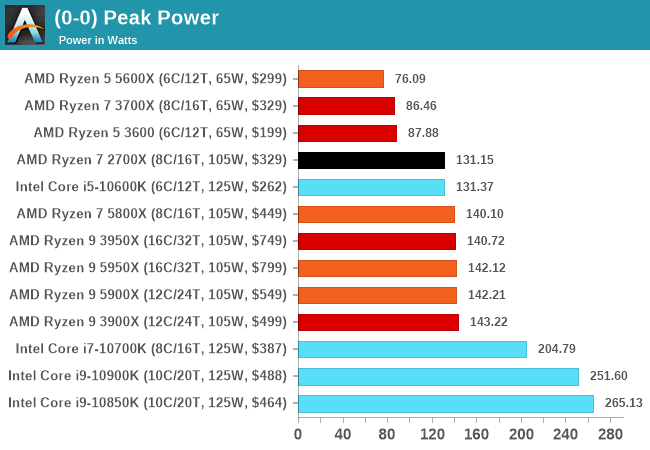The less features a board has the more room there is to fit in CPU compatibility. The A*20 boards don't have to support the board chipsets that a B*50 or X*70 has because it relies only on the SOC's functionality in that regard. A series boards also typically don't support many features that the other lines do including just basic CPU overclocking. The bare bones approach actually allows for a greater compatibility range, if the motherboard maker is willing to put in the resources to make sure everything works.
Edit: After re-reading your post I see you are talking about the B450 board and just mentioning the A320 board as an aside. For the B450 board you mentioned, they basically split the BIOS so if you are using a pre-Zen 2 CPU you are supposed to use the older BIOS revisions. If you are using Zen 2 or Zen 3, you can use the newer ones. That's the compromise that's being made to support everything.
You can use the MCextraction tool to check what microcode is present on each bios files, that Asrock board has microcode for every AM4 cpu except Bristol Ridge, that no one supported outside of the 300 series. All on a 16MB bios, there is no compromise at all.