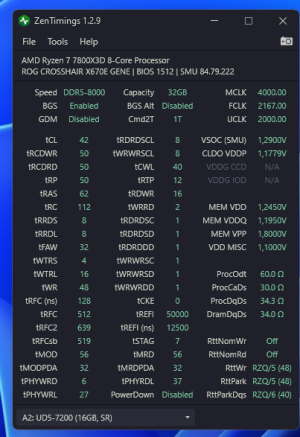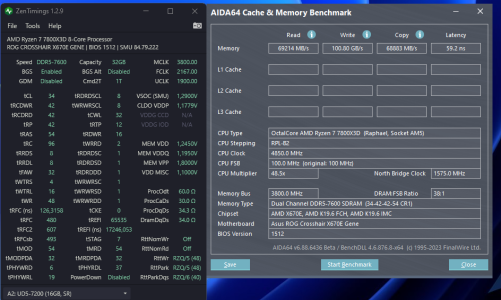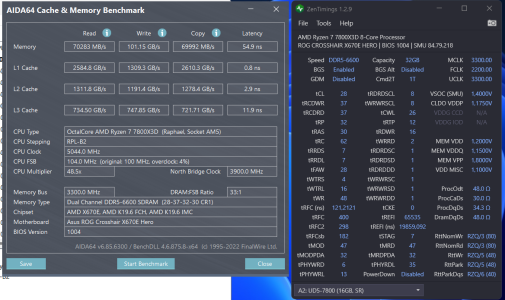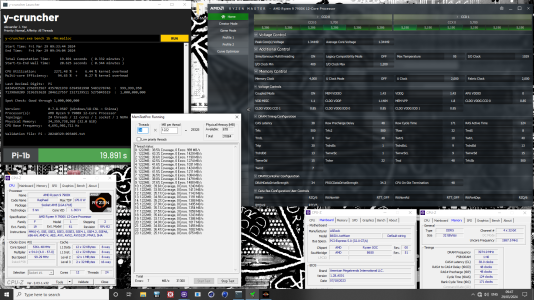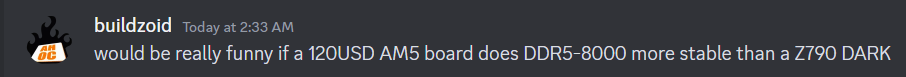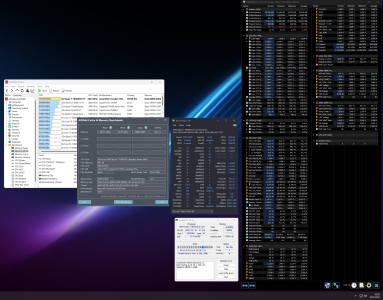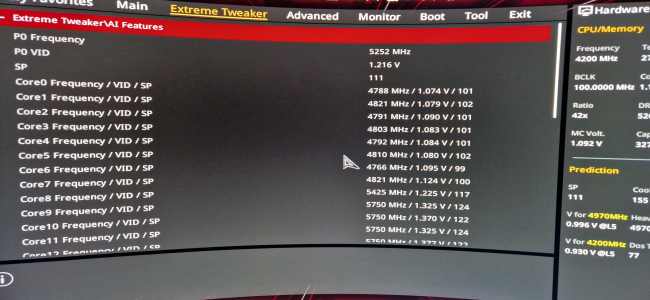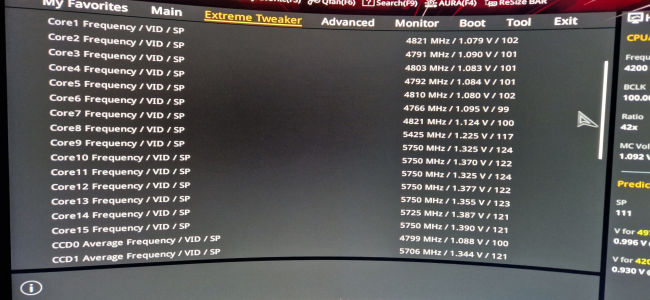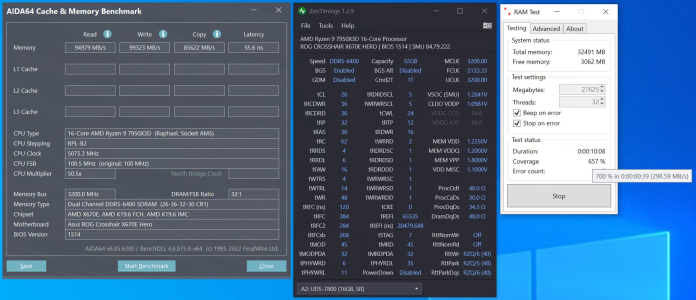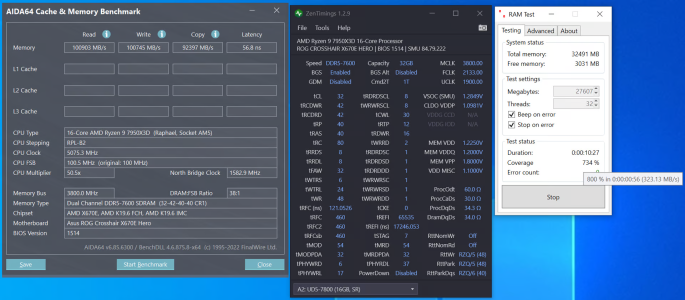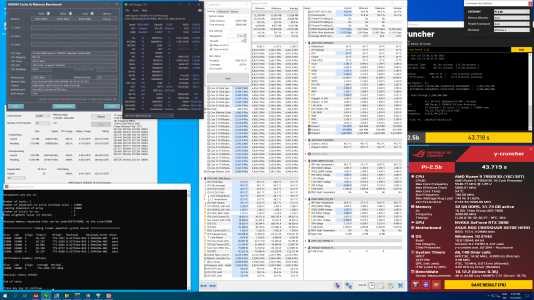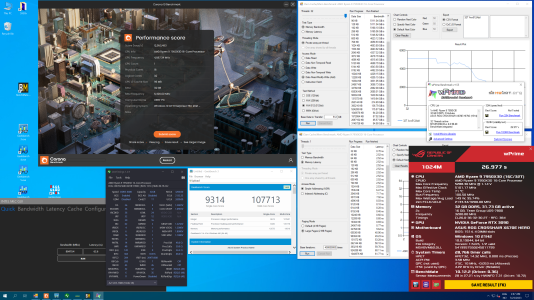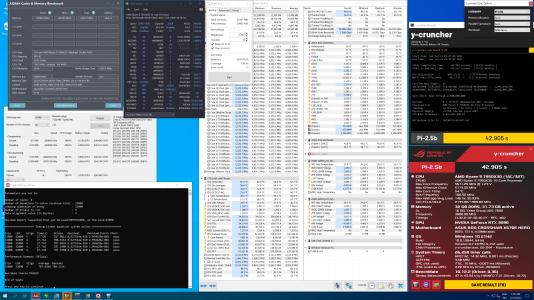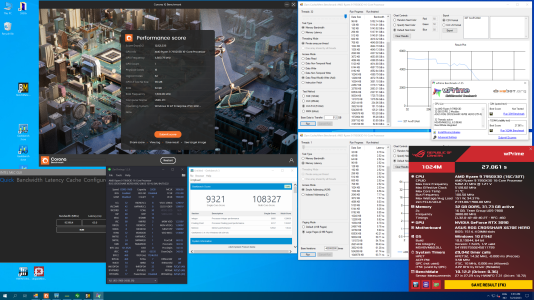So i got my new 7950x3d earlier today and have spent like 6 hours optimizing settings for 1:1 and 1:2 mode so i could do a real A vs B comparison on a dual CCD cpu. (
for single CCD cpus 1:1 mode will always be the fastest/best)
Few words before we dive into data:
Frequency/voltage curve seems half decent on this 7950x3d, but IO-die(IMC) are looking to be only average quality.
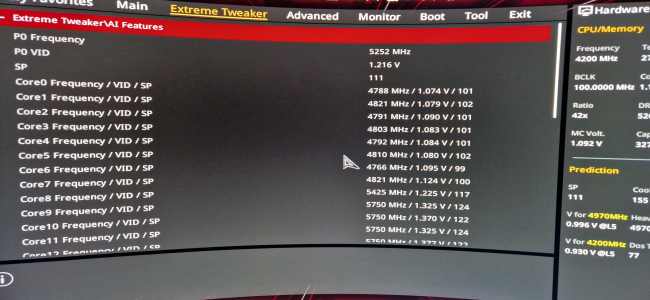
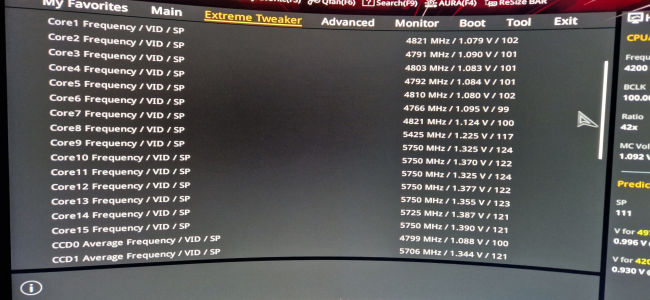
- In 1:1 mode this cpu maxes out at 2133mhz FCLK and 6400MT/s (@ 2166mhz FCLK i have ~4mb/s performance throttling in Karhu)
- In 2:1 mode this cpu maxes out at 2133mhz FCLK and 7600MT/s
- Surviving minimum 15min Karhu with cache enabled is the minimum requirement for "basic stability" (can boot all the way up to 6600MT/s in 1:1 mode and 8000MT/s in 2:1 mode but dont pass Karhu then)
- CPU were running stock boosting (PBO CO not enabled)
- Temperature were kept as close as possible for all benchmarks
- All voltages used are shown in benchmark-screenshot with hwinfo open below
- Sample size of only 1 each benchmark as long as the numbers didn't look wrong
- If you are unhappy with the benchmarks used / numbers / setup etc, feel free to share your own data

Memorytimings have been optimized for each speed. This is the fastest my kit of
UD5-7800 can run @ 1.65VDD+1.6VDDQ while being stable at the different settings. (have
customs barts copper heatsinks+active cooling on them)
2133mhz FCLK 6400MT/s CL26 timings:
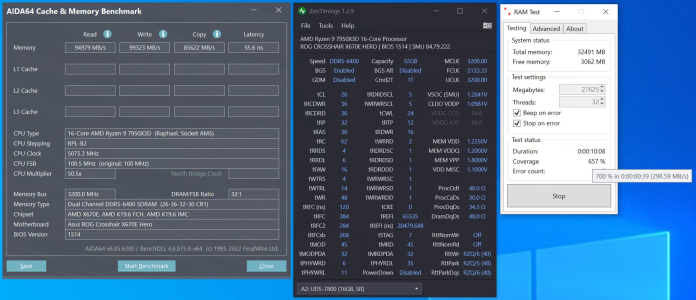 2133mhz FCLK 7600MT/s CL32 timings:
2133mhz FCLK 7600MT/s CL32 timings:
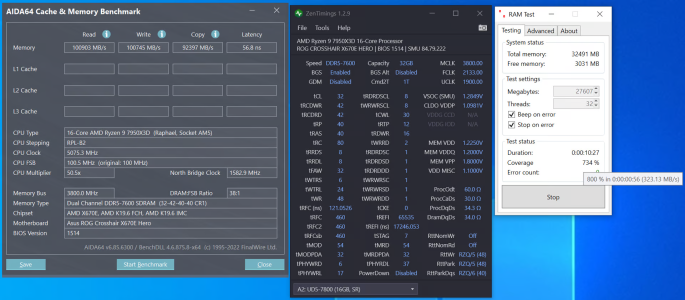
With the introduction out of the way we can start the A vs B performance comparison
 2133mhz FCLK 6400MT/s CL26
2133mhz FCLK 6400MT/s CL26
Karhu /cache enabled = 298.59 MB/s
Y-cruncher 2.5b = 43.719s
7Zip compressing = 239.720 gflops
7Zip decompressing = 264.642 gflops
Linpack xtreme 8GB bench average = 776.2206 gflops
Clam cache/mem benchmark bandwidth = 84.90 GB/s
Clam cache/mem benchmark latency = 61.77 ns
Chaos Corona 10 benchmark = 12,953,483 rays/s
Geekbench 3 memory score = 13010 MT (benchmark really dont like dual ccd cpus -> i can reach 16k mem score with my single CCD 7800x3d)
Intel MLC bandwidth = 88479 MB/s
Intel MLC latency = 62.6 ns
Wprime 32m = 26.977s
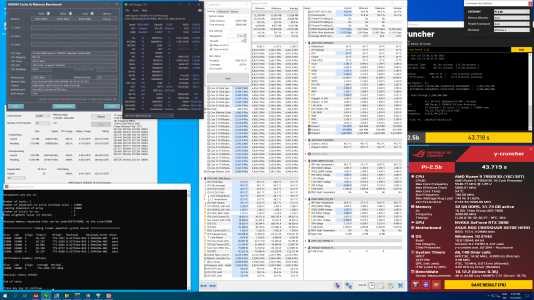
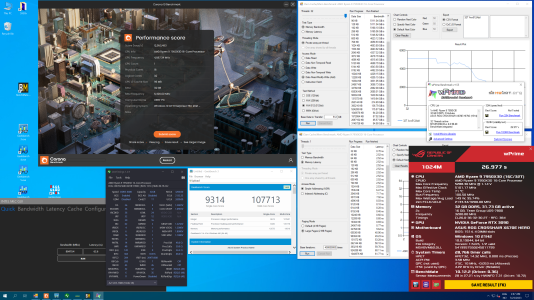 2133mhz FCLK 7600MT/s CL32
2133mhz FCLK 7600MT/s CL32
Karhu /cache enabled = 323.13 MB/s
(+24.54mb/s)
Y-cruncher 2.5b = 42.905s
(-0.814s)
7Zip compressing = 235.911 gflops
(-3,809 gflops)
7Zip decompressing = 264.270 gflops
(run to run variation)
Linpack xtreme 8GB bench average = 787.6286 gflops
(+11.408 gflops)
Clam cache/mem benchmark bandwidth = 92.83 GB/s
(+7,93 GB/s)
Clam cache/mem benchmark latency = 63.71 ns
(+1.94 ns)
Chaos Corona 10 benchmark = 12,921,335 rays/s
(run to run variation)
Geekbench 3 memory score = 13044 MT
(run to run variation)
Intel MLC bandwidth = 92398 MB/s
(+3919 MB/s)
Intel MLC latency = 63 ns
(+0.4 ns)
Wprime 32m = 27.061s
(run to run variation)
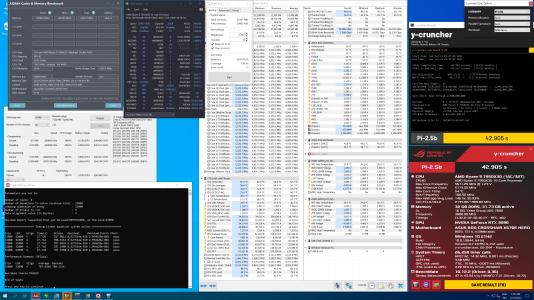
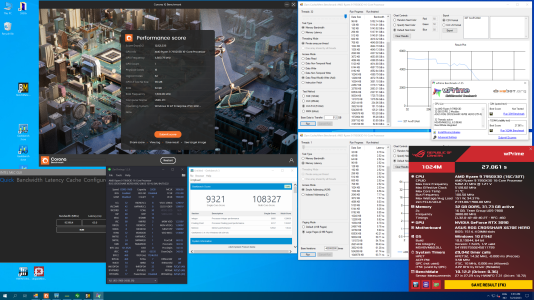
LIke i said above, for 6-8 core cpus it will always be fastest to run in 1:1 mode since the CCD is missing the links to take advantage of the extra bandwidth afforced by 2:1 mode. When you reach 6000+MT/s memoryspeed you will pretty much always be limited by FCLK. (maxes out at around 70k MB/s read and copy in AIDA @ 2200mhz FCLK)
Its only the 12-16 core dual CCD cpus that can take advantage of higher available bandwidth in certain memory benchmarks that hit all the cores at the same time like shown above here. (the few benchmarks/apps that can saturate 2 x 70k MB/s to each CCD)
For average Joe / pure gamer i would still recommend 1:1 mode for the waste majority

WIll receive a other 7950x3d next week which hopefully have stronger IO die so i can test higher memoryspeeds 🤞