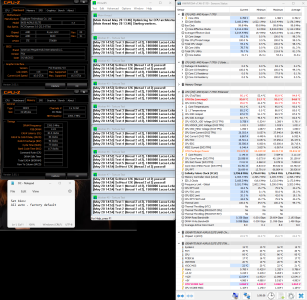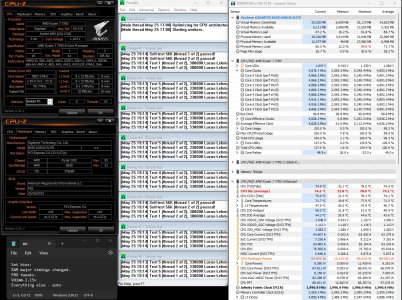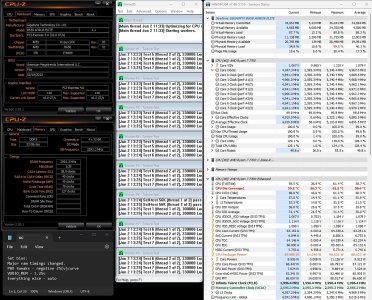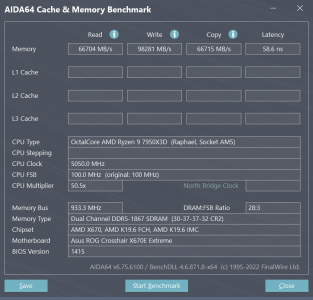I have a question regarding temps, i tuned my 7950x a bit based on a guide from some guy on overclock.net, with some little adjustments. Its the approach using the dynamic switcher thing, with PBO set to boost up to 5,85 and all-core clocks set to 5,25/5,175 per CCD.
All is nice and shiny so far, i mean i havent tested for stability in Prime or anything, the best i did was 30 minutes of CB23, but so far did not have single crash or BSOD, today worked all day in 3Dsmax on relatively big scene and its OK.
The only thing that bothers me a bit are the temps, as not only are they 95C in Cinebench all-core load (as AMD advertised), but i have seen even more, Coretemp reported even 100C once. Should i be worried or is that fine? I dont feel like meddling with it, since its seemingly stable.