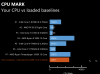What controls Turbo Core in Xeons?
Page 128 - Seeking answers? Join the AnandTech community: where nearly half-a-million members share solutions and discuss the latest tech.
You are using an out of date browser. It may not display this or other websites correctly.
You should upgrade or use an alternative browser.
You should upgrade or use an alternative browser.
Well man how the heck did you pull that off what other settings that's awesome my score drops with -50uv never mind you running duals still good stuff though
Last edited:
you don't think it's a little low?Well man how the heck did you pull that off what other settings that's awesome my score drops with -50uv never mind you running duals still good stuff though
update, -65mV with a 103.5 bclk and using 14-14-14-33-47-357 mem timing - 465 watt peak from wall full system load. BTW, this benchmark puts a heavy emphasis on single core performance, the 5950x that scores ~46k has only 2/3 the score in the heavily threaded tasks such as compression

Last edited:
I managed to install Monterey but it freezes daily may I ask you for another favor please ? I have this already nvram patched bios (on Google drive) it only needs to remove the F2 cpu microcode without adding in anything else.When modding the ASUS BIOS, the AMI Aptio capsule header must be removed.
AMI Aptio capsule does not allow modify BIOS. (Such as mmtool, AMIBCP)
So you must be extract BIOS region first(with UEFITool) and modded whatever you want and them compressed back into the *.CAP
Try this BIOS
Use USB BIOS Flashback
X99A2.CAP
drive.google.com
MSR Unlock + Native NVRAM + Removed 306F2 mCode + Turbo Unlock via S3TurboTool DXE
If the bios is clean then I can inject with Clover Bootloader the EFI file for turbo so the system can be stable.
For the life of me this crappy laptop wont open the bios file with uefitool
X99-A-II-ASUS-2101.CAP.patched
 drive.google.com
drive.google.com
Last edited:
Scan409
Member
- May 13, 2020
- 27
- 22
- 41
I managed to install Monterey but it freezes daily may I ask you for another favor please ? I have this already nvram patched bios (on Google drive) it only needs to remove the F2 cpu microcode without adding in anything else.
If the bios is clean then I can inject with Clover Bootloader the EFI file for turbo so the system can be stable.
For the life of me this crappy laptop wont open the bios file with uefitool
Thanks and Best regardsX99-A-II-ASUS-2101.CAP.patched
drive.google.com
Removed Only 306F2 mCode
X99A2.CAP
 drive.google.com
drive.google.com

Thank you very much I hope this time will work !!!!!
Hello everyone, I have been trying to do this mod with my HP Z440 with a Xeon E5 2640 V3. I have not found lots of documentation about this, and every time I make a BIOS and flash it (using a programmer because this system does not let you use FPT) I get a 8 beep code. I have tried 3 times. The first time I put a non-undervolted DXE driver in the top DXE folder and I went into the microcode file and I deleted all but the last line like I was instructed by a tutorial on Win-Raid. When I flashed I got the 8 beep code. The second time I tried I made some changes, I tried just removing the 306F2 microcode and leaving the 406F1 and I used an undervolted driver. this time the system would not post at all and the fans would run at max speed. I discovered that UEFITool was rebuilding every folder and it was messing up the FIT Table and the RSA Keys so I told it to only rebuild the folders I was modding instead of all of them, the two with DXE drivers and the two with microcode. I also looked at a youtuber who makes videos about this subject (MIyconst)'s modded bios for the Dell Precision 5810 which is another OEM LGA 2011V3 computer and I noticed that he put the DXE driver in the second folder instead of the first one, and I also decided to take the microcode from that BIOS and put it in mine instead of using my edited one. With these changes I thought it would work, but I got the beep code again. Can anyone help me here? I realized that the problem could be now that the microcode from the Dell bios is bigger so when i put it in it probably pushes everything else down which could be messing it up, I also want to try using a driver PEI from S3TurboTool instead of a DXE driver but besides those two things I can't think of what else I could try.
Dan.R
Junior Member
- Jul 16, 2017
- 2
- 0
- 66
Anything different about the s3TurboTool that would cause the turbo unlock to not work on ASRock consumer boards?
no problem with EFI drivers and .ffs injection since 2017/2018. Created a new bios with S3TurboTool and confirmed with a hex editor it did inject "something" but it behaves as if there's no turbo hack.
ASRock x99 Taichi
Xeon E5-2696 v3
Stable at -65, -50, -50
-tried PEI injection (BIOS fails to boot)
-running on RAW now
-tried no uCode, and updated uCode to 1F with vmware tools, no change (running uCode confirmed with HWinfo)
no problem with EFI drivers and .ffs injection since 2017/2018. Created a new bios with S3TurboTool and confirmed with a hex editor it did inject "something" but it behaves as if there's no turbo hack.
ASRock x99 Taichi
Xeon E5-2696 v3
Stable at -65, -50, -50
-tried PEI injection (BIOS fails to boot)
-running on RAW now
-tried no uCode, and updated uCode to 1F with vmware tools, no change (running uCode confirmed with HWinfo)
default_user
Junior Member
- Nov 21, 2021
- 2
- 0
- 11
...
Here is the mod
...
Z10PE-D8-WS-ASUS-4101.CAP : Original
Z10PE-D8-WS-ASUS-4101.rom : Modded
Z10PE-D8 WS BIOS : https://drive.google.com/file/d/1fhsn5LkJiyZbw9ibqc_h0AxhNbP7Qt4Y/
Thank You so much
I updated BIOS and Cinebech23 16588pts become 18375pts (+10%). I noticed the cores ran on "only" 3.14GHz (before was 2,79GHz). I left the BIOS settings on default, is there something which can give me more computing power?
The BIOS update was a little bit tricky I'm writing down the steps maybe someone finds useful.
Flashback not worked via USB and with AFUWINx64 GUI is bricked my BIOS (maybe my mistake) but I restored original BIOS with flashback and tried AFUWINx64 command prompt and it worked for second try.
First I used this command (after copied files next to .exe and navigated into that folder):
AFUWINx64.EXE Z10PE-D8-WS-ASUS-4101.CAP
Then this:
FUWINx64.EXE Z10PE-D8-WS-ASUS-4101.rom /GAN
Restarted and worked like charm.
If there is an easier way please let me know
I AM NOT RESPONSABLE IN ANYWAY IF THIS DAMAGES YOUR MOTHERBOARD
Here is the mod.
Use M-FLASH in BIOS
Undervolt and All Core Turbo Unlock via S3TurboTool (-50/-50/-50) + 306F2 mCode removed + Disabled C6 State(in IntelRCSetup)
X99A GODLIKE GAMING : https://drive.google.com/file/d/1oUN84aef7CFu4cu-EOYXfop6ANfg8pfB/
X99A GODLIKE GAMING CARBON : https://drive.google.com/file/d/1GIkwuZ-HVIZwgGiMpgd5gGKCaWkjdqQG/
If System hang in Boot screen, You must be disabled C6 State in BIOS
Is it possible that there's a hidden ECC Memory support in this BIOS? I can't get it to post with ECC, but non-ECC works fine. I see alot of other X99A boards that support ECC.
Is it possible that there's a hidden ECC Memory support in this BIOS? I can't get it to post with ECC, but non-ECC works fine. I see alot of other X99A boards that support ECC.
I have the same board and would also like to use ECC ram. Can anyone do something?
Thanks
Sangandi
Morphector
Junior Member
- Jun 29, 2022
- 2
- 0
- 6
I'd be totally interested to know how to get the unlock to work on the z440 as I've got a cheap one in the mail from ebay...
Morphector
Junior Member
- Jun 29, 2022
- 2
- 0
- 6
Really interested in a quick writeupI have gotten the unlock to work on the HP z440. If anyone wants to know how let me know here and I will explain how I did.
supermanz
Junior Member
- Oct 12, 2021
- 3
- 0
- 36
Looking for a xeon unlock on X99 Strix Gaming Motherboard
Xeon cpu is a E5-2696 V3
Can't seem to upload the bios on here as a error with allowed extension , so i have provided the hyperlink to the latest version.
https://rog.asus.com/uk/motherboards/rog-strix/rog-strix-x99-gaming-model/helpdesk_bios
Xeon cpu is a E5-2696 V3
Can't seem to upload the bios on here as a error with allowed extension , so i have provided the hyperlink to the latest version.
https://rog.asus.com/uk/motherboards/rog-strix/rog-strix-x99-gaming-model/helpdesk_bios
*IMPORTANT* I AM NOT RESPONSABLE IN ANYWAY IF THIS DAMAGES YOUR MOTHERBOARD
Here is the mod
*IMPORTANT* [Win-Raid Forum] How to flash a modded AMI UEFI BIOS : https://www.win-raid.com/t455f16-Guide-How-to-flash-a-modded-AMI-UEFI-BIOS.html
- Check Guide for ASUS mainboards "B. Methods for ASUS mainboards without USB Flashback support, Using the AMI tool AFUWIN "
306F2 mCode removed + Disabled C6 State(in IntelRCSetup) + S3TurboTool DXE (-50/-50/-50) EFI Driver inject.
If System hang in Boot screen, You must be disabled C6 State in BIOS
Z10PE-D8-WS-ASUS-4301.CAP : Original
Z10PE-D8-WS-ASUS-4301.rom : Modded
Z10PE-D8 WS BIOS : https://drive.google.com/file/d/1YbKaBE2V7PLjYJ5oeoN2IFQMBBi8l_ck/
Does this bios support bifurcation ?
*IMPORTANT* I AM NOT RESPONSABLE IN ANYWAY IF THIS DAMAGES YOUR MOTHERBOARD
Here is the mod
*IMPORTANT* [Win-Raid Forum] How to flash a modded AMI UEFI BIOS : https://www.win-raid.com/t455f16-Guide-How-to-flash-a-modded-AMI-UEFI-BIOS.html
- Check Guide for ASUS mainboards "B. Methods for ASUS mainboards without USB Flashback support, Using the AMI tool AFUWIN "
306F2 mCode removed + Disabled C6 State(in IntelRCSetup) + S3TurboTool DXE (-50/-50/-50) EFI Driver inject.
If System hang in Boot screen, You must be disabled C6 State in BIOS
Z10PE-D8-WS-ASUS-4101.CAP : Original
Z10PE-D8-WS-ASUS-4101.rom : Modded
Z10PE-D8 WS BIOS : https://drive.google.com/file/d/1fhsn5LkJiyZbw9ibqc_h0AxhNbP7Qt4Y/
Hi @Scan409, Thank you very much for all your help. Could you also do this also with (-70/-50/-50) EFI Driver & (-90/-50/-50) EFI Driver ? I will be greateful, Thank you in advance.
Last edited:
Fatalerror81
Junior Member
- Aug 3, 2022
- 1
- 0
- 6
Does someone still have the modded bios files as the file is unfortunately not more available? :-/traderjay,
Here are the modded BIOS file to unlock the turbo. I tested it on my X10SRL-f motherboard last night and it worked fine.
mod_X10SRL-f.zip
I included EFI files also. So you should load one of them before getting into OS.
Before and After
Cinebench R15 score: Before: 1500, After: 1725.
CPU-Z (v1.79) multi-score: Before: 3934, After 4552.
Again, I am currently using E5-2658 v3 QS chip on this motherboard so there is no different on single core performance, but multi-threads performance is improved from 2.5Ghz all cores to 2.9 all cores after mod.
And, here is my BIOS settings. You may tweak them if it is needed.
CPU Configuration
---------------------------
Hyper-Threading (ALL) - [Enable]
Cores Enabled - [0]
CPU Configuration -> Advanced
---------------------------
Power Technology - [Custom]
Energy Performance Tuning - [Disable]
Energy Performance BIAS setting - [Performance]
Energy Efficient Turbo - [Disable]
Advanced -> CPU P State Control
--------------------------------
EIST (P-States) - [Enable]
Turbo Mode - [Enable]
P-State Coordination - [HW_ALL]
Advanced -> CPU C State Control
--------------------------------
Package C State Limit - [C0/C1 state]
CPU C3 Report - [Disable]
CPU C6 Report - [Enable]
Enhanced Halt State (C1E) - [Disable]
CPU T State Control
-------------------
ACPI T-States - [Enable]
Last, Windows OS Power Options - High Performance
Let me know if you need anything.
victor857142
Junior Member
- Aug 14, 2022
- 2
- 0
- 11
My domain is expired but you can still get those file, just replace "masterofphoton.com" to "https://s3.eu-central-1.amazonaws.com/masterofphoton.com"
like that
@MOF do you happen to have any efi on that server that just loads microcode 39 (no turbo unlocking or anything else)? If not can you please compile one using part of your existing code/give any advice on how to write one? I'm experimenting with something that fakes an undervolt to bypass the EDP (Electrical Design Point, what limits turbo ratios on high core count CPUs when TDP is bypassed) that requires it.
Anyone else know how to load a microcode in the UEFI shell?
Thanks
Last edited:
@MOF@Everyone!!
Do i remove microcode, flash bios, then boot a freedos, and load/copy the .efi from USB drive, then copy onto nvme? Like the old days?? I see your .efi is 40k... i have the feeling im missing something. It's been awhile..(years)
what does "vcc" stand for? v3x2_20-50-50_vcc.efi, Please would someone fill me in on what im missing???
-Thanks in Advance!!!
Do i remove microcode, flash bios, then boot a freedos, and load/copy the .efi from USB drive, then copy onto nvme? Like the old days?? I see your .efi is 40k... i have the feeling im missing something. It's been awhile..(years)
what does "vcc" stand for? v3x2_20-50-50_vcc.efi, Please would someone fill me in on what im missing???
-Thanks in Advance!!!
Last edited:
disable c-state?I have a supermicro X10DRI with dual e5 2680 v3. But I can't boot windows server with microcode removed (tried mmtool, ubu and winhex way). If I have v3x2.efi added, there will be messages indicating all cores are boosted, but windows still stuck at boot logo ( tried windows server 2019 and 2012 r2 ). By the way, I cant boot debian either. What could be the cause?
victor857142
Junior Member
- Aug 14, 2022
- 2
- 0
- 11
@MOF@Everyone!!
Do i remove microcode, flash bios, then boot a freedos, and load/copy the .efi from USB drive, then copy onto nvme? Like the old days?? I see your .efi is 40k... i have the feeling im missing something. It's been awhile..(years)
what does "vcc" stand for? v3x2_20-50-50_vcc.efi, Please would someone fill me in on what im missing???
-Thanks in Advance!!!
It is 40k because it contains a microcode which it loads after it applies turbo.
vcc stands for vccin which is input voltage. Disabling SVID and fixing input voltage will disable power limit and allow the cpu to turbo higher.
Okay, turbo unlock on ZX-xxxxxx dual socket board, and two 2699 v3 CPU's works fine. The board houses 2x m.2, but I can only get one to boot the OS/Insaller. Awhile ago I Turbo unlocked an ASUS Z10pc-d8 by, FPT to dump BIOS, SCAN modded and returned the BIOS to me, and i flashed the board, and it worked fine. Here's my question. Even though i could dump BIOS using FPT, did i flash BIOS the same way, or did I use the Boards built in BIOS flash utility?, or something else... i didn't need the external BIOS programming hardware. What option would somebody suggest I use on a Z10-PA-D8. to flash $f2 microcode removed BIOS?
Really interested in a quick writeup
I would really like to get this hack working on my z440 any hints ?
TRENDING THREADS
-
Discussion Zen 5 Speculation (EPYC Turin and Strix Point/Granite Ridge - Ryzen 9000)
- Started by DisEnchantment
- Replies: 25K
-
Discussion Intel Meteor, Arrow, Lunar & Panther Lakes + WCL Discussion Threads
- Started by Tigerick
- Replies: 24K
-
Discussion Intel current and future Lakes & Rapids thread
- Started by TheF34RChannel
- Replies: 23K
-
-

AnandTech is part of Future plc, an international media group and leading digital publisher. Visit our corporate site.
© Future Publishing Limited Quay House, The Ambury, Bath BA1 1UA. All rights reserved. England and Wales company registration number 2008885.