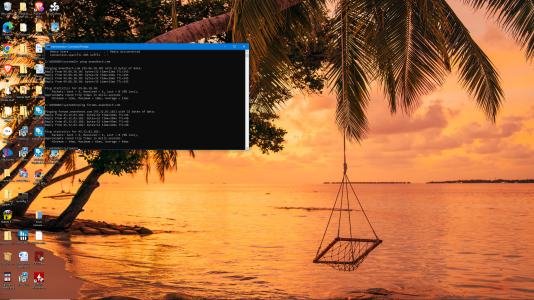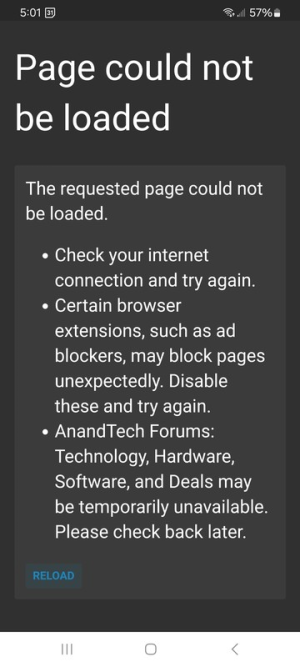ch33zw1z
Lifer
- Nov 4, 2004
- 39,747
- 20,322
- 146
Did I miss the modem model somewhere? I see the two soho routers, r8k and r7600Cable into a Netgear modem with 2 ethernet outputs. One to the R8000 for wifi. One to the R7600 for an ethernet switch. Wifi has been turned off on that one for almost 2 years.Is the problem double NAT? I thought that only happened when you run from one router to another...with wifi turned on in both.
NONE of this explains why rhe problem started about 10:00 am yesterday. Everything has been hunky-dory until then.
If you “modem” has more than one LAN port, it’s probably a router as well, which makes it a “gateway”.
So yea, likely double natted and using the same LAN IP ranges.
edit - to avoid double NAT: http://www.ezlan.net/router_AP.html
basically, both the r8k and r76k should be configured as a WAP.
Connection from the gateway to the two devices should be LAN to LAN.
Both devices should have DHCP service disabled,
Both devices should have an IP manually configured OUTSIDE of the gateways DHCP pool, but in the same subnet.
You can disable the wireless on either device once it’s configured
Both devices will still have 3 LAN ports that get their DHCP+DNS from the gateway
Since we don't really know how this is all put together yet, then the gateway is suspect as well for the original issue.
Last edited: