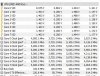I have been running my memory at or above 1.5volts for over 1 year now, no problems yet, just remember to keep them cooled.. I use a fan for that.
Have stabilized my curve optimizer settings at -30 on all cores with 100% stability, the trick for me was to turn off global c-stats (lose ~50-100mhz singlethread) and use the minimum required voltage to keep them from crashing the system into a reboot at low load/idle.
I use LLC2 (1=weakest on asus bios) and a voltage offset of +0.0125volt to do that, but i also think i have a better then average cpu, so would guesstimate LLC3 and + 0.025 volt to be more common settings.
I found Aida memory copy benchmark to be a good quick test to check CO stability as it pretty much always crashed my system when the cores didn't get enough volt.
In regards to the discussion about static OC vs curve optimizer PBO, i found the best settings for me to be CO PBO for 90% of the applications i use..
This is some data i have from my CO setup:
"Effective clocks" from hwinfo with cinebench r23 running.
(one thread per core forced with taskmanager affinity)
1 thread/core load = 5025mhz
2 thread/core load = 4975+4975
3 thread/core load = 4855+4855+4855
4 thread/core load = 4829+4829+4829+4829
5 thread/core load = 4815+4815+4815+4815+4815
6 thread/core load = 4790 on all cores
7 thread/core load = 4755 on all cores
8 thread/core load = 4760 on all cores
9 thread/core load = 4714 on all cores
10 thread/core load = 4708 on all cores
11 thread/core load = 4692 on all cores
12 thread/core load = 4686 on all cores
13 thread/core load = 4678 on all cores
14 thread/core load = 4656 on all cores
15 thread/core load = 4652 on all cores
16 thread/core load = 4635 on all cores
16cores/32threads = 4600 on all cores -> 30655 points in r32 (warm waterloop after running cinebench for a long time)
(my highscore in r23 with CO netted me 31900 points)
My max static OC so far is 4700/4600 with 100% stability even in Prime95 and IBT.
Ofcorse PBO will clock lower in prime95 or IBT then static OC, but PBO will clock higher then Cinebench in games, and that is something which i actually use this computer for..
So for my cpu in my setup, curve optimizer PBO is the logical choice