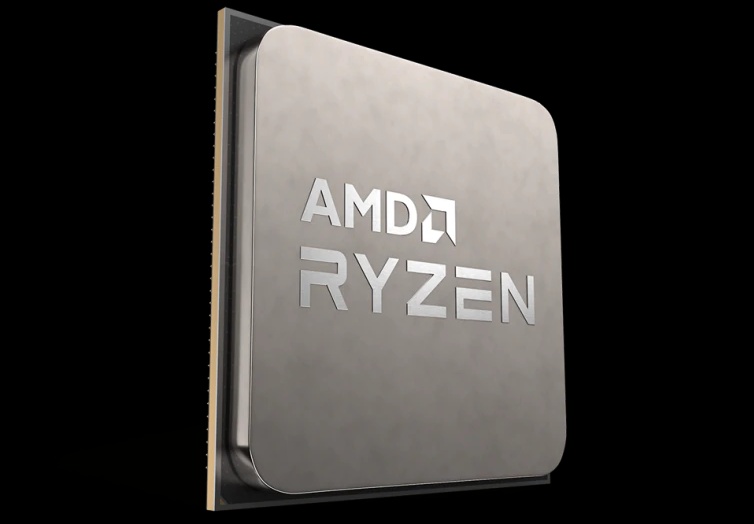Out of curiosity, I have seen a lot of people on the interwebs mention their 5800X, 5900X, 5950X running at 90-95C at times.
My 5600X will not exceed 82C, even on PBO. This is curious to me... I'm hitting 4.575 GHz all-core in CB23 (4.65 GHz peak boost), and very periodically that will drop to 4.5 if temps hit 82C, then once temps get down to 80-81C, the chip goes back up to 4.575 and 4.6, dropping at times to 4.575 again, and so on. I opened my case and blew a little Honeywell 12" fan on high into it, and it holds 4.6-4.625 all-core, again throttling down at 82C. So it seems temps have something to do with it, but why are my temps capped at 82C?
Is the limiter here wattage (115W per HWInfo), amps, V, or something else?
Don't get me wrong, I'm tickled that it holds all-core speeds equal to the advertised max boost clock, but it seems like it has more to give...