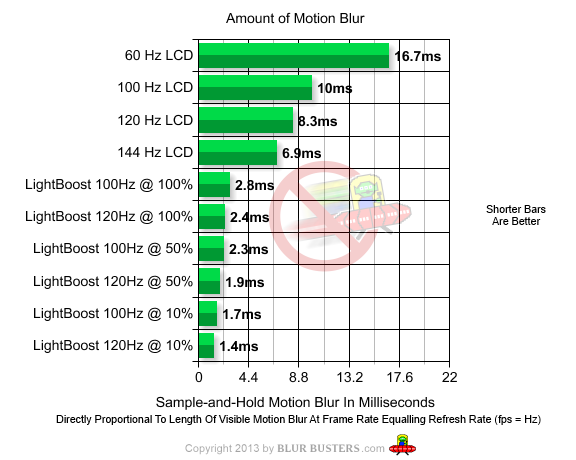I guess I will continue on with how I have it setup, then! Though I will have to experiment with adaptive v-sync, because I honestly haven't tried it yet. I started using v-sync + TB with D3DO long before Nvidia released that functionality and have stuck with it because it works so well, IME, if you have the rig for it.
I've always felt that network lag is generally so high compared to input lag with v-sync on that a tiny bit of input lag won't really make much of a difference in the end (assuming you have a powerful rig that can run near the 120Hz refresh rate most of the time). I've tried it both on (with TB) and off and never noticed a difference or a competitive advantage. Perhaps that's not something I'm sensitive to, unlike micro-stuttering, motion blur, refresh rate, smooth motion, etc. Those things I will pick up on in a heartbeat.
Plus with my new apartment and internet service, I've noticed a dramatic drop in network lag in several games (ex: League of Legends now averages around 50-60ms rather than 80-100ms, the latter of which is fairly common, IME). That might be more due to location to servers in the region, though. Either way, for those games, I'm sure that does more for a competitive advantage than disabling v-sync will for me.
Other than that, none of the other games I play require immediate input response.
Also, with the big LAN wars/parties I've been to (one was nearly 500 people, other were ~200), the vast majority of players there don't have rigs nearly as powerful as mine. Don't have 120Hz monitors. Don't even really know what v-sync is. I'm not sure if this is indicative of the general online PC gaming population or not, but even with v-sync, I think my setup already gives me more of a competitive edge compared to the average online gamer. I know it is NOT indicative of players you'd see on hardware forums such as AT. I'm also not a super hardcore competitive online gamer, so I don't get matched up too often with those really good players. My skill in most games holds me back more than input lag ever will.

Once I start getting any sort of tearing or less than smooth gameplay, that kills my competitive advantage...mostly because it annoys me and starts to hurt my head after a while. Tearing to me invokes nearly the same feeling as stuttering, low FPS, etc.
BTW, I don't play LoL anymore, but it's a perfect game for Lightboost. Really easy to push beyond 120FPS, and the additional smoothness and lack of motion blur really helps, especially during crazy battles. Also just tried Torchlight 2 with it last night...also a great game for Lightboost.
On a slightly different topic, while I love the ToastyX Strobelight tool, I hate having to always change my ICC profiles when I switch back and forth for games that don't have the FPS for Lightboost. The VG248QE needs them, and the settings are quite different with LB on/off.