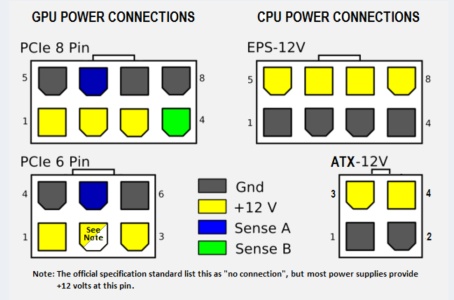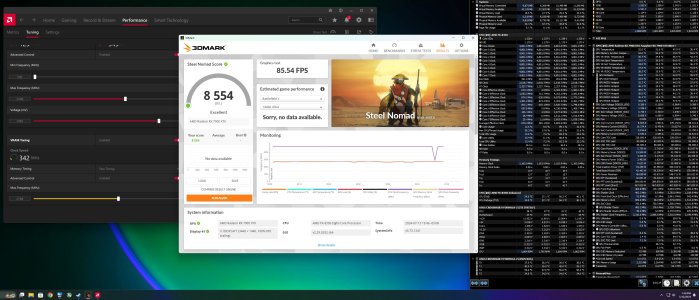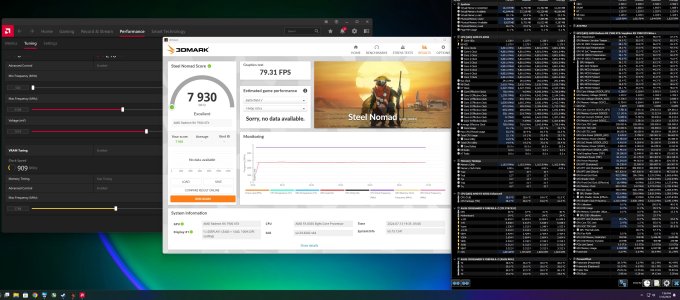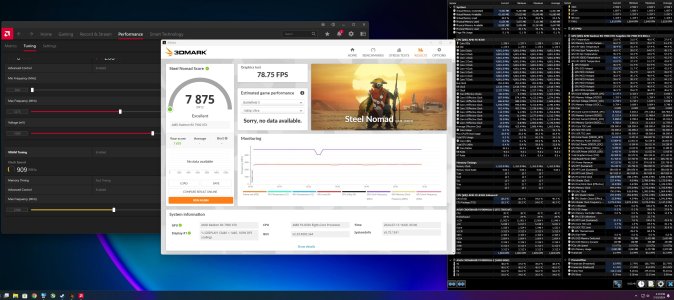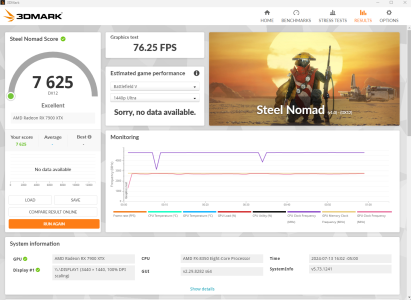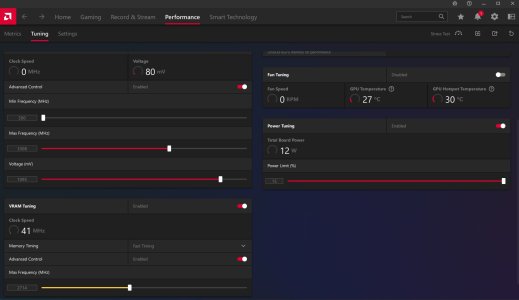- Aug 22, 2001
- 32,286
- 33,105
- 146
I have it installed standard in a Phanteks full tower. My SOP for may years when using AMD GPUs is to under-volt them after initial testing. Stable so far at 95% voltage and 95% power limit. Hotspot is 81c after TS xtreme run with a score of good. Defaults with max 115% power limit scored excellent but hotspot was 93c. That's a big temp swing for performance I don't even need. Especially for a single run. I'll get it dialed in so hotspot never sees 85c while doing long gaming sessions during the dog days of summer.Make sure to stress test it and check the hotspot temps. Also, I think the XTX needs to be installed in a certain way for the vapor chamber to work correctly (don't remember the details).
For what I paid it's a bang for buck champ. The only thing that could have made it even better is a multi bios switch.