The Intel Atom Thread
Page 130 - Seeking answers? Join the AnandTech community: where nearly half-a-million members share solutions and discuss the latest tech.
You are using an out of date browser. It may not display this or other websites correctly.
You should upgrade or use an alternative browser.
You should upgrade or use an alternative browser.
Rumour: Cherry Trail ramps in March 2015 (DigiTimes): www.digitimes.com/news/a20141003PD205.html
Quite a bit later than expected, but I'm hopeful there will be lots of interesting CT-T devices in H1/2015.
Quite a bit later than expected, but I'm hopeful there will be lots of interesting CT-T devices in H1/2015.
Last edited:
I bought the $140 BayTrail tablet from Microcenter (TW801: 2gb of RAM, 32gb of flash), and it has really made a believer out of me. Very snappy performance for a full-blown OS on a tablet at the price range. Everyone I've shown it to has been blown away. Battery life is not amazing, but doesn't impact usage of the device on the go. The inclusion of a free year of Office 365 is a big plus, too. I suspect these things will sell insanely well during the holiday season, especially if Microsoft and Intel market them correctly.
IMHO, some of these bigger manufacturers are making a mistake by not going with 2gb or 4gb of RAM. I know, power draw is increased, but it makes a huge difference to usability. I don't think 64bit vs 32bit makes as much of a difference, really.
IMHO, some of these bigger manufacturers are making a mistake by not going with 2gb or 4gb of RAM. I know, power draw is increased, but it makes a huge difference to usability. I don't think 64bit vs 32bit makes as much of a difference, really.
frozentundra123456
Lifer
- Aug 11, 2008
- 10,451
- 642
- 126
I bought the $140 BayTrail tablet from Microcenter (TW801: 2gb of RAM, 32gb of flash), and it has really made a believer out of me. Very snappy performance for a full-blown OS on a tablet at the price range. Everyone I've shown it to has been blown away. Battery life is not amazing, but doesn't impact usage of the device on the go. The inclusion of a free year of Office 365 is a big plus, too. I suspect these things will sell insanely well during the holiday season, especially if Microsoft and Intel market them correctly.
IMHO, some of these bigger manufacturers are making a mistake by not going with 2gb or 4gb of RAM. I know, power draw is increased, but it makes a huge difference to usability. I don't think 64bit vs 32bit makes as much of a difference, really.
Yes, I am tempted by that. I am sort of waiting for the 100.00 model though, but it has less storage. However, I just cant believe the attitude of my local microcenter toward these tablets, and windows tablets in general. The display is sloppy, the tablets in poor condition, they are attached to a stand that makes them hard to use, and there was a salesman actively discouraging a customer from buying one of these, saying how hard it was to use, didnt have a stand, etc. Maybe he wanted to steer the customer toward a more expensive ultrabook or surface (commission?), but really, I am rooting for windows tablets to do well, and this kind of attitude from retailers/salespeople is just beyond shocking.
Edit: Actually, Microcenter has the 100.00 model in stock now. It has only 1gb of ram though, so it might be worth the extra 40.00 for the 139.00 model. At least Microcenter is featuring them in their advertising now, even if the in-store support is atrocious. Perhaps there will be a killer deal on some of these for Black Friday.
Last edited:
Is anyone using Ubuntu on a J1800. Does it run smooth for browsing and music?
I run Debian (Jessie) on a J1800 with 4 GB DRAM and see no issues browsing or playing music. Playing music, it ramps down to 1.6 GHz and runs at 4-5% system utilization. Browsing, I get a kick out of watching the CPU utilization bounce around as pages load and sometimes the CPU speed will briefly bounce above 1.6 GHz. Oddly, Rsync of large files will drive CPU speed to a sustained 3.1 GHz and utilization will go to 30-50%. The only time I observe anything I see as a deficit is in AisleRiot Solitaire when dragging a stack of cards to the edge of the screen the stack will distort until released. Basically, I would say the J1800 is overkill for your use pattern unless you have "golden ears" or open more than 5 tabs at a time when browsing.
I run Debian (Jessie) on a J1800 with 4 GB DRAM and see no issues browsing or playing music. Playing music, it ramps down to 1.6 GHz and runs at 4-5% system utilization. Browsing, I get a kick out of watching the CPU utilization bounce around as pages load and sometimes the CPU speed will briefly bounce above 1.6 GHz. Oddly, Rsync of large files will drive CPU speed to a sustained 3.1 GHz and utilization will go to 30-50%. The only time I observe anything I see as a deficit is in AisleRiot Solitaire when dragging a stack of cards to the edge of the screen the stack will distort until released. Basically, I would say the J1800 is overkill for your use pattern unless you have "golden ears" or open more than 5 tabs at a time when browsing.
Thanks. Overkill though? It's the cheapest most low-end option now. And it can't even run solitaire decently?
And yes, I often have 5 or more tabs open. Can it run that smoothly? Smooth performance is pretty important.
Last edited:
Thanks. Overkill though? It's the cheapest most low-end option now. And it can't even run solitaire decently?
And yes, I often have 5 or more tabs open. Can it run that smoothly? Smooth performance is pretty important.
I may have overstated my case so let me try to clarify. First, my Internet connection is 1Mb/sec at best, frequently worse. Having multiple static tabs open simultaneously in your browser requires memory, not CPU power. CPU power is required to open tabs, not to maintain already open tabs. Web pages that contain video require more CPU power than static web pages. My "home" grouping of tabs includes 4 pages: Gmail, Anandtech, Charles Schwab, and Citibank. Upon opening Iceweasel (unbranded Firefox), my CPU ramps to 3.1 GHz and stays there for 5-6 seconds while CPU utilization is in the 50-60% range. Typically, Gmail, my first tab, is available for log in after 3 seconds. Over the next 2-3 seconds the CPU ramps down to 1.6 GHz and utilization drops as everything finishes opening. Perhaps falsely, I interpret the fact that my utilization does not go above 60% as meaning the CPU is waiting for my Internet connection to provide more data. I think with a faster Internet connection, my utilization would ramp higher and pages would load faster.
The word smooth is inherently subjective and your experience will vary depending upon your expectations, the complexity of the pages you load and the speed of you Internet connection. Your behavior will also affect perceived smoothness as you learn the machine. I have a folder with 12 tabs that I typically open as a group while reading page 1 of the Anandtech site. Because I anticipate, everything is open by the time I get to it. I call that smooth but it is more accurate to say I have learned to work with the CPU so I perceive smoothness. If you have a > 1Mb/sec Internet connection and your standards demand instant response with no anticipatory thought process, you might accurately characterize J1800 as slow. I have no beef with the browser performance and was comfortable switching from an Ivy Bridge NUC to the J1800. By my standards, I perceive no browser deficiency.
As a child, I sometimes played solitaire (but never poker) with cards that might be bent or even torn. It never interfered with my enjoyment of the game. Similarly, the fact that a dragged stack of cards may distort when dragged to the edge of the screen does not trash my enjoyment of AisleRiot solitaire. However, I noted this deficit because it is the primary area where I see that the J1800 graphics as noticeably deficient. The other area where graphics may appear weak is a slide show of high definition photographs. 1080P media consumption, for example, works great for mainstream formats.
I hope this clarification aids your evaluation.
I may have overstated my case so let me try to clarify. First, my Internet connection is 1Mb/sec at best, frequently worse. Having multiple static tabs open simultaneously in your browser requires memory, not CPU power. CPU power is required to open tabs, not to maintain already open tabs. Web pages that contain video require more CPU power than static web pages. My "home" grouping of tabs includes 4 pages: Gmail, Anandtech, Charles Schwab, and Citibank. Upon opening Iceweasel (unbranded Firefox), my CPU ramps to 3.1 GHz and stays there for 5-6 seconds while CPU utilization is in the 50-60% range. Typically, Gmail, my first tab, is available for log in after 3 seconds. Over the next 2-3 seconds the CPU ramps down to 1.6 GHz and utilization drops as everything finishes opening. Perhaps falsely, I interpret the fact that my utilization does not go above 60% as meaning the CPU is waiting for my Internet connection to provide more data. I think with a faster Internet connection, my utilization would ramp higher and pages would load faster.
The word smooth is inherently subjective and your experience will vary depending upon your expectations, the complexity of the pages you load and the speed of you Internet connection. Your behavior will also affect perceived smoothness as you learn the machine. I have a folder with 12 tabs that I typically open as a group while reading page 1 of the Anandtech site. Because I anticipate, everything is open by the time I get to it. I call that smooth but it is more accurate to say I have learned to work with the CPU so I perceive smoothness. If you have a > 1Mb/sec Internet connection and your standards demand instant response with no anticipatory thought process, you might accurately characterize J1800 as slow. I have no beef with the browser performance and was comfortable switching from an Ivy Bridge NUC to the J1800. By my standards, I perceive no browser deficiency.
As a child, I sometimes played solitaire (but never poker) with cards that might be bent or even torn. It never interfered with my enjoyment of the game. Similarly, the fact that a dragged stack of cards may distort when dragged to the edge of the screen does not trash my enjoyment of AisleRiot solitaire. However, I noted this deficit because it is the primary area where I see that the J1800 graphics as noticeably deficient. The other area where graphics may appear weak is a slide show of high definition photographs. 1080P media consumption, for example, works great for mainstream formats.
I hope this clarification aids your evaluation.
Thank you, that does clarify a lot. One thing though, I thought that 3.1Ghz was a typo in your previous post but the J1800 is only 2.41Ghz? Is it overclocked? I'd like to leave the CPU at stock speed.
Thank you, that does clarify a lot. One thing though, I thought that 3.1Ghz was a typo in your previous post but the J1800 is only 2.41Ghz? Is it overclocked? I'd like to leave the CPU at stock speed.
My j1800 is not over clocked but j1800 is specified to "briefly" ramp higher than the 2.41 GHz maximum if thermal headroom permits. Because my PCIe slot is populated with an additional nic, I left the case fan connected even though it is probably not required. When using Rsync, it always ramps to 3.1 Ghz and then does not throttle even after 15 minutes. I suspect I have never had a thermal throttle reduce clock speed below 3.1 GHz. Instead, the CPU ramps down because it runs out of work.
Remember, this is a quad core die with 2 cores fused off. My passive heat spreader is likely the same as used for quad core j1900's so the cooling is fully adequate. My recollection is suspect, but I recall after running at 3.1 GHz with ~40-50% utilization for 15 minutes, the temperature peaked around 53 degrees. Right now my cores are at 41 and 40 degrees.
My motherboard is a Gigabyte J1800N-D2H and I overpaid for the initial release. At release there was an installation issue that you had to jump through hoops to get the file bootia32.efi in the correct location. I believe that has been corrected with current versions of this motherboard because I see no further discussion of the issue. Since delivery (consolidated ocean freight) I have been running the board 24/7 and have seen no hardware issue on any kind. Depending on local electric rates, it might be wise to think about your power supply. Power supply efficiency decreases rapidly as you go below 20% of rated output. I am using a 18 watt, 12V AC/DC brick. Based on what is currently in the market, I might pay extra for a board that does not require an ATX power connector.
Last edited:
My j1800 is not over clocked but j1800 is specified to "briefly" ramp higher than the 2.41 GHz maximum if thermal headroom permits. Because my PCIe slot is populated with an additional nic, I left the case fan connected even though it is probably not required. When using Rsync, it always ramps to 3.1 Ghz and then does not throttle even after 15 minutes. I suspect I have never had a thermal throttle reduce clock speed below 3.1 GHz. Instead, the CPU ramps down because it runs out of work.
Remember, this is a quad core die with 2 cores fused off. My passive heat spreader is likely the same as used for quad core j1900's so the cooling is fully adequate. My recollection is suspect, but I recall after running at 3.1 GHz with ~40-50% utilization for 15 minutes, the temperature peaked around 53 degrees. Right now my cores are at 41 and 40 degrees.
My motherboard is a Gigabyte J1800N-D2H and I overpaid for the initial release. At release there was an installation issue that you had to jump through hoops to get the file bootia32.efi in the correct location. I believe that has been corrected with current versions of this motherboard because I see no further discussion of the issue. Since delivery (consolidated ocean freight) I have been running the board 24/7 and have seen no hardware issue on any kind. Depending on local electric rates, it might be wise to think about your power supply. Power supply efficiency decreases rapidly as you go below 20% of rated output. I am using a 18 watt, 12V AC/DC brick. Based on what is currently in the market, I might pay extra for a board that does not require an ATX power connector.
Thanks, sounds pretty good. Do you happen to have a Watt meter? It's hard to find any reliable power consumption tests because they were all done with ATX PSUs. I'd like to know what this CPU really consumes in idle with an efficient power supply.
Lenovo’s new Yoga tablets to feature full HD screens, Intel Bay Trail chips

http://liliputing.com/2014/10/lenovos-new-yoga-tablets-feature-full-hd-screens-intel-chips.html
Asus Memo Pad 7 ME176C review: Assembly line

www.gsmarena.com/asus_memo_pad_7_me176c-review-1144.php
Asus Transformer Book T200TA Convertible Review
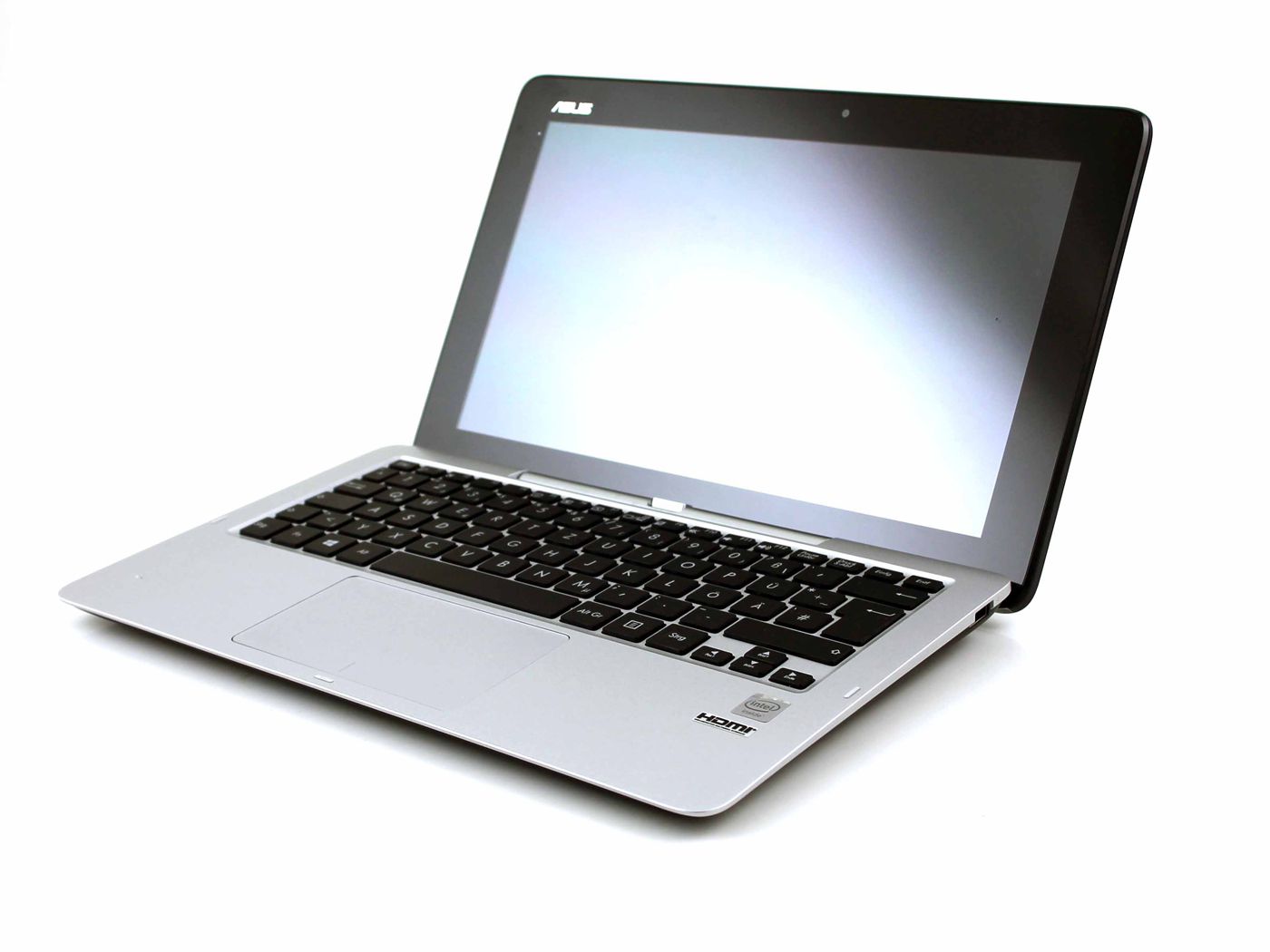
www.notebookcheck.net/Asus-Transformer-Book-T200TA-Convertible-Review.127091.0.html
Bay Trail NUC (DN2820FYKH) Review - part 1
http://intelnuc.blogspot.com.br/2014/09/bay-trail-nuc-dn2820fykh-review-part-1.html

Lenovo is expected to launch a new line of Yoga tablets this week, including new models with 8, 10, and 13 inch displays. Some will run Android, while others will run Windows.
Up until recently that’s about all we knew about the new tablets. But new details have emerged, giving us a better idea of what to expect from Lenovo’s October 9th event.
A couple of websites have found specs and photos of the Lenovo Yoga Tablet 2-830 8 inch Android tablet and the Yoga 2-1050 model with a 10 inch screen. Some details for the new 13.3 inch Yoga 2 Pro-1380 have also emerged.
It looks like the smaller models will feature 1920 x 1200 pixel displays, Intel Atom Z3745 Bay Trail quad-core processors, 2GB of RAM, and support for 4G LTE wireless networks. They’ll run Google Android 4.4 KitKat software.
The 8 inch tablet is expected to sell for 218 Euros when it goes on sale in Europe on October 23rd, while the 10 inch model should sell for about 440 Euros.
The biggest member of Lenovo’s new tablet family has a 13.3 inch, 2560 x 1440 pixel IPS display. It has a 9600mAh battery and weighs about 2 pounds. The 13 inch tablet is expected to be available in Europe starting October 23rd for about 475 Euros. I haven’t seen any news about US pricing.
http://liliputing.com/2014/10/lenovos-new-yoga-tablets-feature-full-hd-screens-intel-chips.html
Asus Memo Pad 7 ME176C review: Assembly line

The Asus Memo Pad 7 has so many iterations, in fact, that it's necessary to specify that we're reviewing the ME176C model, specifically. The ME176C is the lesser member of the new line of Memo Pads introduced by Asus last month. It features the same screen as the older Memo Pad HD7, but runs on Intel's Atom Z3745 chip rather a Mediatek one, and that should provide a huge performance boost.
[...] We're excited to see what kind of performance the ME175C will be able to achieve on this low-res droid even if it only has 1GB of RAM.
Overall results are pretty good, with the Memo Pad 7 falling behind only behind the top-tier competition - Snapdragon 800, Exynos octa-core and the Nvidia Tegra K1 - all available in far higher market segments. Multi-core numbers are even more in favor of the Atom chip, as its able to beat out Samsung's Exynos both in overall numbers and specifically under multi-core performance.
[...] The Memo Pad 7 posted great scores in both browsing and video battery tests. Both scores are respectable - over 11 hours web browsing and 15 hours in video playback - and result in solid numbers compared to similarly-spec'd competition.
In practice the Asus Memo Pad 7 ME176C also provided performance far higher than most other entry-level compact tablets. Yet, either due imperfect software or the low amount of RAM compared the interface did become choppy at times (particularly in the web browser), so the benefit isn't as big as it could have been.
www.gsmarena.com/asus_memo_pad_7_me176c-review-1144.php
Asus Transformer Book T200TA Convertible Review
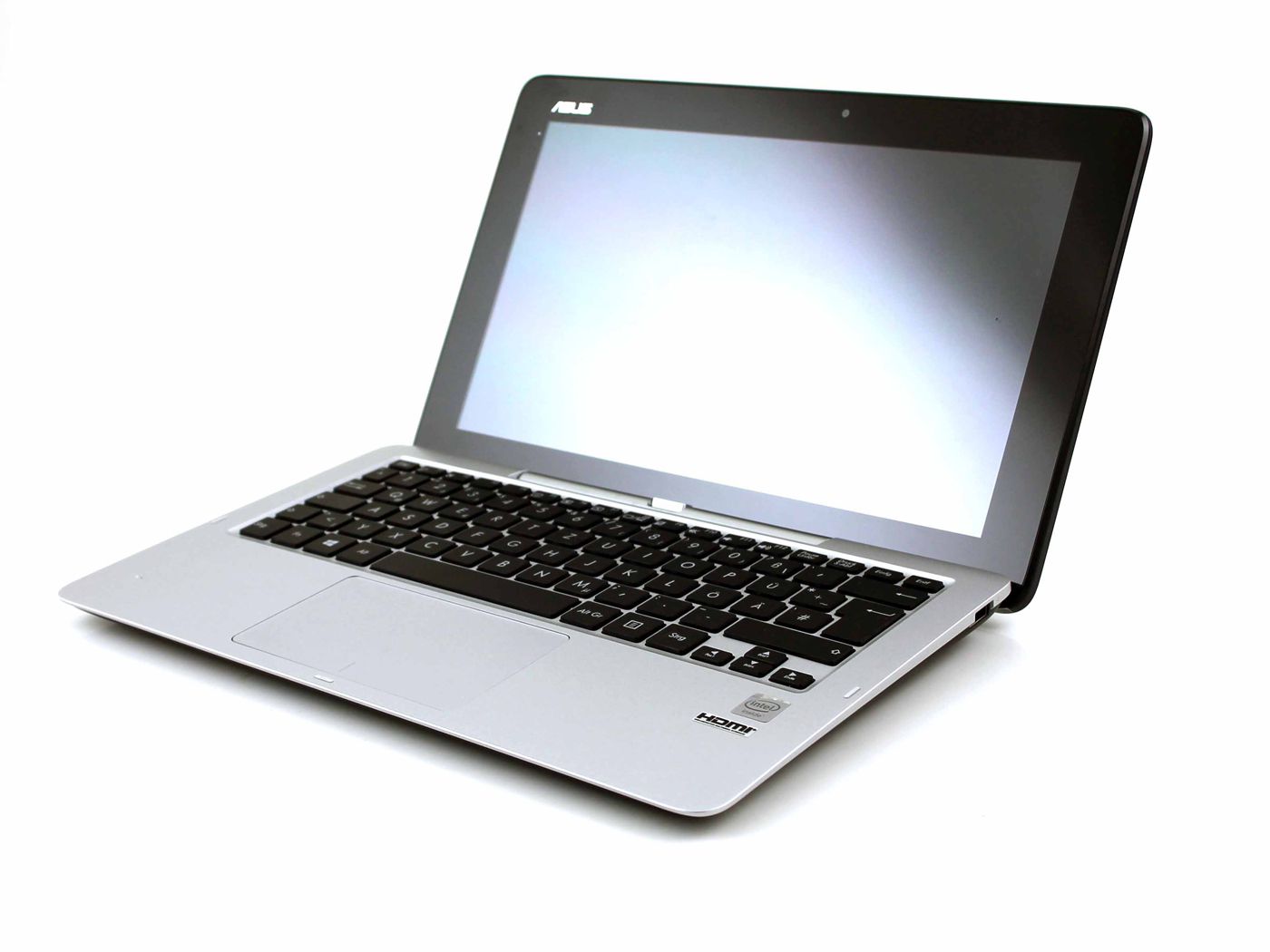
A laptop and tablet in one is no longer a sensation. Convertible devices have been available in many varieties for years now. However, Intel's Bay Trail platform added spice to the topic in late 2013. The little quad-core SoCs made Windows routine fairly good for the first time. Besides that, the power consumption was so low that devices with long runtimes and a fan-less design could be built.
Asus presented its 10.1-inch Transformer Book T100TA back then. [...] Asus continues the successful idea of installing a hard drive in the keyboard dock with its latest Transformer Book T200TA + Keyboard Dock with HDD, and thus fulfills the wish for a device fit for work due to a larger 11.6-inch size. The screen remains to be a high-quality IPS model with 1366x768 pixels. Has the manufacturer created an affordable multi-talent?
www.notebookcheck.net/Asus-Transformer-Book-T200TA-Convertible-Review.127091.0.html
Bay Trail NUC (DN2820FYKH) Review - part 1
Today I'm going to have a look at the Bay Trail NUC, that is DN2820FYKH. It is the lowest cost NUC with a price tag of approximately $140 / €120 (Check the current prize from Amazon). You'll need to add memory and a storage media, but it is completely possible to build a complete system under $250 / €200. We'll have a look what does that buy for you.
http://intelnuc.blogspot.com.br/2014/09/bay-trail-nuc-dn2820fykh-review-part-1.html
Last edited:
Thanks, sounds pretty good. Do you happen to have a Watt meter? It's hard to find any reliable power consumption tests because they were all done with ATX PSUs. I'd like to know what this CPU really consumes in idle with an efficient power supply.
With the case fan plugged in, one live but inactive Internet connection, and the second nic plugged in but inactive, my system draws 13.1-13.5 watts. On checking, I now remember that because I needed a 12 power supply, I had to get a 24 watt AC/DC power supply. Principal components are:
Motherboard: Gigabyte J1800N-D2H
Case: Silverstone SG05BB-LITE
Memory: Crucial 4GB Kit (2x2GB) DDR3 1600 MT/s 204-Pin 1.35V/1.5V Notebook Memory Modules CT2CP25664BF160B
2nd nic: Redeployed Intel Corporation 82574L Gigabit Network Connection
SSD Intel 120 GB 530 (SSDSC2BW120A4K5)
Hard drive: Redeployed, unknown WD 1TB 2.5" laptop drive
Power Adapter: Mini-box 12v/2A AC-DC Power Adapter
Power supply: Mini-box picoPSU-80
Maybe next month I will replace the second nic with a USB fast Ethernet connector and move what remains to a M-350 case so I can get rid of the case fan. Fast Ethernet should not detriment my 1 Mb/sec Internet connection.
Edit: I removed the case fan and idle watts dropped to 12.4-12.5 watts. A brief stress test with rsync drove CPU temperature to 45 degrees with no thermal throttling from the 3.1 GHz speed. The case fan is now permanently disconnected. My current USB fast ethernet connector required 1.3 watts so that idea is a non starter.
Last edited:
With the case fan plugged in, one live but inactive Internet connection, and the second nic plugged in but inactive, my system draws 13.1-13.5 watts. On checking, I now remember that because I needed a 12 power supply, I had to get a 24 watt AC/DC power supply. Principal components are:
Motherboard: Gigabyte J1800N-D2H
Case: Silverstone SG05BB-LITE
Memory: Crucial 4GB Kit (2x2GB) DDR3 1600 MT/s 204-Pin 1.35V/1.5V Notebook Memory Modules CT2CP25664BF160B
2nd nic: Redeployed Intel Corporation 82574L Gigabit Network Connection
SSD Intel 120 GB 530 (SSDSC2BW120A4K5)
Hard drive: Redeployed, unknown WD 1TB 2.5" laptop drive
Power Adapter: Mini-box 12v/2A AC-DC Power Adapter
Power supply: Mini-box picoPSU-80
Maybe next month I will replace the second nic with a USB fast Ethernet connector and move what remains to a M-350 case so I can get rid of the case fan. Fast Ethernet should not detriment my 1 Mb/sec Internet connection.
Edit: I removed the case fan and idle watts dropped to 12.4-12.5 watts. A brief stress test with rsync drove CPU temperature to 45 degrees with no thermal throttling from the 3.1 GHz speed. The case fan is now permanently disconnected. My current USB fast ethernet connector required 1.3 watts so that idea is a non starter.
Thanks, that's pretty good but is it unreasonable to think that's still a bit too much? Maybe I should go with the lowest end Intel NUC which draws 4.5W when idle...
Thanks, that's pretty good but is it unreasonable to think that's still a bit too much? Maybe I should go with the lowest end Intel NUC which draws 4.5W when idle...
My watts required at idle is higher than I expected. I appreciate that 4 GB DRAM, dual nics and dual SATA drives each contribute to the total. Assuming my power supply is 80% efficient, my components require ~10 watts. If the DRAM requires 3.2 watts and each nic requires .8 watts, the two SATA drives require 1 watt (for both), that means the j1800 SoC and everything else require everything else require 4.2 watts. That's about a watt more than I would expect. Desktop chips are tuned to require more electricity than notebook or tablet chips based on consumer's preference for performance over efficiency if it has a plug. I am glad I measured the consumption and disabled the case fan.
I bought the $140 BayTrail tablet from Microcenter (TW801: 2gb of RAM, 32gb of flash), and it has really made a believer out of me. Very snappy performance for a full-blown OS on a tablet at the price range. Everyone I've shown it to has been blown away. Battery life is not amazing, but doesn't impact usage of the device on the go. The inclusion of a free year of Office 365 is a big plus, too. I suspect these things will sell insanely well during the holiday season, especially if Microsoft and Intel market them correctly.
IMHO, some of these bigger manufacturers are making a mistake by not going with 2gb or 4gb of RAM. I know, power draw is increased, but it makes a huge difference to usability. I don't think 64bit vs 32bit makes as much of a difference, really.
Why do I NOT live in US? WHY?
All the tech deals come for US and Asian geeks, I live in Italy not lucky as you.
Seems a fantastic deal ! If only I could get my fingers on it
Can it be shipped internationally in any way ?
Bolshoi Booze
Member
- Mar 7, 2014
- 33
- 0
- 0
Edit: Actually, Microcenter has the 100.00 model in stock now. It has only 1gb of ram though, so it might be worth the extra 40.00 for the 139.00 model.
$20-40 for a better IPS screen and 2gb ram is worth it, IMHO
Rumour: Cherry Trail ramps in March 2015 (DigiTimes): www.digitimes.com/news/a20141003PD205.html
Quite a bit later than expected, but I'm hopeful there will be lots of interesting CT-T devices in H1/2015.
I hope its just a rumour.. I think first cherry trail devices should debut at CES, with more products later in Q1/Q2... waiting for a cherry trail ASUS T100 to replace my old netbook..
Lenovo Launches Refreshes Of The Yoga Line
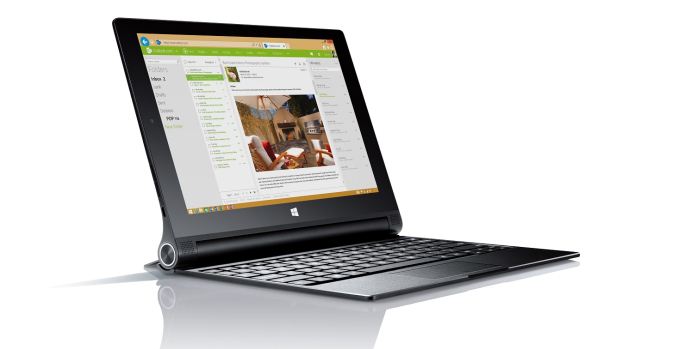

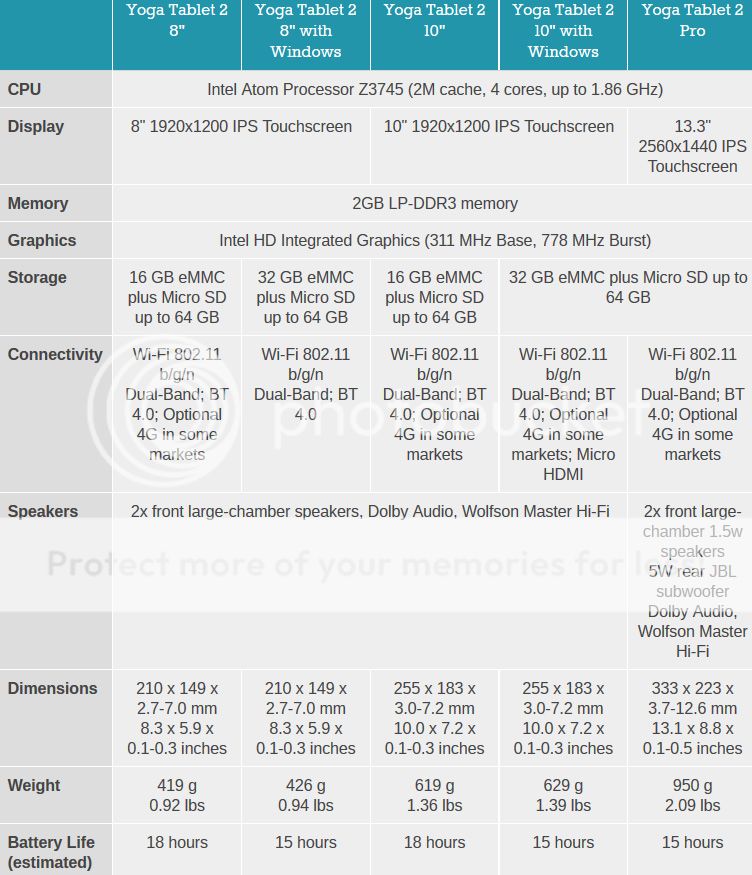
5 new very interesting Windows and Android tablets with long lasting battery life based on Atom Z3745 (Bay Trail-T).
http://anandtech.com/show/8612/lenovo-launches-refreshes-of-the-yoga-line
http://liliputing.com/2014/10/lenovo-yoga-tablet-2-pro-13-inch-screen-built-projector.html
http://liliputing.com/2014/10/lenovo-launches-8-10-inch-yoga-tablets-windows-android.html
www.engadget.com/2014/10/09/lenovo-yoga-tablet-2-yoga-tablet-2-pro
Bay Trail Acer Chromebook 11 now available in the US ($199): www.amazon.com/Acer-Chromebook-CB3-1...SIN=B00MMLV7VQ
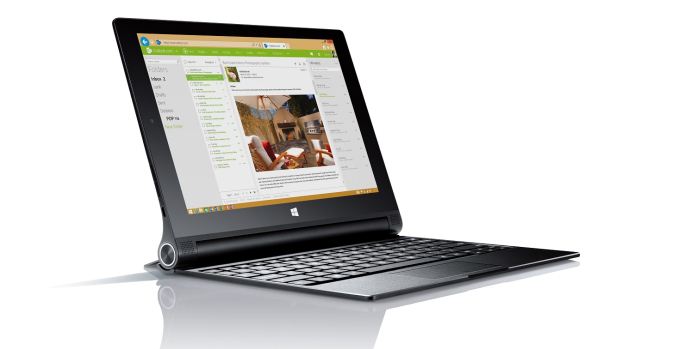

AnandTech said:Next up on the docket was the Yoga Tablet refresh. The Yoga Tablet was available in both 10 inch and 8 inch screen sizes, with Android as the operating system. The new Yoga Tablet 2 models will also come in both 10 inch and 8 inch versions, but now the Tablet 2 is available with either Android 4.4 or Windows 8.1. The original Yoga Tablet had a barrel hinge on one side, which allowed the user to use the tablet in a stand mode, tilt mode, or the hold mode, and the Tablet 2 line will feature the new “Hang Mode” which is simple a slot cut in the stand to allow it to be hung from something. The hinge barrel allowed the Yoga Tablet a larger battery than other similar sized devices, and the Tablet 2 promises the same 18 hours of battery life. The screen resolution is now 1920x1200, with dual front speakers and LTE is available on both 8 inch and 10 inch Android versions, and the 10 inch Windows version. The CPU of choice for all of the Yoga Tablet 2 models is now the Intel Atom processor, which Lenovo is claiming gives them three times the CPU performance and twice the GPU performance of the outgoing models. The 8 and 10 inch Android models will be on sale starting today at a starting price of €229 and €299, respectively. The 10 inch Windows version will be available in late October for €399, and the 8 inch Windows model will come in November starting at €249.
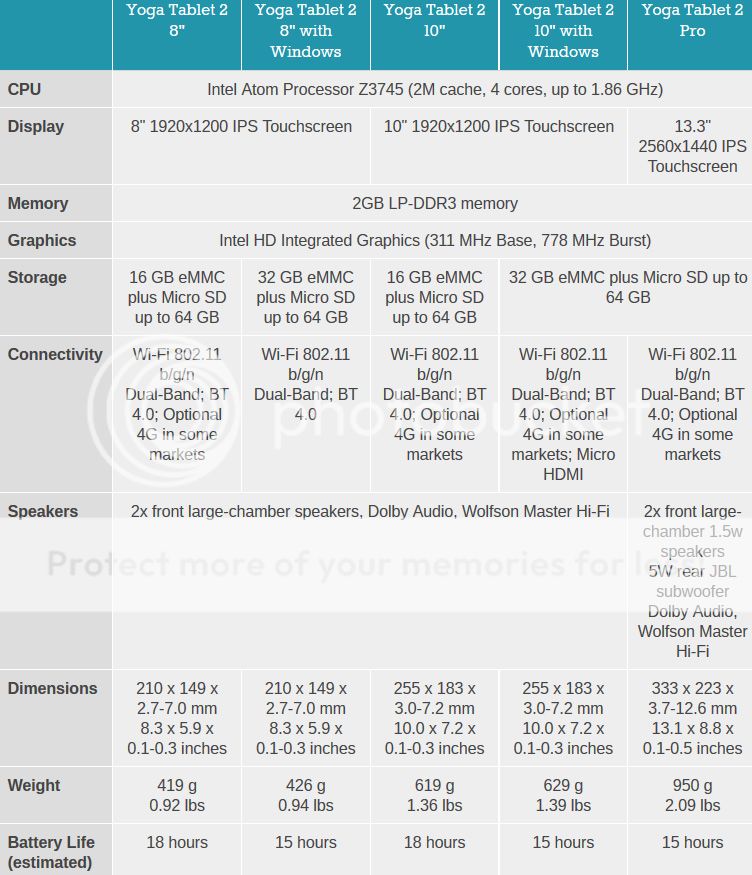
The final product announcement is the bigger Yoga Tablet 2 Pro. [...] The Pro version has a 13.3” 2560x1440 QHD IPS display. With the additional battery space allowed by the barrel hinge, Lenovo is claiming 15 hours of battery life for the Intel Atom powered tablet. Unlike the smaller tablets, Android is the only offered operating system for this model. Pricing starts at €499 with availability the end of October.
Liliputing said:The Android 4.4 tablet has a 9600mAh battery for up to 15 hours of battery life, but Lenovo says the Yoga Tablet 2 Pro was designed for use around the home. While a tablet with a 13 inch screen isn’t as portable as some mobile devices, Lenovo found that many people are using tablets primarily in their own homes, where a larger screen would be appreciated.
[...] Oh yeah, there’s also a projector built into the hinge, which lets you shine content on a screen ceiling, or other surface.
5 new very interesting Windows and Android tablets with long lasting battery life based on Atom Z3745 (Bay Trail-T).
http://anandtech.com/show/8612/lenovo-launches-refreshes-of-the-yoga-line
http://liliputing.com/2014/10/lenovo-yoga-tablet-2-pro-13-inch-screen-built-projector.html
http://liliputing.com/2014/10/lenovo-launches-8-10-inch-yoga-tablets-windows-android.html
www.engadget.com/2014/10/09/lenovo-yoga-tablet-2-yoga-tablet-2-pro
Bay Trail Acer Chromebook 11 now available in the US ($199): www.amazon.com/Acer-Chromebook-CB3-1...SIN=B00MMLV7VQ
Last edited:
TreVader
Platinum Member
- Oct 28, 2013
- 2,057
- 2
- 0
Hmm not sure why anybody would but bay trail if Core M can do a 10x better job.
Intel needs to stop polluting the environment with crappy tablets that nobody need nor wants. They stifle competition and destroy good designs by shoving bay trail into every vendors mouth. Race to the bottom will end with Intel 6 feet under an apple tree.
Intel needs to stop polluting the environment with crappy tablets that nobody need nor wants. They stifle competition and destroy good designs by shoving bay trail into every vendors mouth. Race to the bottom will end with Intel 6 feet under an apple tree.
Hmm not sure why anybody would but bay trail if Core M can do a 10x better job.
Intel needs to stop polluting the environment with crappy tablets that nobody need nor wants. They stifle competition and destroy good designs by shoving bay trail into every vendors mouth. Race to the bottom will end with Intel 6 feet under an apple tree.
Bay Trail right now is being sold in competition for crappy merchant apps processors from Allwinner, Rockchip, Mediatek, etc. Compared to quad core Cortex-A7, any Atom device is miles better, as CPU is pretty much comparable to any other tablet out there and GPU (if Merrifield/Moorefield) is equal to nearly top of the line stuff from Qualcomm, etc., which you don't find in $100-200 tablets. (Even if it's on standard Bay Trail, the GPU is easily equivalent to mid-range Mali, PowerVR solutions you typically find in the quad core A7s)
CHADBOGA
Platinum Member
- Mar 31, 2009
- 2,135
- 833
- 136
Hmm not sure why anybody would but bay trail if Core M can do a 10x better job.
Intel needs to stop polluting the environment with crappy tablets that nobody need nor wants. They stifle competition and destroy good designs by shoving bay trail into every vendors mouth. Race to the bottom will end with Intel 6 feet under an apple tree.
Are you also calling for the end to all ARM tablets? D:
III-V
Senior member
- Oct 12, 2014
- 678
- 1
- 41
Your rhetoric is far too over-the-top to promote a decent discussion.Hmm not sure why anybody would but bay trail if Core M can do a 10x better job.
Intel needs to stop polluting the environment with crappy tablets that nobody need nor wants. They stifle competition and destroy good designs by shoving bay trail into every vendors mouth. Race to the bottom will end with Intel 6 feet under an apple tree.
witeken
Diamond Member
- Dec 25, 2013
- 3,899
- 193
- 106
Hmm not sure why anybody would but bay trail if Core M can do a 10x better job.
Intel needs to stop polluting the environment with crappy tablets that nobody need nor wants. They stifle competition and destroy good designs by shoving bay trail into every vendors mouth. Race to the bottom will end with Intel 6 feet under an apple tree.
Many people seem to be happy with their "crappy" Bay Trail tablets which are 2-3x less crappy than Clover Trail. Intel is just following the market. They don't force anyone to buy their Atom chips. As long as it's Intel, they rather want you to buy a high-margin i7 (or Core M).
TRENDING THREADS
-
Discussion Zen 5 Speculation (EPYC Turin and Strix Point/Granite Ridge - Ryzen 9000)
- Started by DisEnchantment
- Replies: 25K
-
Discussion Intel Meteor, Arrow, Lunar & Panther Lakes + WCL Discussion Threads
- Started by Tigerick
- Replies: 23K
-
Discussion Intel current and future Lakes & Rapids thread
- Started by TheF34RChannel
- Replies: 23K
-
-

AnandTech is part of Future plc, an international media group and leading digital publisher. Visit our corporate site.
© Future Publishing Limited Quay House, The Ambury, Bath BA1 1UA. All rights reserved. England and Wales company registration number 2008885.

