itsmydamnation
Diamond Member
- Feb 6, 2011
- 3,135
- 4,003
- 136
More goodies:
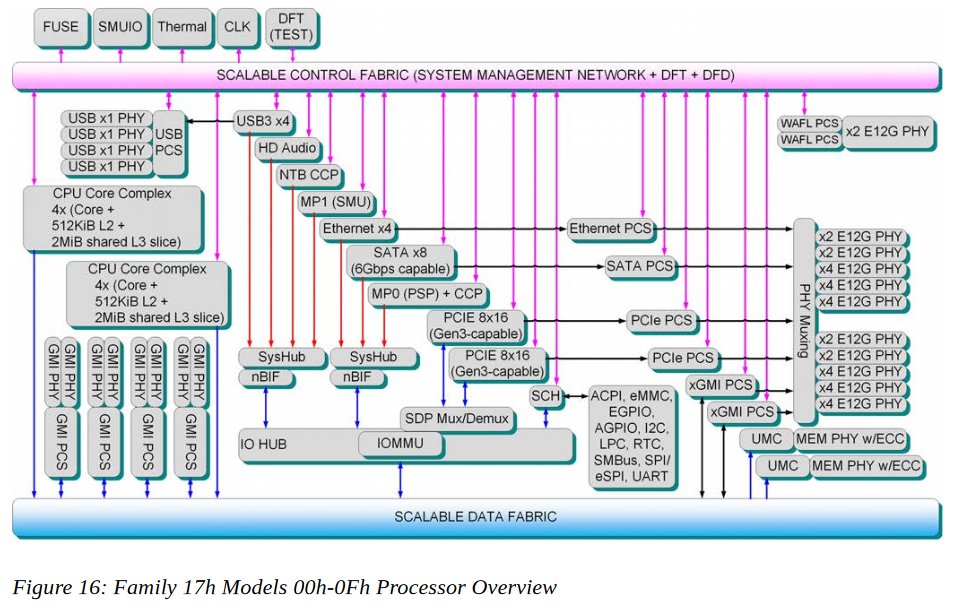
Source:
"Processor Programming Reference (PPR) for AMD Family 17h Model 01h, Revision B1 Processors"
http://support.amd.com/TechDocs/54945_PPR_Family_17h_Models_00h-0Fh.pdf
That physical muxing looks pretty crazy...... disappointed not to see a SOC level crypto accelerator in their.......
edit: if im reading it right, looks like you can get upto 80gb/s ethernet per 32 core proc.......
Last edited:



