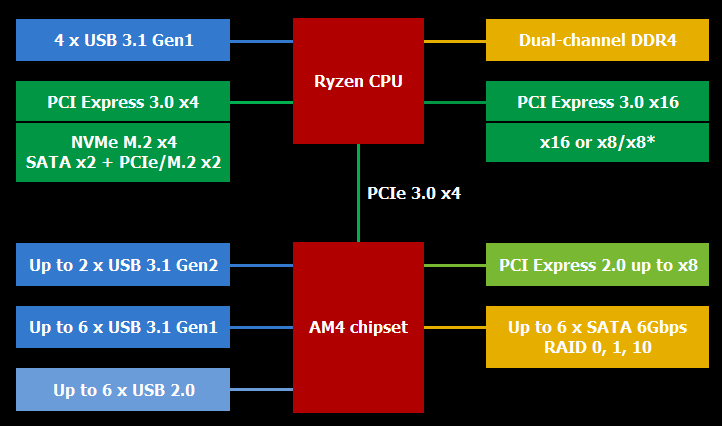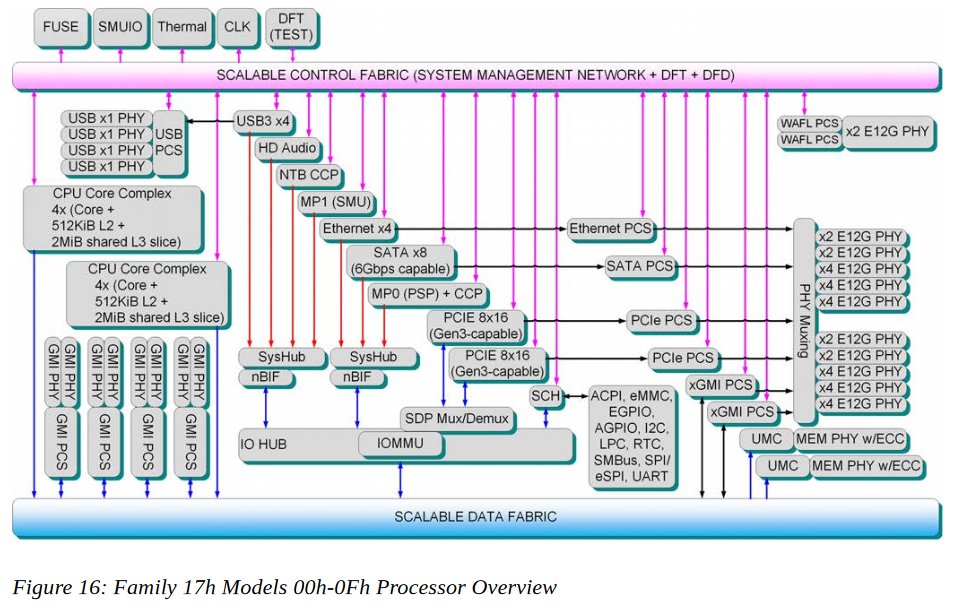Timur Born
Senior member
- Feb 14, 2016
- 300
- 154
- 116
Just yesterday it dawned on me that in all the dynamic offset and sense skewing mess I missed something. And indeed I did, namely: when Sense Skew is disabled my Tctl is around 40 C, while the CPU socket sensor is around 23 C and ambient about 21 C. This is at full idle, stock CPU with cores clocked down and running at ultra-low voltage.
I asked other users how their non X 1700 CPU behaves under certain idle conditions and my conclusion is: My X CPU does use a fixed offset of +20 C, but on top of that it uses the various dynamic offsets I reported about. That is unless you believe that very specific CPU loads do always lead to a very reproducible increase in temperature by quite exact 10/20 (and maybe 30) C steps.
And now to something completely different:
Tctl vs. Windows power profiles
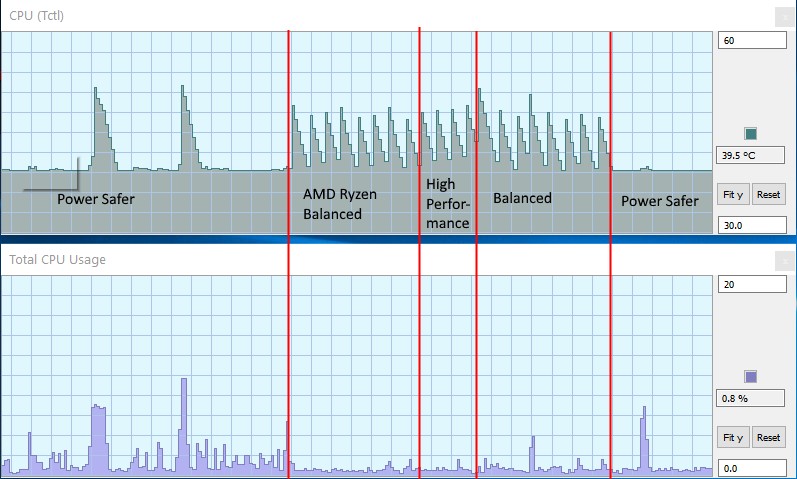
Some nice +10 C spikes during (mostly) idle times there. Assuming that the reported temps are indeed +20 C higher than real due to a fixed offset, this means that there is another +10 C offset dynamically applied. Since the load did neither vary by amount nor type (as in CPU instructions) I wonder why power profiles have such a big impact on the Tctl behavior!?
It's noteworthy that CPU (Socket) temps don't budge more than 1 C over the whole time-span.
I asked other users how their non X 1700 CPU behaves under certain idle conditions and my conclusion is: My X CPU does use a fixed offset of +20 C, but on top of that it uses the various dynamic offsets I reported about. That is unless you believe that very specific CPU loads do always lead to a very reproducible increase in temperature by quite exact 10/20 (and maybe 30) C steps.
And now to something completely different:
Tctl vs. Windows power profiles
Some nice +10 C spikes during (mostly) idle times there. Assuming that the reported temps are indeed +20 C higher than real due to a fixed offset, this means that there is another +10 C offset dynamically applied. Since the load did neither vary by amount nor type (as in CPU instructions) I wonder why power profiles have such a big impact on the Tctl behavior!?
It's noteworthy that CPU (Socket) temps don't budge more than 1 C over the whole time-span.
Last edited: