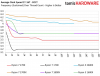*snip* What temps did you get stress testing @ 3.8 GHz? Did you stress test it at all for stability? How much power did it pull from the wall? *snip*
It was just a quick test...when I couldn't find other options I decided to see what a manual OC would do. I used the stock ~1.4v since it was a quick test, verified the speed, and found it was an always on OC so I reset the BIOS. I did a little load testing, but don't recall the results from that test.
*snip*
Windows 10 fresh install is recommended, using default BIOS setting, without even increasing DIMM speed to 3200MHz. Keep it at safe 2133 just to rule out wired corruption.
If you are confident in your OS being 100% good and fresh, then why not use one of the Linux Live distros just to verify turbo functionality is still broken.
*snip*
If your attitude is, 'my way is the only way and it should work', then we can't help you.
BTW, have you tried resetting CPU in the socket?
Not easy guessing your specific fault with little info we have, but sometimes a wild ide might work.
I always install with everything at stock. I do verify everything is detecting properly in the BIOS, make sure boot order is correct, ensure AHCI, etc. I noticed that stock was 2400MHz on the RAM, and they were in the proper slots suggested by the install guide. As for Linux, never used it and probably never will. Not worth screwing up Windows and it's license to try something I have no interest/experience with.
I'd say my attitude is "I follow industry best practices, and if something is broken/seems odd search the internet for other ideas" and "If I can't solve it, can't find any solution after exhaustive research, then it's either not a problem or not possible to salvage". Since I couldn't find a solution and the chip was "working", I assumed it was of the "not a problem" category and the chip was just slow at stock. I did just turn down your Linux idea, but I don't think it's a valid solution for me. Since we love car analogies here, it's like saying a car is sluggish from the factory on the recommended fuel...and you're telling me to try racing fuel "just to see what happens". Sure that might work, but it could also cause issues, and I'm not going to ever use racing fuel so why risk it. A suggestion I haven't tried is "MORE PSU!" and that'd be like "try a bigger battery"...I may not agree that it'll do anything, but I will give that a try when I get a chance (it can't hurt anything). I might try reseating the CPU, but the heatsink is such a hassle I'll leave that as a last resort thing. I have seen a CPU somehow not seat properly and manifest as missing RAM (so it's not impossible).
My guess is OP tried manual OC, found out it wouldn't boost/power-save, and then started going into UEFI and twiddling boost/power-management settings to try to get that to work, and likely... mucked it all up?
Or OP, upon first boot after assembling parts (takes like 40 seconds to POST, long black time of Ryzen first initialization), maybe hit RESET or powered off and powered on again, screwing up some of that mysterious initial init stuff it does?
Or maybe OP just got a faulty CPU, and that's why XFR2 / PBO isn't showing up in BIOS? (Or the manual OC caused them to hide.)
I'd say incorrect on all accounts. I build a system, start and wait for boot screen to load/verify BIOS, then reboot to load OS. I always try to use the latest build/service pack for OS install (burning a new disk, or updating a USB stick), and then make sure to get all the new updates and drivers. Download utilities like HWMonitor and CPUZ to verify, and run several tests (in this case things like Prime95, HCIMemtest, ASSSD) to ensure everything is working (I have had bad sticks of RAM etc). Once everything is verified good at stock, only then do I go back to BIOS to optimize (If it's even needed/wanted). During these initial tests I found the system felt slow, and noticed it was running closer to 3GHz than 4GHz. Only then did I proceed to the BIOS to try and optimize things. Couldn't seem to find a solution with the stock BIOS, so I looked at flashing it. Decided 2.0 would be the best version to try, verified I met all the requirements (including installing the latest AMD driver stack first), made sure BIOS was fully reset (I always make sure to reset before flashing), and went about it. I still couldn't find the XFR/PBO options, tried a quick OC to see how it worked on this system, tried whatever else I could find that might work. I always rest the BIOS after an unsuccessful setting/attempt. I used to write down settings (sometimes still do) but more often now I use saved profiles for known good settings (I always tweak CPU, RAM, etc separately and then work to combine them).
And if you read some of the latest posts here, you'll find a forum where it seems verified that AsRock has indeed purposely removed XFR/PBO when detecting non-X CPUs. At least there are several other people who have noticed this "issue" and decided to post it.
*snip*
Disable power saving features (cool and quiet)
Let the 2700 run warmer, see if that does the trick.
If its boost to around 3.6GHz-3.7GHz, it will demolish your old system.
Edit: Also, is it a clean windows install? I read it, you already posted it is a clean install.
What version of windows 10? What AMD chipset drivers version did you install?
Perhaps increase the max power envelope? Should be able to do that in BIOS or Ryzen master I would think.
Interesting observations...I actually wondered if it was a power limit. Unlike modern Intel chips however (which you can alter power levels and duration, boost clocks for each core, etc), I wasn't able to find such settings with this system. AM4 is new to me, along with its XFR/PBO...so I might be missing other adjustment/options (though I spent plenty of time looking online to figure it out). There's definitely no XFR/PBO setting for me though. For the short minute I tried RyzenMaster I did see it had a listed power limit of 65w and seemed to be stuck at max even at idle. I found the software to be terrible, unclear, and totally nonfunctional and pretty much immediately uninstalled it. I had a similar experience with the Radeon control (or whatever), horrible interface, broken/dysfunctional software, just unusable garbage. The old Win95/98 looking CCC was vastly better (it wasn't perfect either though), and I actually had use for it (especially color calibration which is non existent now [forces you to Windows calibration, which is crap]).
Ideally I want to have all the power saving features, I simply want the CPU to run low speed/power at idle and give me full high performance when there's tons of stuff loaded up (as it should, as it's being advertised). As you mention this particular CPU just doesn't seem to work as you'd think/expect based on it's advertising and all the Ryzen hype online. Perhaps the other CPU's are good, I dunno...while I have been quite frustrated I had other things I needed to do that have kept me away and keep it from turning to rage. There's seriously nothing I hate more than getting ripped off, especially when I work really hard for it. There's still a chance I'll give Ryzen a second try sometime (perhaps 2nd gen 3000 and/or only X CPU's).
I hadn't thought about the power saving features being the problem though (if it's not responsible for idle clocks/voltage, and more of a limit on the high end [I don't care about power under heavy load]). That's an easy thing to test, and I'll give it a try.
Cant say what exact versions of software I installed, but they should've been the latest. The Win10 download I found was the "(fixed)October" build (and fully updated on first boot) I recall the AMD chip driver was 18 something and the AMD GPU 19 something.