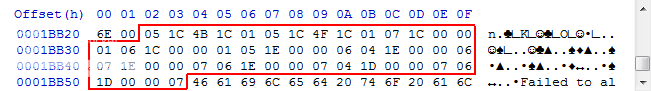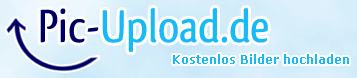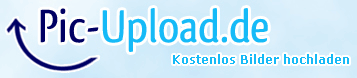- Sep 20, 2010
- 675
- 119
- 101
If anyone sees a mistake or has an advice how to make it better, please let me know it.
Well unless it's maybe using 1C07! Give me a while and I'll see if I can write something to read the real ID and try to take some of the unknowns out.
Hellhammer, if you follow Fernando's trim method first to see if it's working IMO that would be better than hammering your SSD's unnecessarily
I have tested both a 5-series (P55) and 6-series (P67) and confirmed trim working with drivers 11.0 to 11.5. Personally I prefer the RST drivers, 11.2 is not a bad choice IMHO.