Noctua NH-D14 vs Corsair H100 for 2600K OC'ing? Update: Went with both!
Page 5 - Seeking answers? Join the AnandTech community: where nearly half-a-million members share solutions and discuss the latest tech.
You are using an out of date browser. It may not display this or other websites correctly.
You should upgrade or use an alternative browser.
You should upgrade or use an alternative browser.
G.Skill was really quick in turning around my ram RMA, so I got my system back together yesterday and had time to run through some tests with the lapped H100 and 2600K.
All tests were conducted with the following conditions the same across all tests: CPU OC'ed to 4.5GHz @ 1.336V, DDR3-1866 @ 1.5V.
The results will be tabulated and summarized at the end once all the screenshots have been presented.
1. Non-lapped H100 and 2600K with factory stock TIM on the H100
All tests were conducted with the following conditions the same across all tests: CPU OC'ed to 4.5GHz @ 1.336V, DDR3-1866 @ 1.5V.
- Non-lapped H100 and 2600K with factory stock TIM on the H100
- Lapped H100 and 2600K at 4.5GHz w/NT-H1 TIM
- Lapped H100 and 2600K at 4.5GHz w/AS5 TIM
- Lapped H100 and 2600K at 4.5GHz w/Ceramique TIM
- Lapped H100 and 2600K at 4.5GHz w/NT-H1 TIM and intentionally placed fingerprints (see photos below)
The results will be tabulated and summarized at the end once all the screenshots have been presented.
1. Non-lapped H100 and 2600K with factory stock TIM on the H100
Idle temps = Ambient + 6.8°C
Loaded temps = Ambient + 49°C

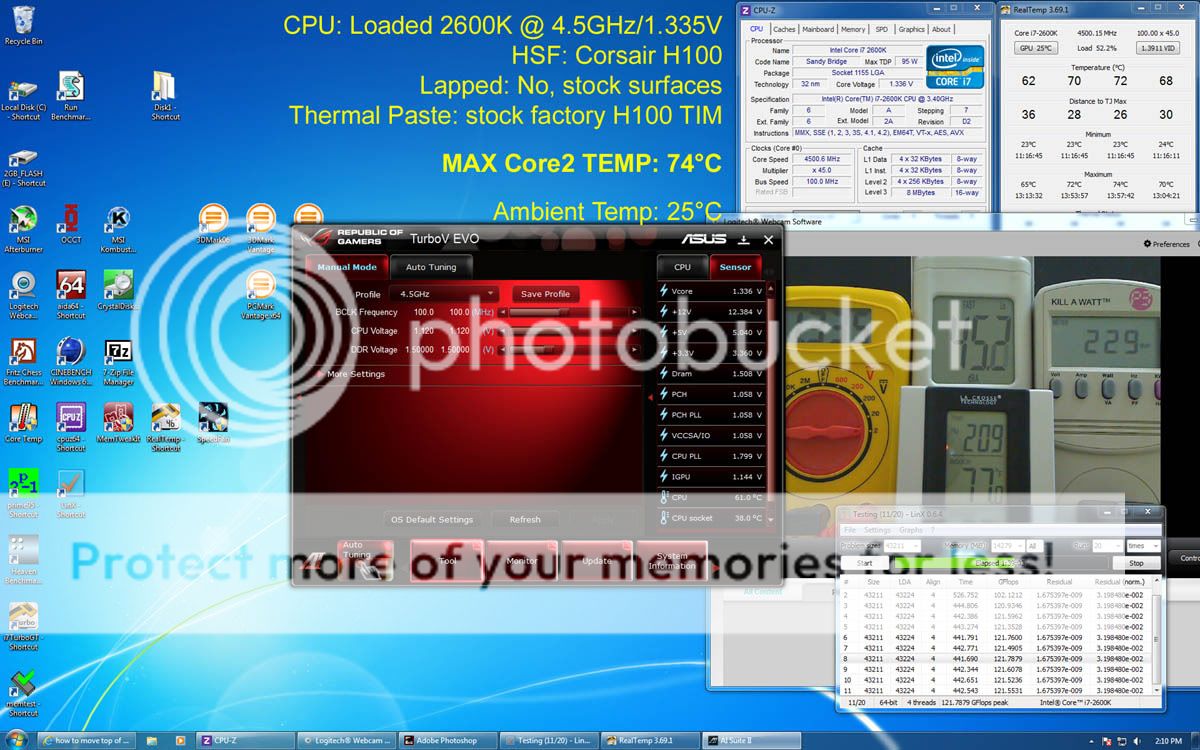
2. Lapped H100 and 2600K at 4.5GHz w/NT-H1 TIMLoaded temps = Ambient + 49°C

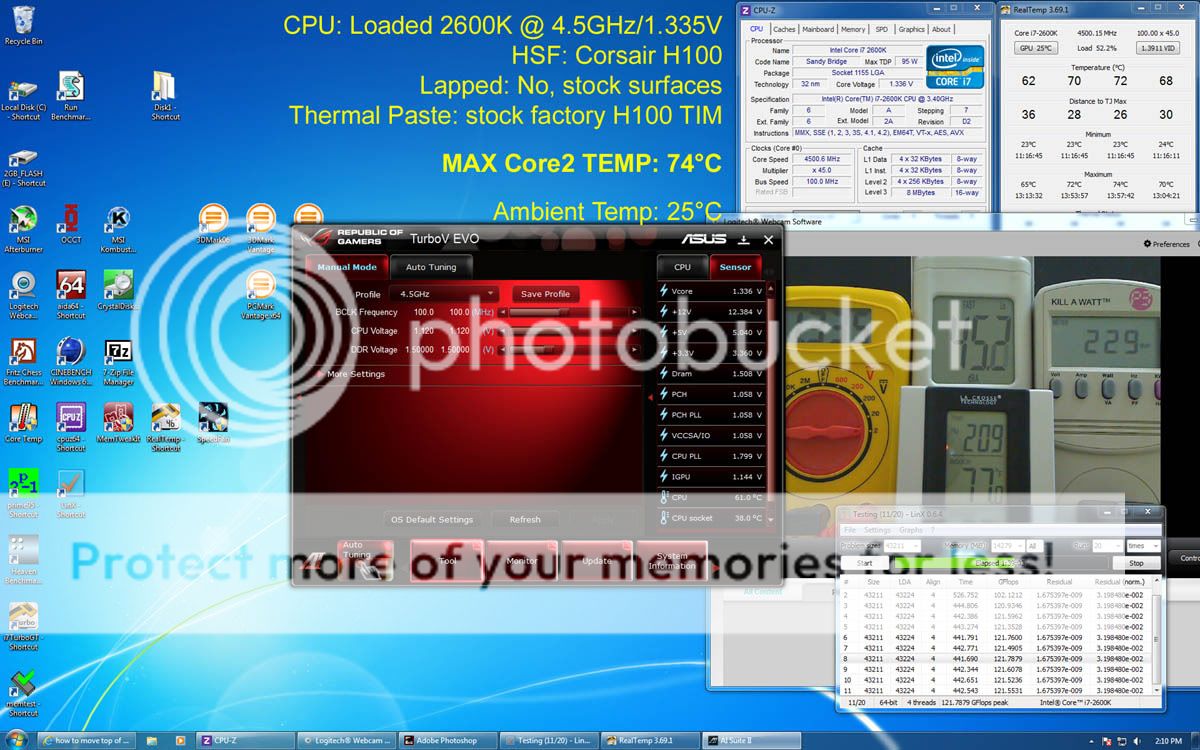
Idle temps = Ambient + 2.9°C
Loaded temps = Ambient + 45.8°C
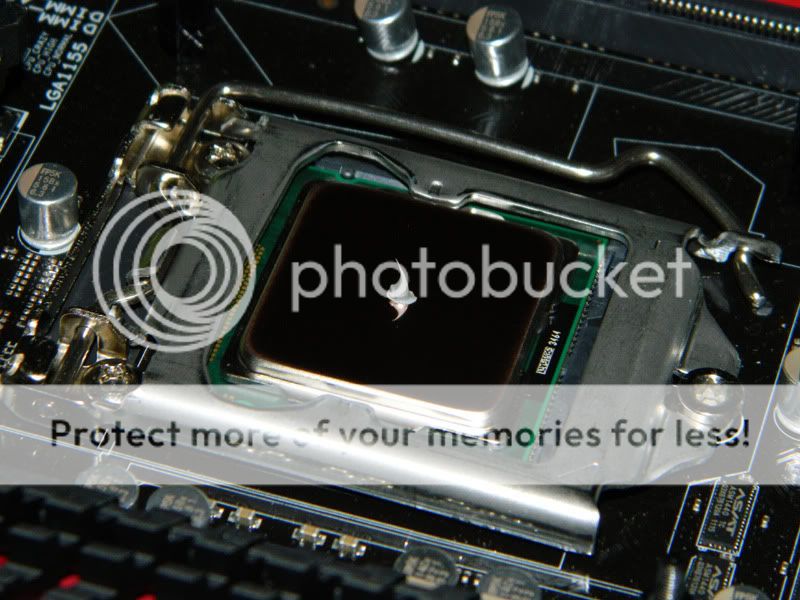

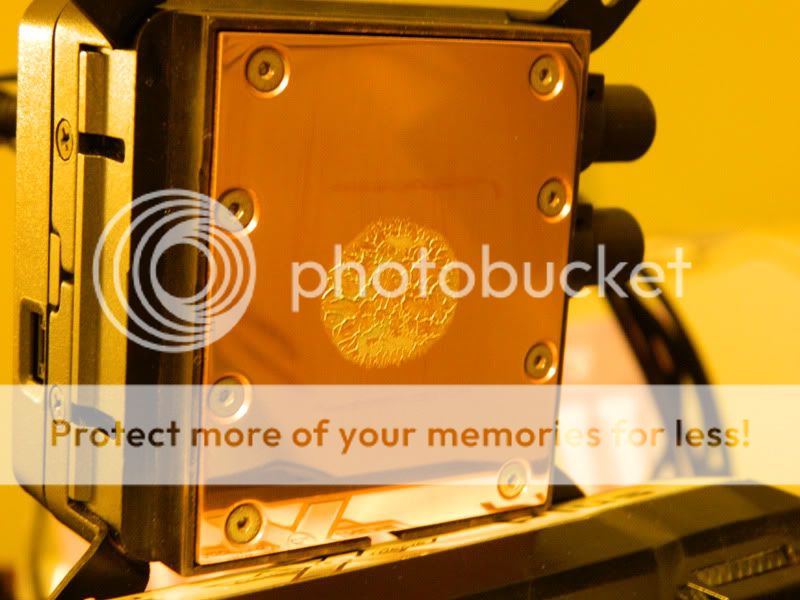
^ note I did not apply enough TIM, the TIM did not spread out to cover corner-to-corner on the IHS.
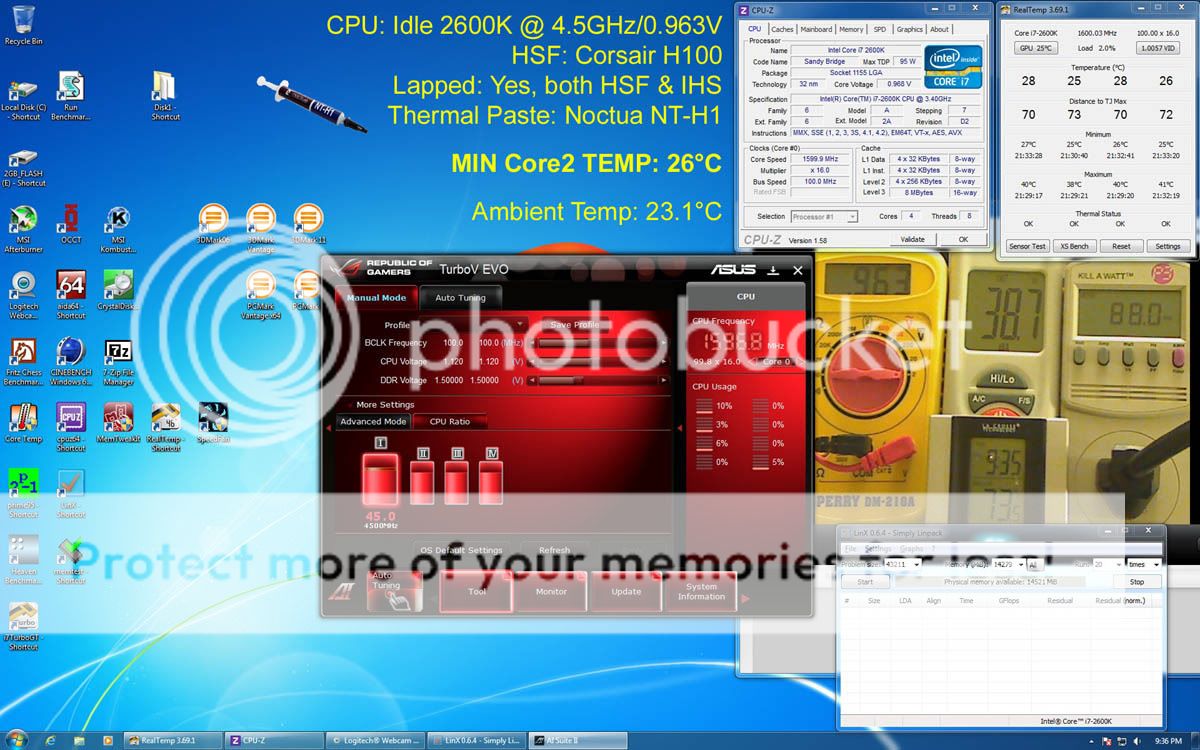
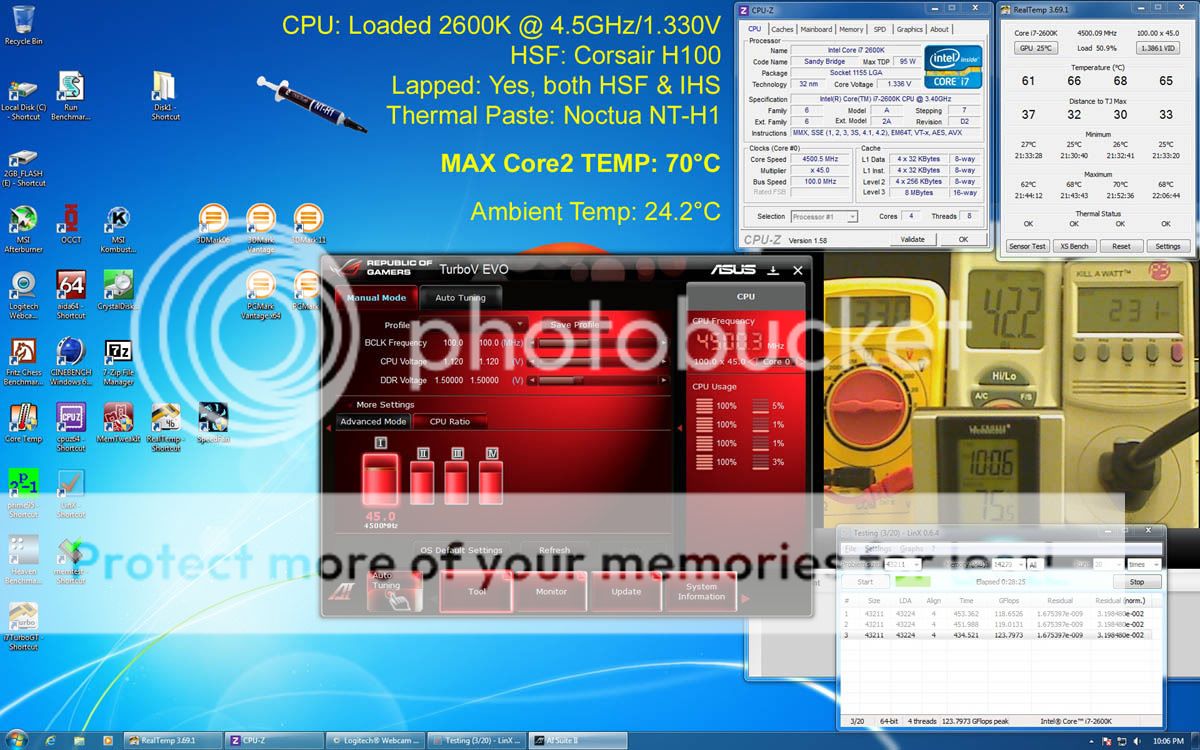
Loaded temps = Ambient + 45.8°C
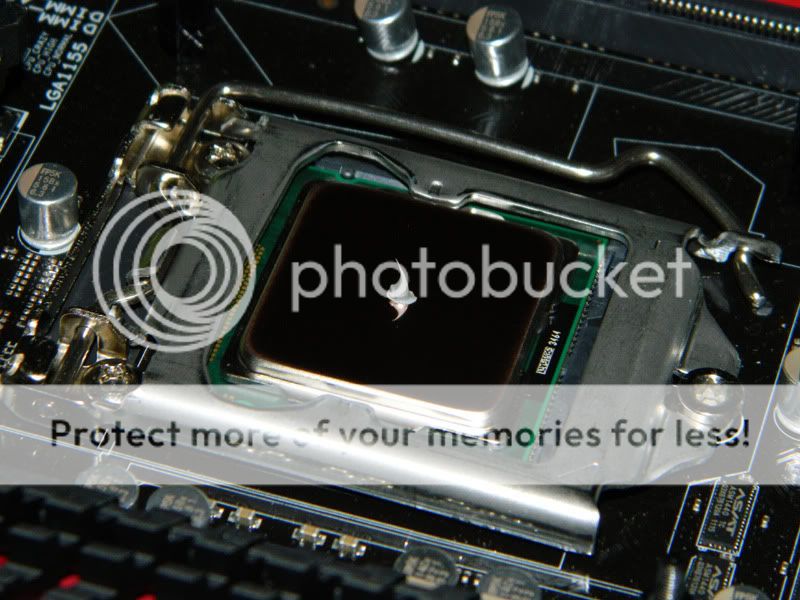

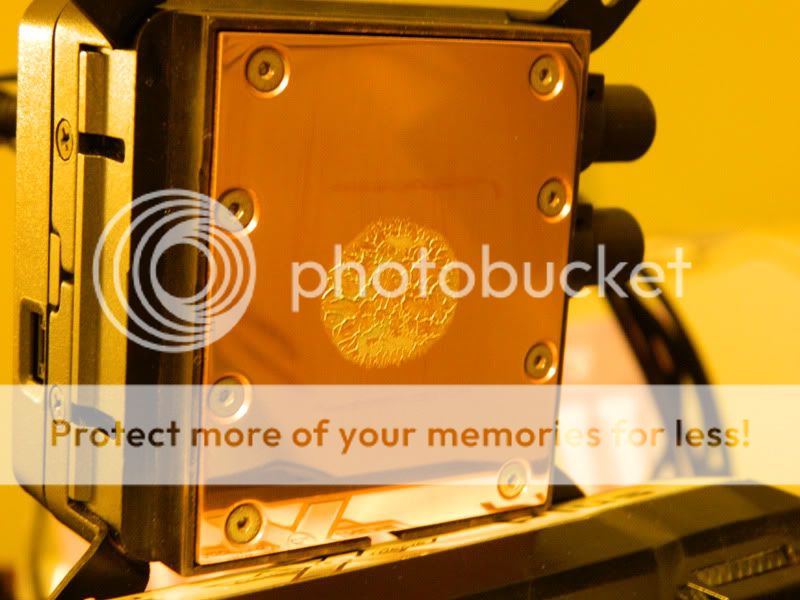
^ note I did not apply enough TIM, the TIM did not spread out to cover corner-to-corner on the IHS.
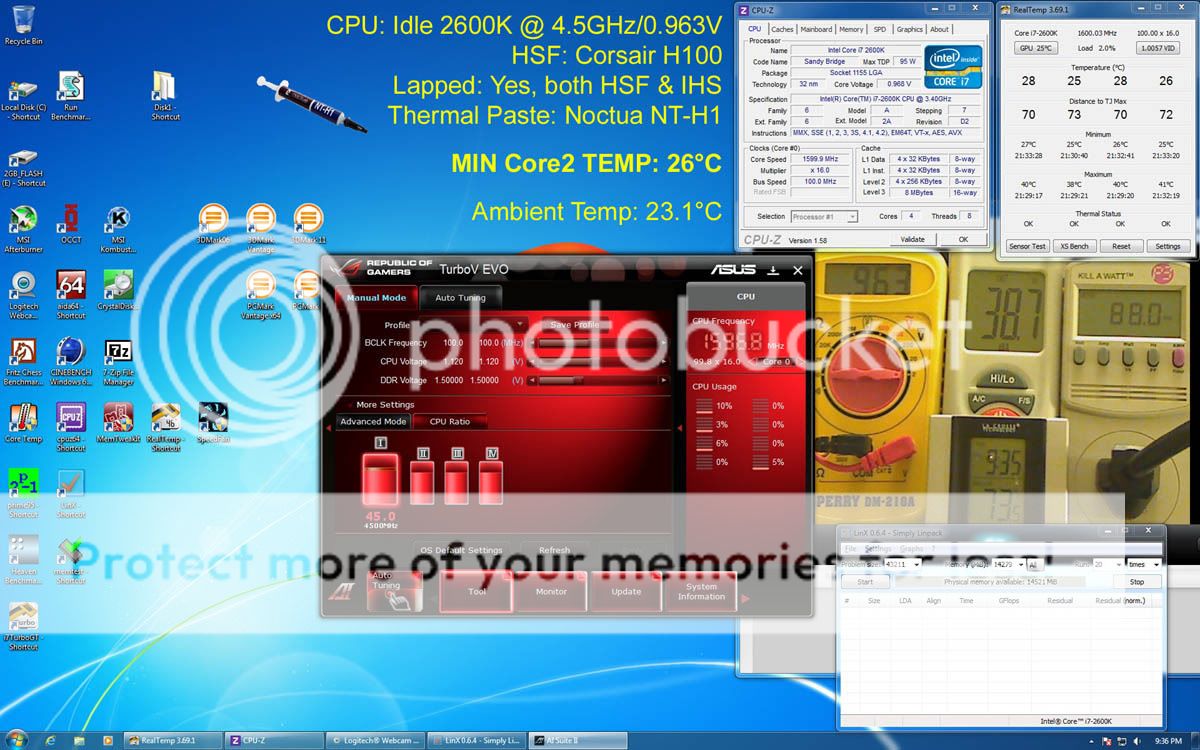
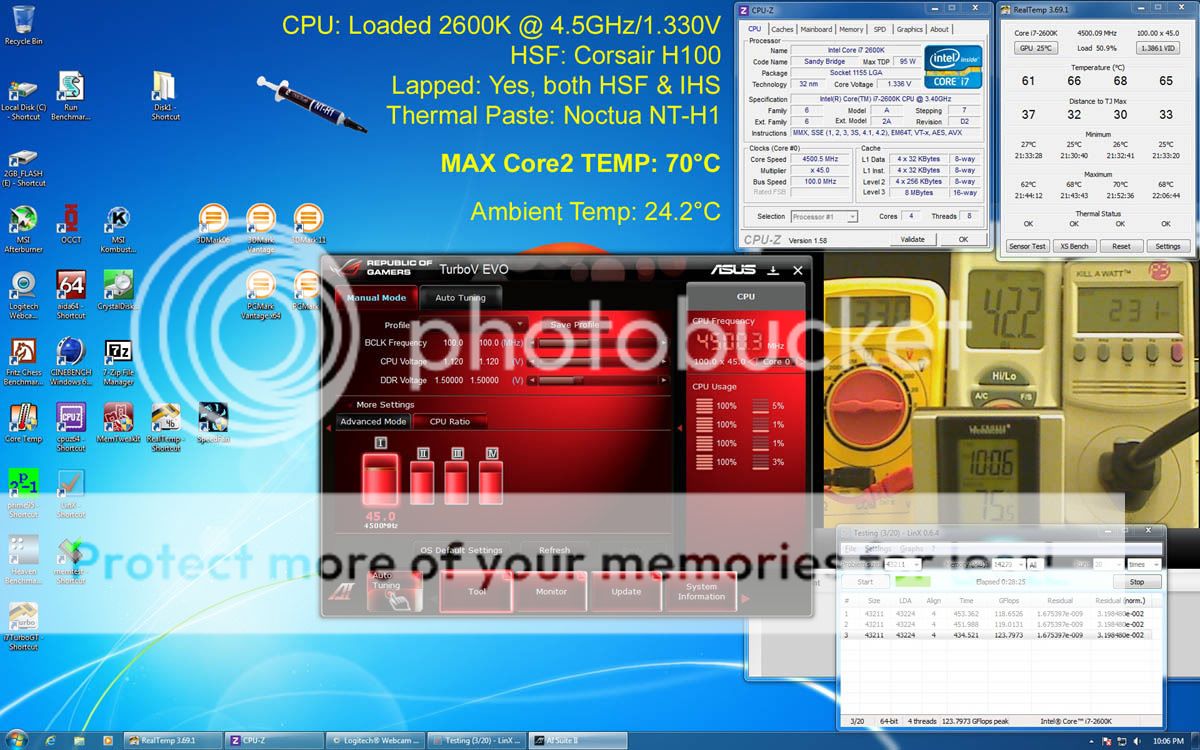
Last edited:
2. Lapped H100 and 2600K at 4.5GHz w/double the NT-H1 TIM
Loaded temps = Ambient + 47.5°C (worse than the test with less TIM)
To check if the amount of TIM was too little, I cleaned off the IHS and HSF and liberally reapplied the NT-H1. I estimated visually that I had put about 2x more NT-H1 onto the IHS this time:

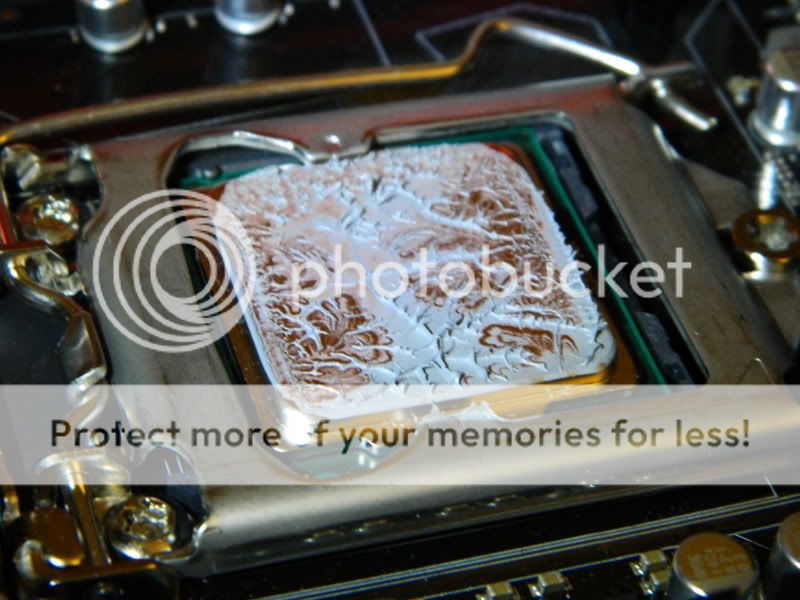

^ covered the IHS corner-to-corner this time :thumbsup:
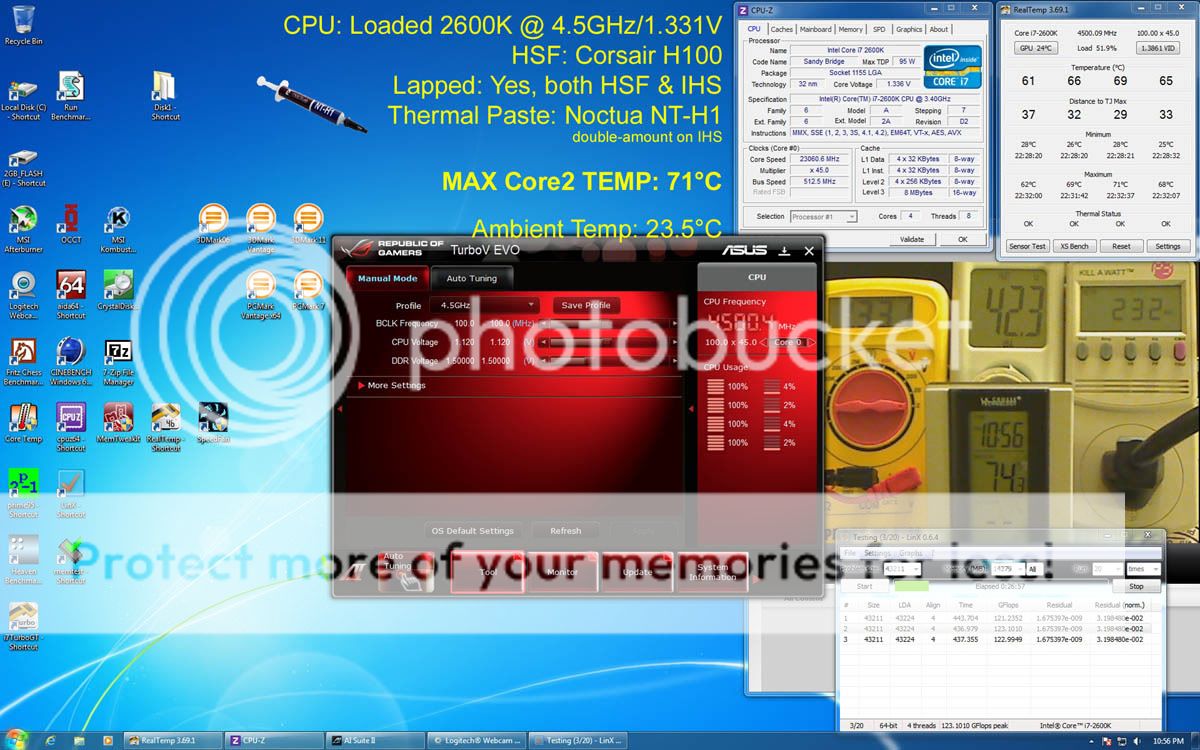
3. Lapped H100 and 2600K at 4.5GHz w/AS5 TIMTo check if the amount of TIM was too little, I cleaned off the IHS and HSF and liberally reapplied the NT-H1. I estimated visually that I had put about 2x more NT-H1 onto the IHS this time:

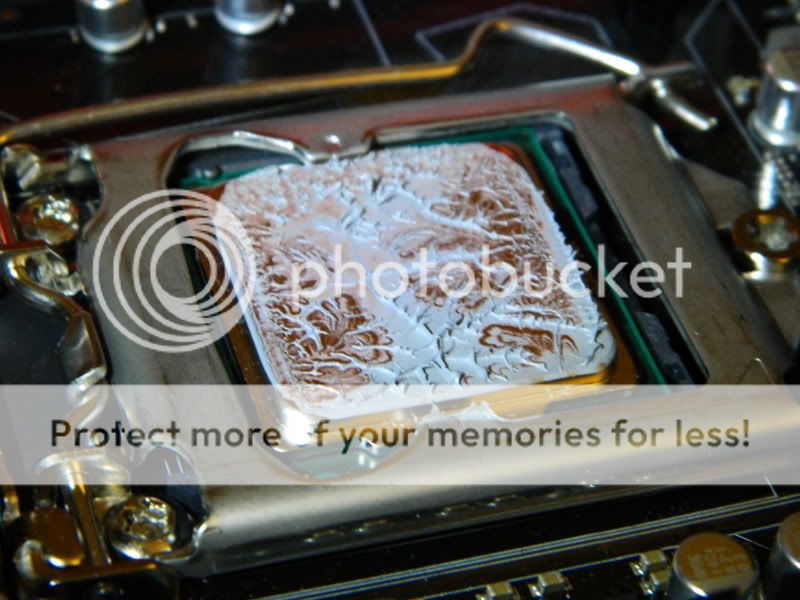

^ covered the IHS corner-to-corner this time :thumbsup:
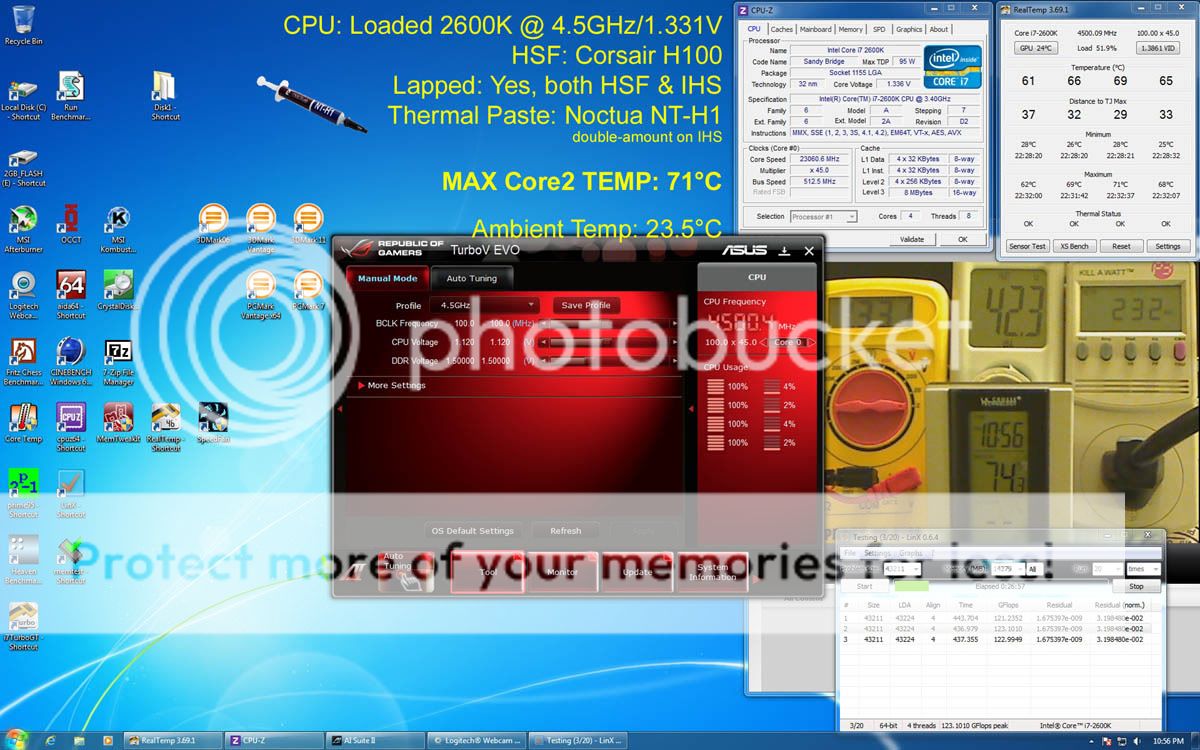
Idle temps = Ambient + 4.6°C
Loaded temps = Ambient + 51.6°C


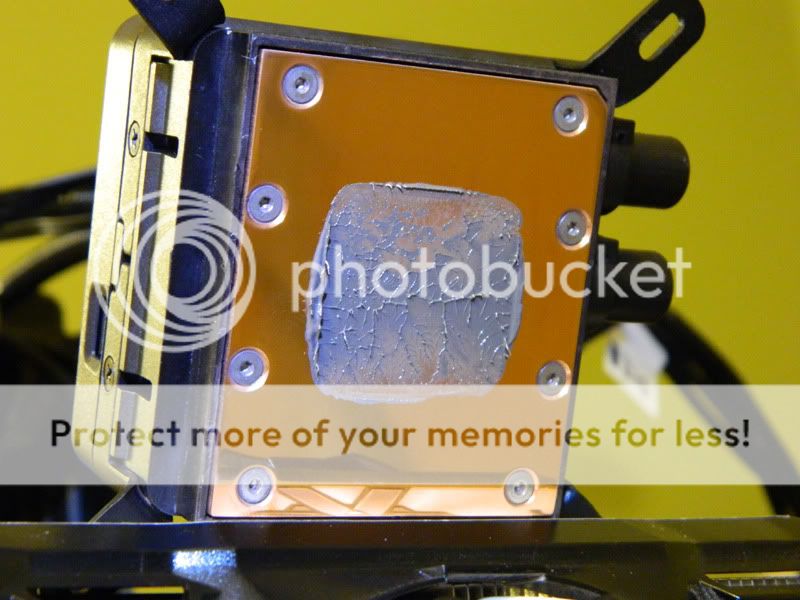
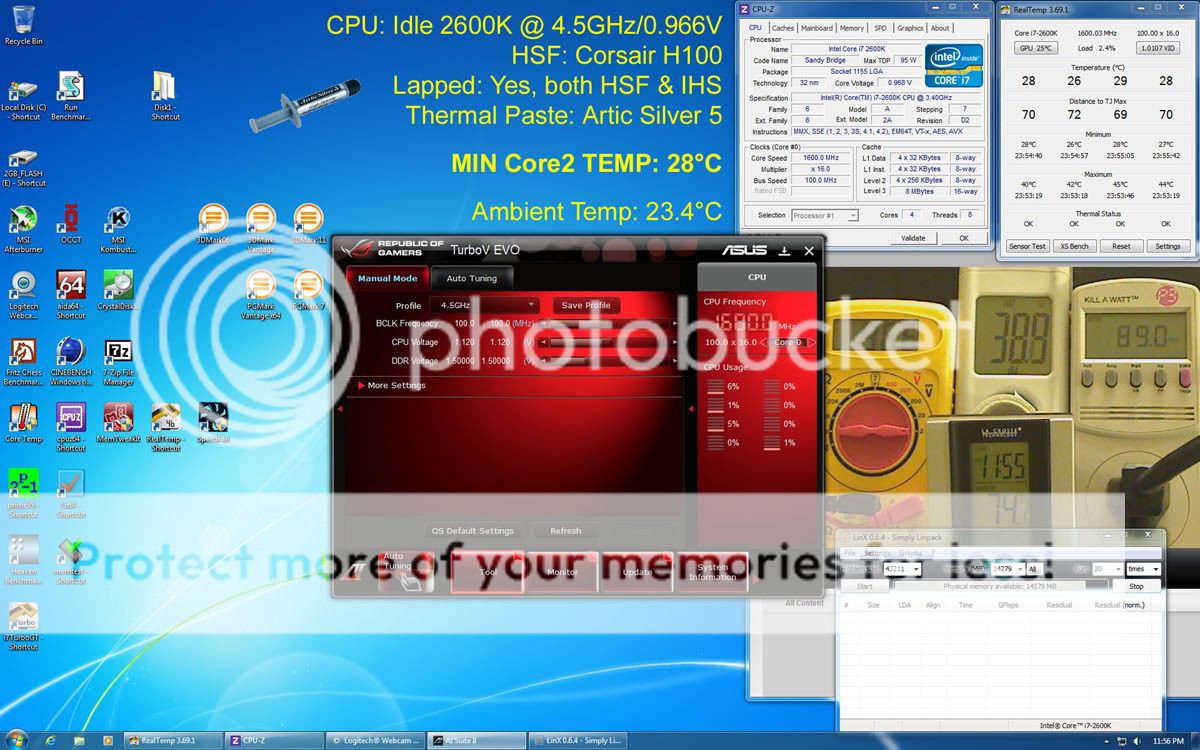
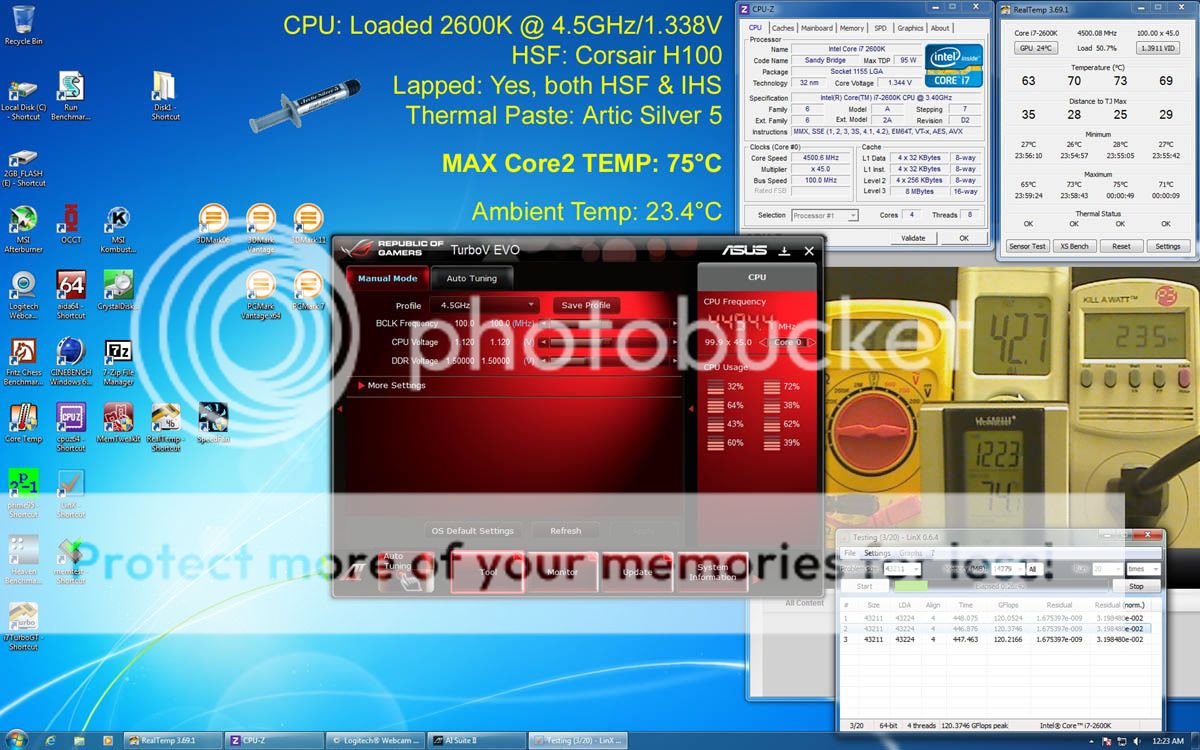
Loaded temps = Ambient + 51.6°C


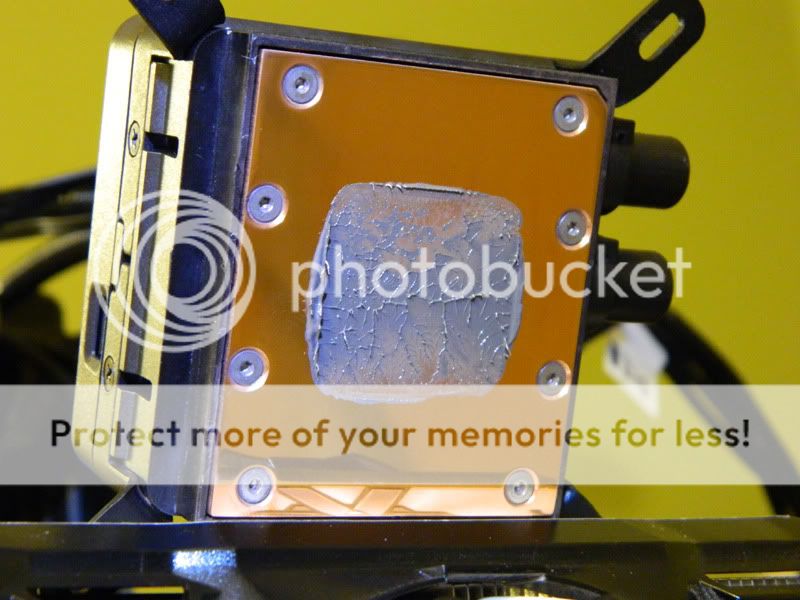
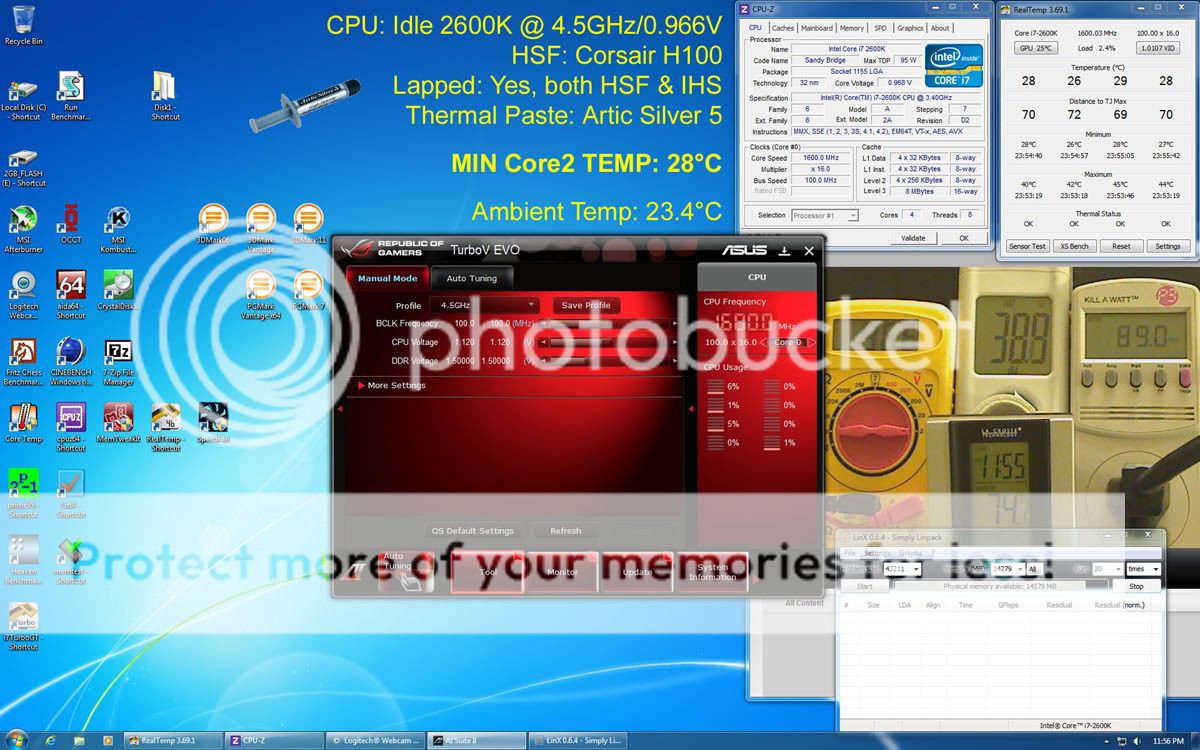
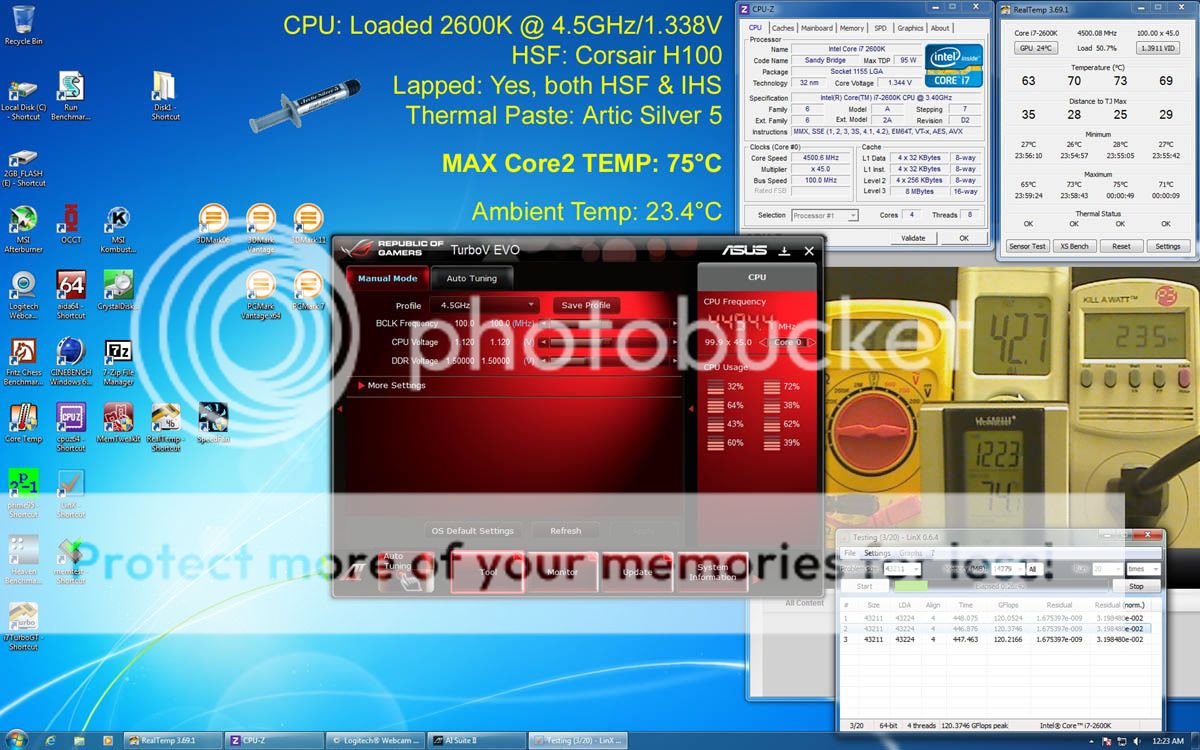
4. Lapped H100 and 2600K at 4.5GHz w/Ceramique TIM
Idle temps = Ambient + 4.7°C
Loaded temps = Ambient + 50.7°C

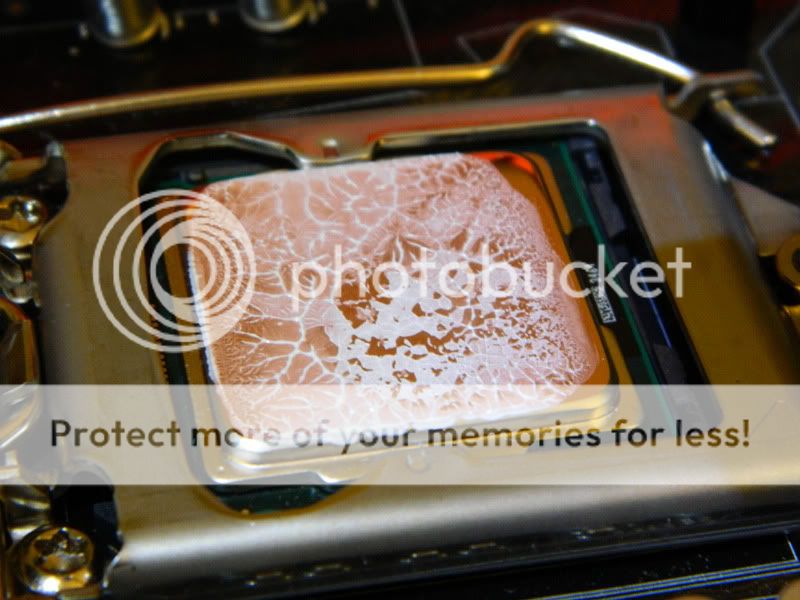

Yes that is an actual grain of rice I sat on top of the IHS next to the "grain of rice" sized aliquot of Ceramique TIM on the IHS (I removed the rice prior to installing the H100 of course)
(I removed the rice prior to installing the H100 of course)
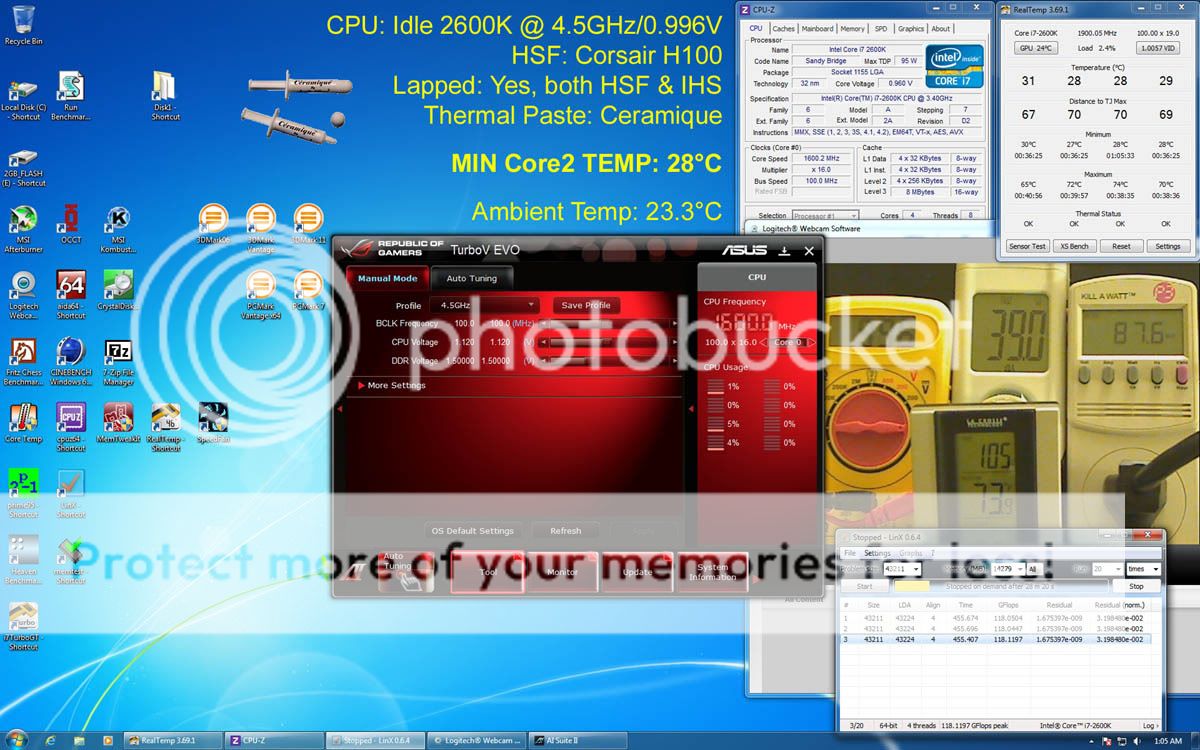

Loaded temps = Ambient + 50.7°C

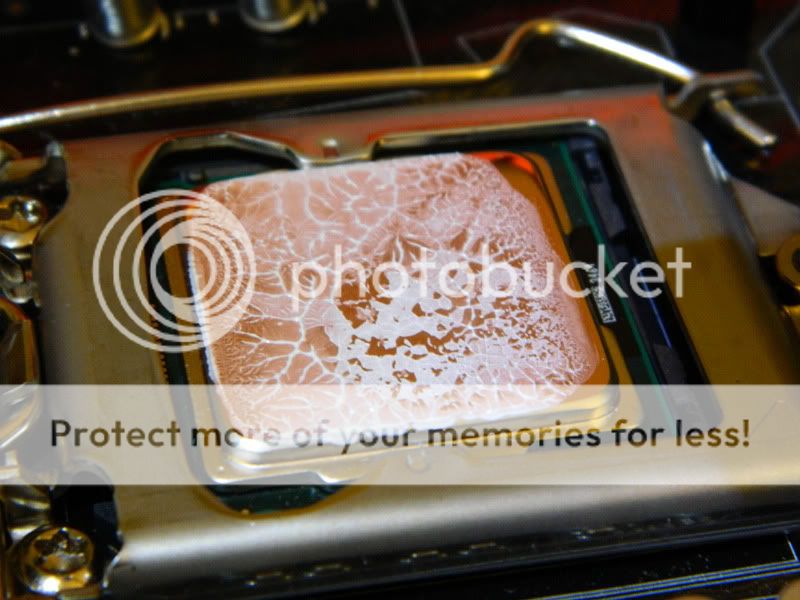

Yes that is an actual grain of rice I sat on top of the IHS next to the "grain of rice" sized aliquot of Ceramique TIM on the IHS
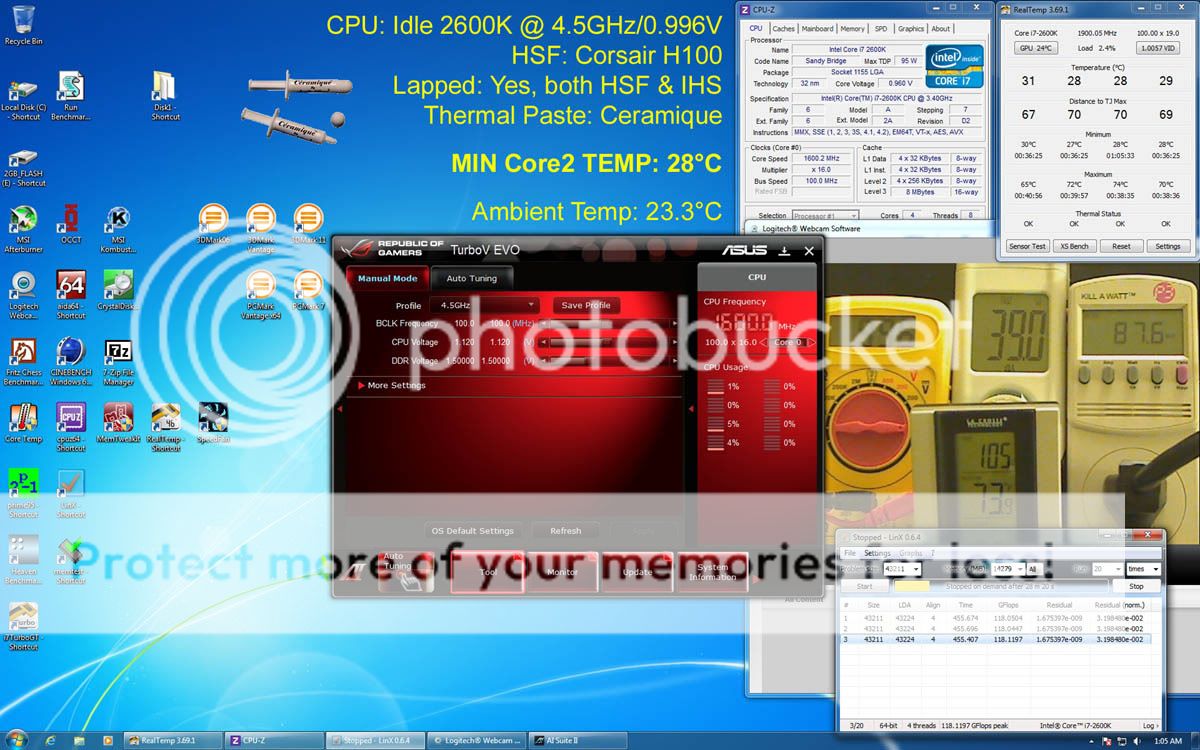

Last edited:
5. Lapped H100 and 2600K at 4.5GHz w/NT-H1 TIM and intentionally placed fingerprints (see photos below)
A bit of mythbusting here, I've long heard the sage advice "don't dare leave your fingerprints on the surfaces" but have always been curious just how deleterious the effects really were. So I put it to the test here.
Idle temps = Ambient + 4.5°C
Loaded temps = Ambient + 48.5°C

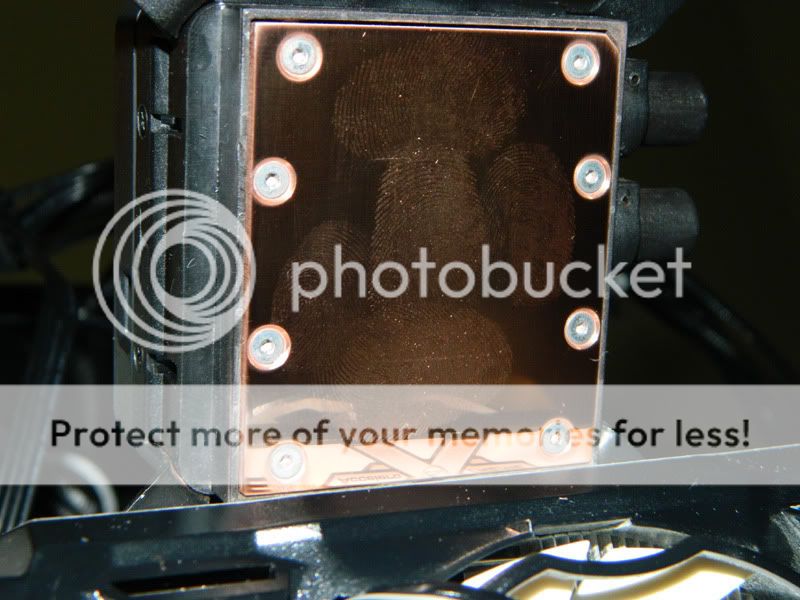
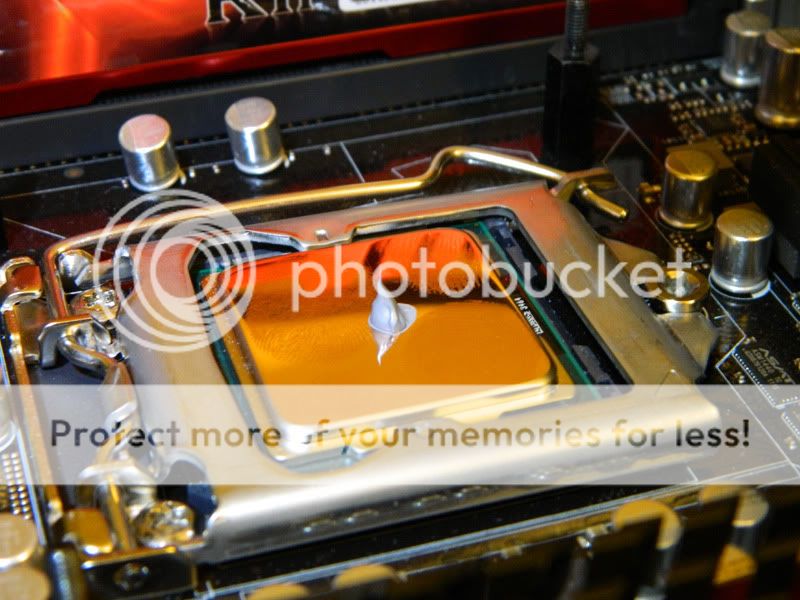
^ lots of dirty fingerprints followed by the usual dob of NT-H1 TIM :twisted:
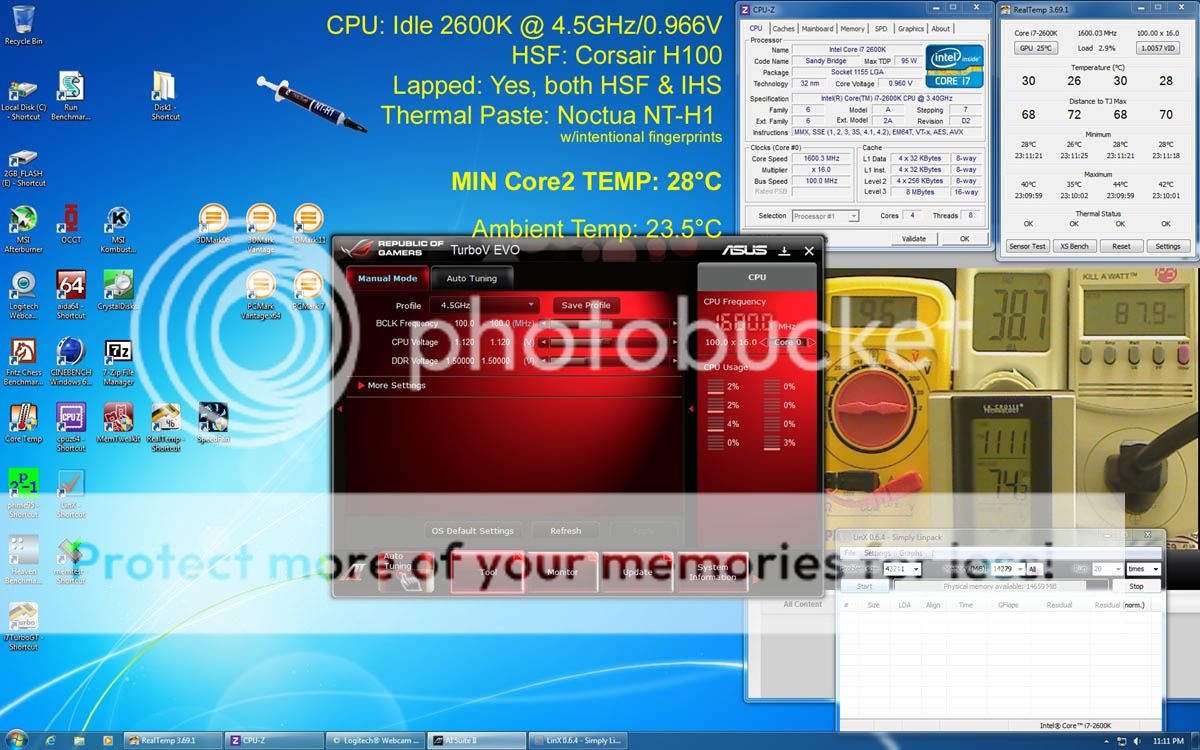
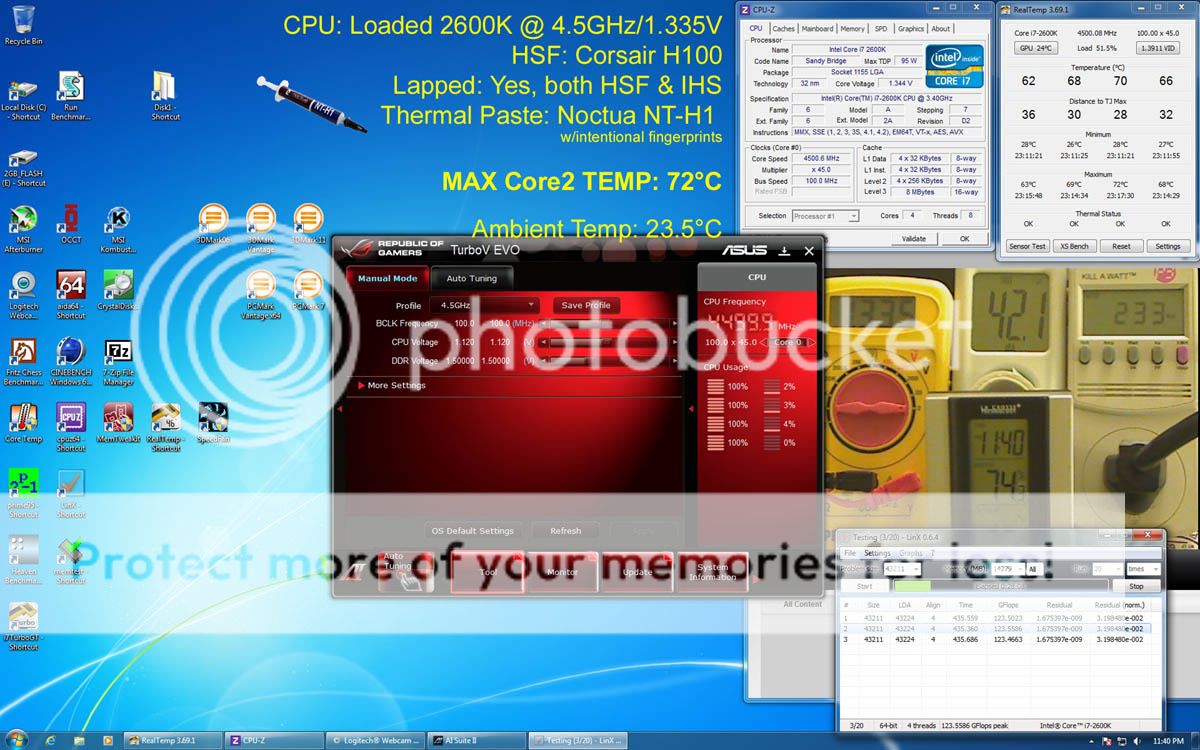
LOL, fingerprints, lots and lots of dirty fingerprints, hardly made any difference at all.
Myth busted?
Idle temps = Ambient + 4.5°C
Loaded temps = Ambient + 48.5°C

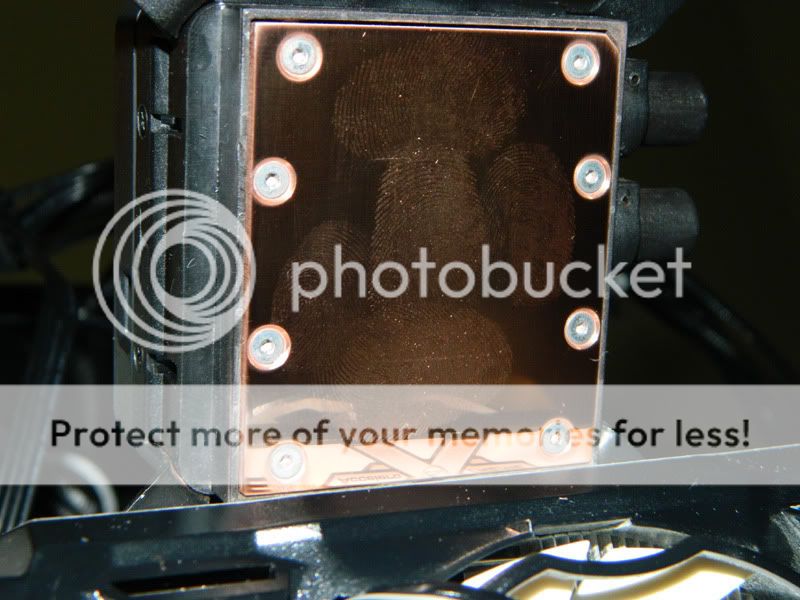
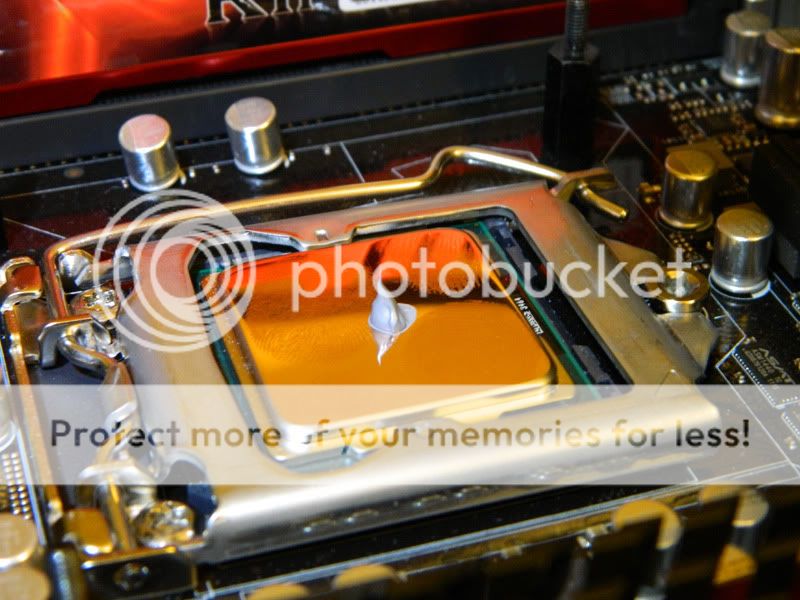
^ lots of dirty fingerprints followed by the usual dob of NT-H1 TIM :twisted:
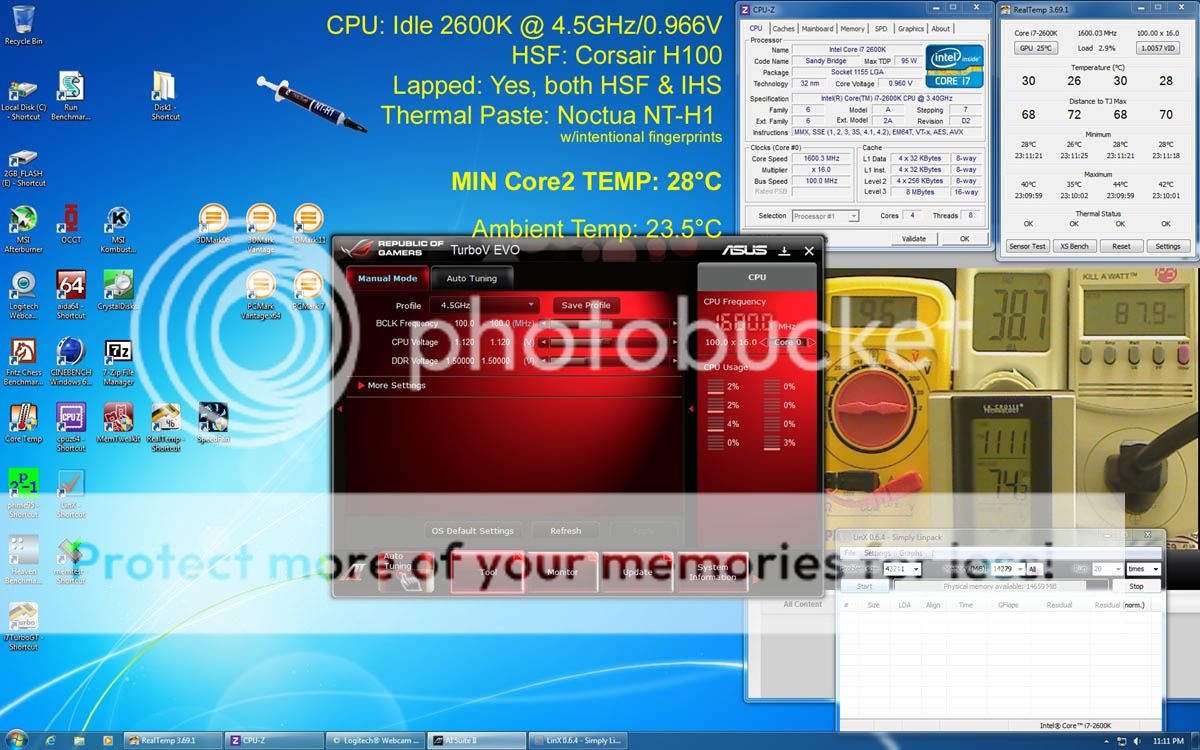
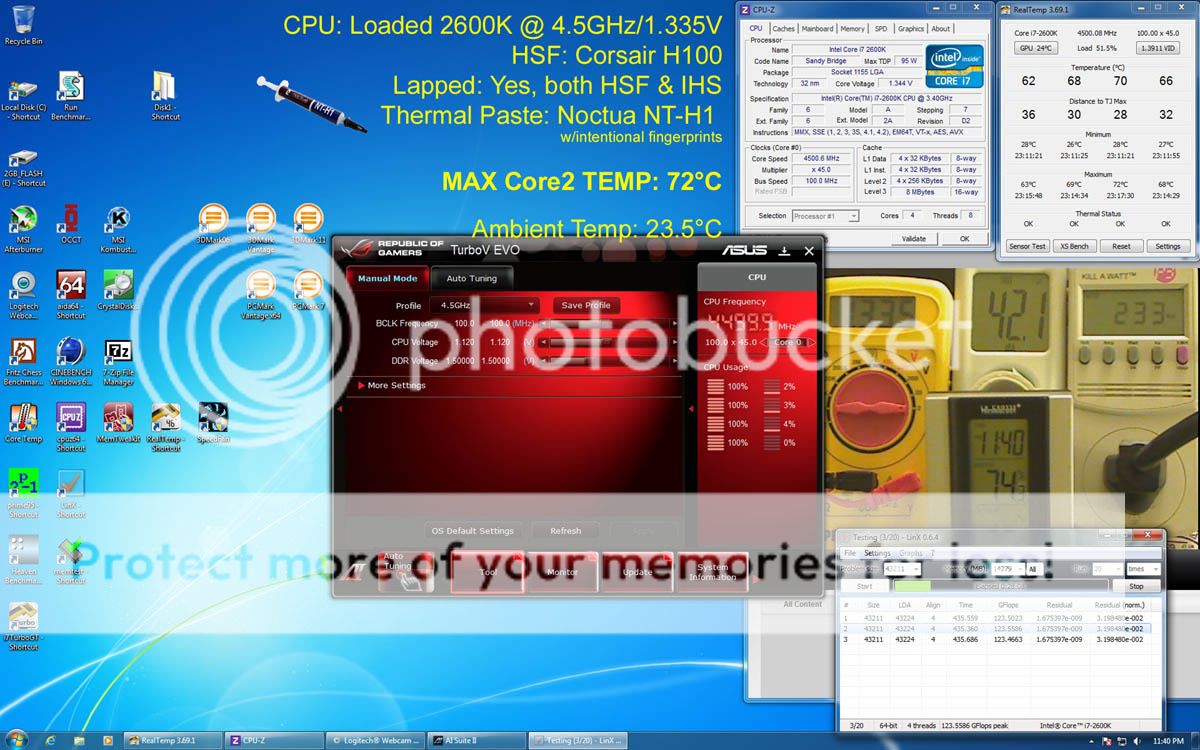
LOL, fingerprints, lots and lots of dirty fingerprints, hardly made any difference at all.
Myth busted?
RussianSensation
Elite Member
- Sep 5, 2003
- 19,458
- 765
- 126
In Post #103, under both cases, you put way too much TIM. Either way, this still highlights what many of us have been saying for a while: AS5 is a pretty poor performing thermal paste. AS5 should have been replaced by AS7 as it's nowhere near as good as the top 10 thermal pastes such as Thermalright Chillfactor 3, NT-H1, Prolimatech PK-1, MX-4, Indigo Xtreme, etc. It amazes me that it's still so popular.
Some comments:
1) Your LinX shows 4 threads. Shouldn't this be 8 threads? Or did you disable HT?

2) Is this with 2 stock fans on H100 and at what fan speeds? How is fan noise level?
3) Can you hear the pump?
4) Also, for your NH-D14 vs. H100 comparison, it'd be nice to see if you can push the CPU beyond 4.5ghz.
Some comments:
1) Your LinX shows 4 threads. Shouldn't this be 8 threads? Or did you disable HT?

2) Is this with 2 stock fans on H100 and at what fan speeds? How is fan noise level?
3) Can you hear the pump?
4) Also, for your NH-D14 vs. H100 comparison, it'd be nice to see if you can push the CPU beyond 4.5ghz.
Last edited:
Accounting for the slight shifts in the background ambient from run-to-run, the results for the H100 tests are tabulated as follows:
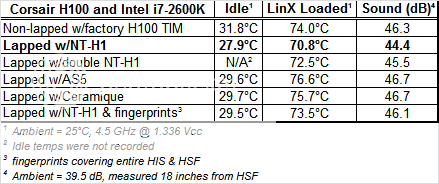
Surprisingly (perhaps only to me) the older and more antiquated TIMs like Artic Silver 5 and Ceramique have truly been surpassed by the more modern formulations as represented by Noctua's NT-H1.
I do not have any other moder formulation TIMs in-house, no MX4 or Shin Etsu, but I suspect they'd perform on par to the NT-H1 here.
Also of surprise, again perhaps only to me, was that fingerprints really don't appear to cause all that much problem for the thermal transfer rates.
And lastly, lapping the H100 and the 2600K would appear to be mildly beneficial, no more so than to the tune of reducing loaded temps by ~3°C.
Unfortunately in my rush to lap the surfaces I failed to generate a control test with the NT-H1 on the unlapped surfaces. So all we can conclude about the results of the lapping are that (1) it sure looks pretty , and (2) if the H100 factory stock TIM performs close to that of Noctua's NT-H1 then the results from lapping are that we shaved around 3°C off of our LinX temps.
, and (2) if the H100 factory stock TIM performs close to that of Noctua's NT-H1 then the results from lapping are that we shaved around 3°C off of our LinX temps.
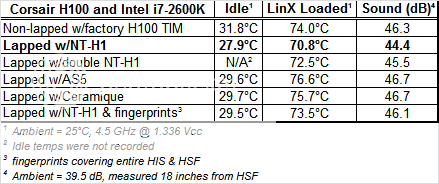
Surprisingly (perhaps only to me) the older and more antiquated TIMs like Artic Silver 5 and Ceramique have truly been surpassed by the more modern formulations as represented by Noctua's NT-H1.
I do not have any other moder formulation TIMs in-house, no MX4 or Shin Etsu, but I suspect they'd perform on par to the NT-H1 here.
Also of surprise, again perhaps only to me, was that fingerprints really don't appear to cause all that much problem for the thermal transfer rates.
And lastly, lapping the H100 and the 2600K would appear to be mildly beneficial, no more so than to the tune of reducing loaded temps by ~3°C.
Unfortunately in my rush to lap the surfaces I failed to generate a control test with the NT-H1 on the unlapped surfaces. So all we can conclude about the results of the lapping are that (1) it sure looks pretty
- Sep 28, 2005
- 20,846
- 3,190
- 126

^ that is a nice imprint....
probably represents what the H100 can do with a good and excellent mount.

^ here u can see the center has great contact...
Very nice IDC!
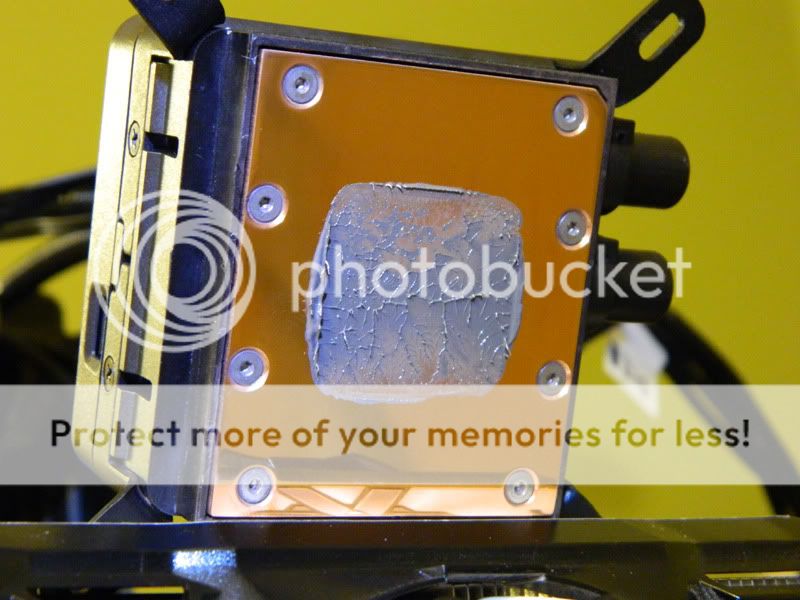
^ that shows a bad imprint... as you got too much collection in the center.
The more stuff u have over the actual cores, the more interference u get between transfer.
IDC u need to do one more test... orientation.... rotate the sink 90 degrees to change the pathway in which water travels on the plate inside.
Basically right now you have either and up to down or down to up.... or left to right or right to left.... Get values for both with a excellent mount.
And then dude... it would be publish worthy..
Last edited:
lehtv
Elite Member
- Dec 8, 2010
- 11,900
- 74
- 91
Interesting stuff :thumbsup:
This whole need for TIM has me thinking... I wonder when nanotechnology will devise CPU and heatsink surfaces that just click together molecule by molecule with only a single layer of air molecules inside? That'd be superior heat transfer to any thermal paste. And it'd be easy to remove and easy to install.
This whole need for TIM has me thinking... I wonder when nanotechnology will devise CPU and heatsink surfaces that just click together molecule by molecule with only a single layer of air molecules inside? That'd be superior heat transfer to any thermal paste. And it'd be easy to remove and easy to install.
In Post #103, under both cases, you put way too much TIM. Either way, this still highlights what many of us have been saying for a while: AS5 is a pretty poor performing thermal paste. AS5 should have been replaced by AS7 as it's nowhere near as good as the top 10 thermal pastes such as Thermalright Chillfactor 3, NT-H1, Prolimatech PK-1, MX-4, Indigo Xtreme, etc. It amazes me that it's still so popular.
Yeah, you get what you pay for with these freely-available DIY reviews
I figured I had too much AS5 on there, but even when I went to ludicrous amounts with the NT-H1 the impact was only 1.7°C worst-case scenario.
So we can assume that at worst the AS5 results are over-stating the temps by ~2°C, in which case the conclusion still remains.
What also amazes me about AS5 is that it is more expensive, 30% more expensive, than NT-H1. ($10 shipped for NT-H1, $13 shipped for AS5)
1) Your LinX shows 4 threads. Shouldn't this be 8 threads? Or did you disable HT?
I leave HT enabled so that the OS and monitoring programs don't steal cpu cycles from the LinX threads, but I only run 4 threads of LinX because that will generate higher temps and more heat than running 8 threads.
2) Is this with 2 stock fans on H100 and at what fan speeds? How is fan noise level?
I realize I failed to detail what you are looking at in the screenshots.
What appears to be a collage of images in the middle-right is actually a webcam view of a collage of sensors I have setup next to the computer.
The webcam is grabbing the real-world image output of all the sensors and displaying them on my monitor in realtime so I capture all the relevant info simultaneously when I do a screen-capture.
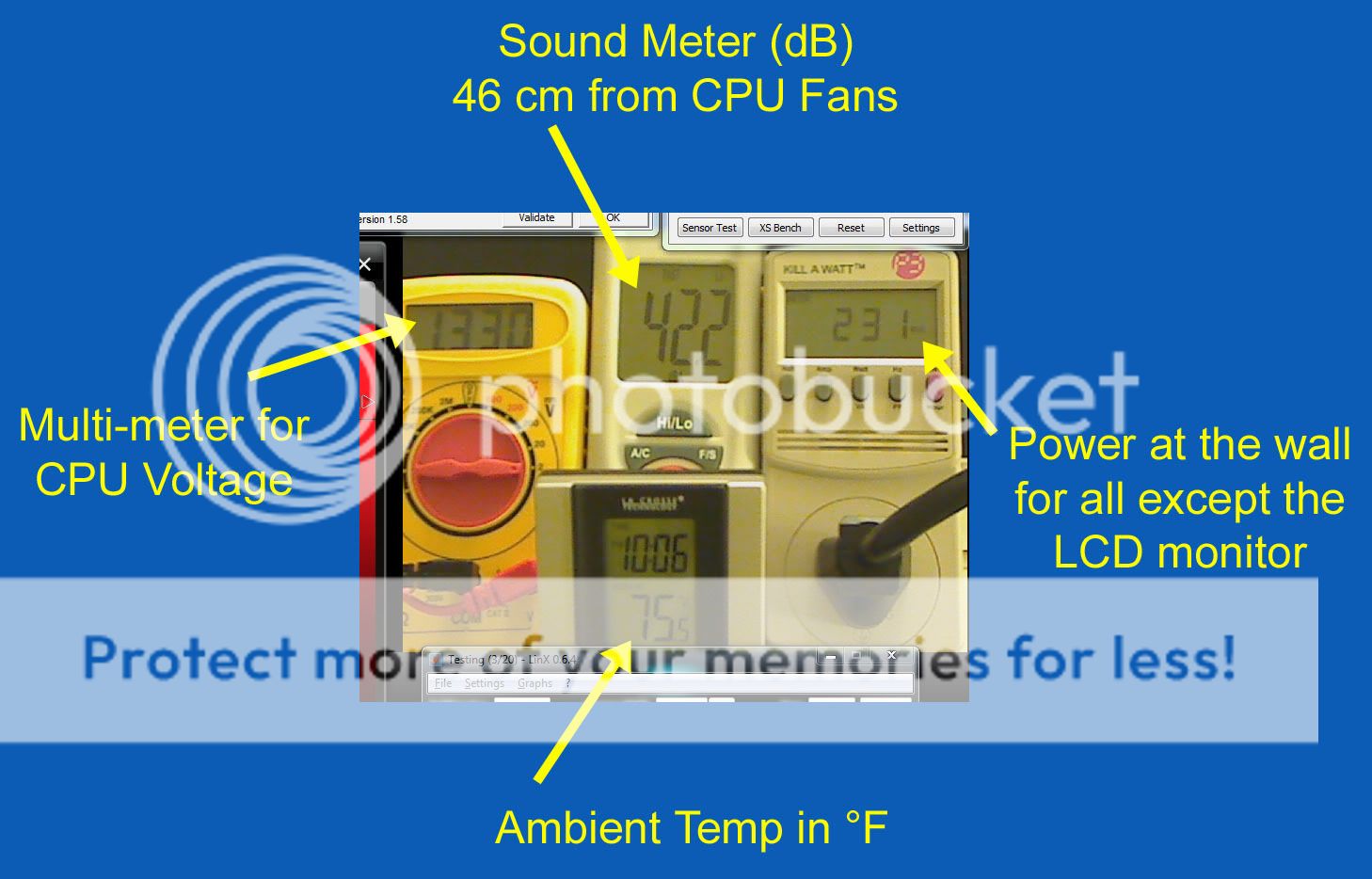
The sound levels are measured and captured in all the screen-caps I embedded above.
For reference, when the computer is entirely shutdown the background ambient sound levels measure to be 38.1 dB.
When the computer is idle I can only barely hear it when my head is about 12 inches from the fans.
At full load I can hear it, but it is like a whisper of white noise. If I stand about 5 ft from the setup I can't hear it at all even when under full load.
I am not using the stock H100 fans, those you can hear a mile away (they register somewhere around 68 dB on my setup IIRC). I am using push/pull with four noiseblocker fans. They max out at around 1500rpm, although with my temps the BIOS only pushes them to around 1300rpm.
3) Can you hear the pump?
No, I've put my ear about an inch away from the CPU mount where the pump is located and I cannot hear anything emanating from where the pump resides.
4) Also, for your NH-D14 vs. H100 comparison, it'd be nice to see if you can push the CPU beyond 4.5ghz.
Yeah that is where I am headed to next, working on it as I type this actually
- Sep 28, 2005
- 20,846
- 3,190
- 126
one more thing u guys...
in contrast to tim.
i dont use the best... because the best has issues applying.
The best is indigo extreme... no contest..
HOWEVER...
it doesnt work well on liquid cooled systems, especially non presealed kits.
You need a load time on it in temps near 60C. This just isnt possible on a LC'd system unless your pump is turned off, or your fans are off.
After that to my knowledge and after many many many testing, the next best by far is Prolimatech PK-1. It has the most consistant mounts from testing on skinnee labs as well as my bench.
Then after that, go for Artic Cooling's MX-1. Again... its super easy to apply.
Once again, the laws of TIM isnt whats the best... its what u can apply the easiest and with the most consistency!
in contrast to tim.
i dont use the best... because the best has issues applying.
The best is indigo extreme... no contest..
HOWEVER...
it doesnt work well on liquid cooled systems, especially non presealed kits.
You need a load time on it in temps near 60C. This just isnt possible on a LC'd system unless your pump is turned off, or your fans are off.
After that to my knowledge and after many many many testing, the next best by far is Prolimatech PK-1. It has the most consistant mounts from testing on skinnee labs as well as my bench.
Then after that, go for Artic Cooling's MX-1. Again... its super easy to apply.
Once again, the laws of TIM isnt whats the best... its what u can apply the easiest and with the most consistency!
Which is why they tell you to turn your pump off. Its actually easier to flow Indigo on a WC loop then air coolers.The best is indigo extreme... no contest..
HOWEVER...
it doesnt work well on liquid cooled systems, especially non presealed kits.
You need a load time on it in temps near 60C. This just isnt possible on a LC'd system unless your pump is turned off, or your fans are off.
RussianSensation
Elite Member
- Sep 5, 2003
- 19,458
- 765
- 126
IDC, when are you going to present your NH-D14 results?
Oh yeah, I'm hardly done here. Just got my indigo extreme in. Am wrapping up some shmoo plot data analysis with the H100 and NT-H1. Next up will be the NH-D14 w/NT-H1 and Indigo, then I'll go back to the H100 for a round of Indigo testing.
And then I'll be deciding which cooler stays with the 2600K.
I've been distracted these past days because my new 17" laptop came in an I was busy putting my 160GB G2 into it (and doing OS reinstall, etc etc).
RussianSensation
Elite Member
- Sep 5, 2003
- 19,458
- 765
- 126
I just realized you were reporting temperatures based on the highest core.
I think you should Average Out the cores as well. Perhaps create 2 columns (Maximum single Core temperature and Avg. CPU temperature).
Also, I normalized for ambient temperature (i.e., lowest was 23.1*C).
Average CPU temperature (all 4 cores):
Non-lapped w/factory H100 TIM = 70.5*C
Lapped w/NT-H1 = 65.9*C
Lapped w/double NT-H1 = 67.1*C
Lapped w/AS5 = 70.7*C
Lapped w/Ceramique = 70.05*C
Lapped w/NT-H1 & fingerprints = 67.6*C
I think by averaging all the cores you minimize the chance of results being skewed (i.e., say you tightened one of the corners more than others).
I think you should Average Out the cores as well. Perhaps create 2 columns (Maximum single Core temperature and Avg. CPU temperature).
Also, I normalized for ambient temperature (i.e., lowest was 23.1*C).
Average CPU temperature (all 4 cores):
Non-lapped w/factory H100 TIM = 70.5*C
Lapped w/NT-H1 = 65.9*C
Lapped w/double NT-H1 = 67.1*C
Lapped w/AS5 = 70.7*C
Lapped w/Ceramique = 70.05*C
Lapped w/NT-H1 & fingerprints = 67.6*C
I think by averaging all the cores you minimize the chance of results being skewed (i.e., say you tightened one of the corners more than others).
Last edited:
I've been busy this past week generating some basic characterization data for my specific 2600K chip. Here's some of the results.

^ that's min Vcc (measured) necessary to be stable for 5 passes of IBT/LinX for each and every multiplier from 16x to 50x.
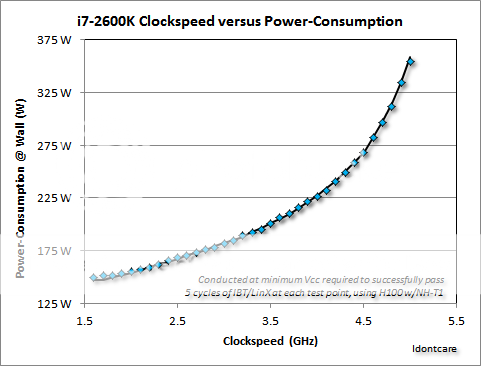
^ corresponding "peak" power-consumption during IBT while at the minimum Vcc required for stability
Using a Sound meter capable of measuring 30-100dB, positioned 18 inches from the exhaust side of the push/pull radiator assembly, I measured the sound levels emanating from the computer at various fan speeds and correlated that with the temperatures which would drive those fan rpms based on the default "Silent" fan profile.
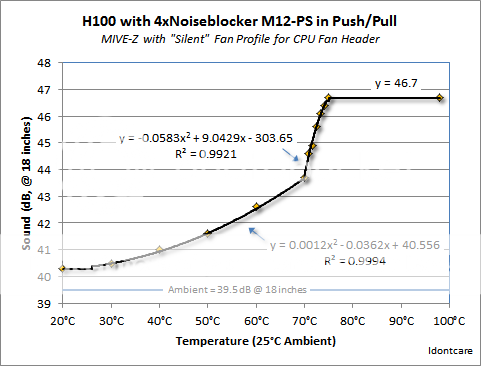
Here is the final Temperature and Sound Level versus Clockspeed plot for the H100 with NT-H1 thermal grease and the 4xNoiseblockers in push/pull config for my system:
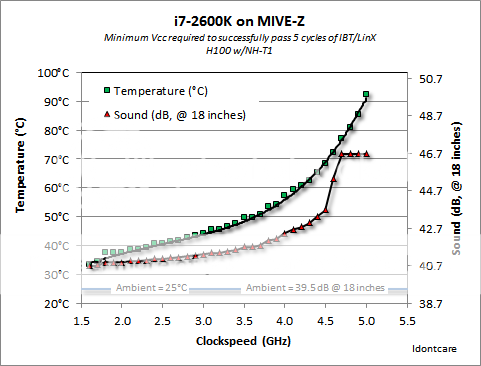
Next up - rinse and repeat the tests with the NH-D14 using NT-H1 and Indigo extreme TIM

^ that's min Vcc (measured) necessary to be stable for 5 passes of IBT/LinX for each and every multiplier from 16x to 50x.
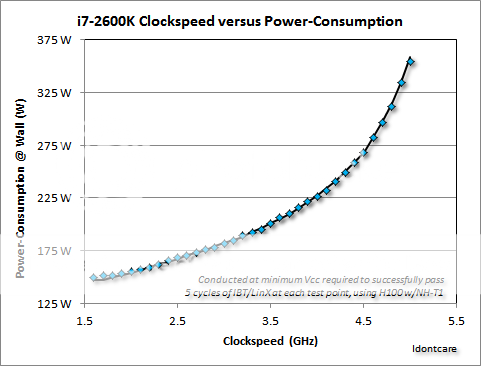
^ corresponding "peak" power-consumption during IBT while at the minimum Vcc required for stability
Using a Sound meter capable of measuring 30-100dB, positioned 18 inches from the exhaust side of the push/pull radiator assembly, I measured the sound levels emanating from the computer at various fan speeds and correlated that with the temperatures which would drive those fan rpms based on the default "Silent" fan profile.
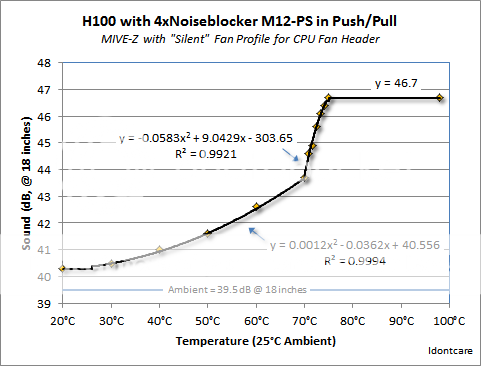
Here is the final Temperature and Sound Level versus Clockspeed plot for the H100 with NT-H1 thermal grease and the 4xNoiseblockers in push/pull config for my system:
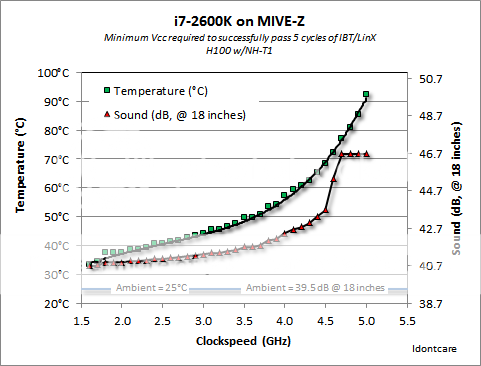
Next up - rinse and repeat the tests with the NH-D14 using NT-H1 and Indigo extreme TIM
RussianSensation
Elite Member
- Sep 5, 2003
- 19,458
- 765
- 126
Great info/graphs. Looks like the sweet spot for you is 4.5 maybe 4.6ghz. After that, your power consumption, noise levels and temperatures sky-rocket. Also, it appears your voltage passes the currently "safe" 1.375/1.38V SB levels once you go beyond 4.6ghz.
Based on this, I'll be very interested in the #s of NH-D14 at 4.5/4.6ghz overclock. I think at this frequency, the watercooling system won't be much better in temps or noise.
Based on this, I'll be very interested in the #s of NH-D14 at 4.5/4.6ghz overclock. I think at this frequency, the watercooling system won't be much better in temps or noise.
Last edited:
Spikesoldier
Diamond Member
- Oct 15, 2001
- 6,766
- 0
- 0
- Sep 28, 2005
- 20,846
- 3,190
- 126
4.8 is what i would consider the start cherry cpu...
ive seen 5.2 monsters @ 1.4vcore... absolute monsters... those would be the prime cherrys.
Typically an 2600k does roughly around 4.2-4.6 on average 1.325vcore ... 4.8 being the start of cherry sub 1.4vcore.
ive seen 5.2 monsters @ 1.4vcore... absolute monsters... those would be the prime cherrys.
Typically an 2600k does roughly around 4.2-4.6 on average 1.325vcore ... 4.8 being the start of cherry sub 1.4vcore.
Great info/graphs. Looks like the sweet spot for you is 4.5 maybe 4.6ghz. After that, your power consumption, noise levels and temperatures sky-rocket. Also, it appears your voltage passes the currently "safe" 1.375/1.38V SB levels once you go beyond 4.6ghz.
Based on this, I'll be very interested in the #s of NH-D14 at 4.5/4.6ghz overclock. I think at this frequency, the watercooling system won't be much better in temps or noise.
looks like 4.8 is a pretty good final frequency based on the graphs.
Yeah it does look to be shaping up that way. Although to be honest unless I see serious issues with degradation I will probably look to settle on 5GHz as my final clockspeed.
While the sound, power, and temps do appear to really "climb" at those clocks and volts you must consider those sound levels, power-consumption, and temps are all "peak" while running IBT/LinX
Sound levels, temps, and power usage is going to be markedly lower, even with 5GHz and 1.495 Vcc, when running regular apps such as TMPGEnc for transcoding and so on.
It is just a $300 chip afterall, that's nearing "disposable cpu" territory from my perspective and hobby budget purposes. I'd prefer to not replace it for 3yrs, but if it dies in a year I'm not going to be put in a bind by any means. (that's not intended to be braggadocious or arrogant, just explaining my position so folks can better understand why I appear to be less cautious about the Vcc and temps aspects of this adventure)
But, first we need to see where it actually ends up once I get the D14 tested as well as the Indigo TIM.
Here's another data reduction analysis for you, interesting that there is a nice wide clockspeed plateau in which the performance/watt basically remains flat (so going for more performance by way of higher clockspeeds does not sacrifice performance/watt):

^ note this curve is not universal, since it involves "system level power usage" it depends on the video-card, ram, etc that are operating in the background.
I was merely pleasantly surprised in the plateau from 3.4-4.1GHz, so I thought I'd share
lehtv
Elite Member
- Dec 8, 2010
- 11,900
- 74
- 91
It also seems interesting that Intel decided to settle on 3.4GHz as the default clock speed for 2600K. It is after all the end point of that rise in performance/watt - I wonder if that's common practice and whether 2500K and other SB CPUs act the same way? (It'd be difficult to find this out experimentally on the multiplier-locked SKUs.)
TRENDING THREADS
-
Discussion Intel current and future Lakes & Rapids thread
- Started by TheF34RChannel
- Replies: 23K
-
Discussion Zen 5 Speculation (EPYC Turin and Strix Point/Granite Ridge - Ryzen 9000)
- Started by DisEnchantment
- Replies: 10K
-
-
Discussion Speculation: Zen 4 (EPYC 4 "Genoa", Ryzen 7000, etc.)
- Started by Vattila
- Replies: 13K
-
Discussion Intel Meteor, Arrow, Lunar & Panther Lakes Discussion Threads
- Started by Tigerick
- Replies: 7K

AnandTech is part of Future plc, an international media group and leading digital publisher. Visit our corporate site.
© Future Publishing Limited Quay House, The Ambury, Bath BA1 1UA. All rights reserved. England and Wales company registration number 2008885.

