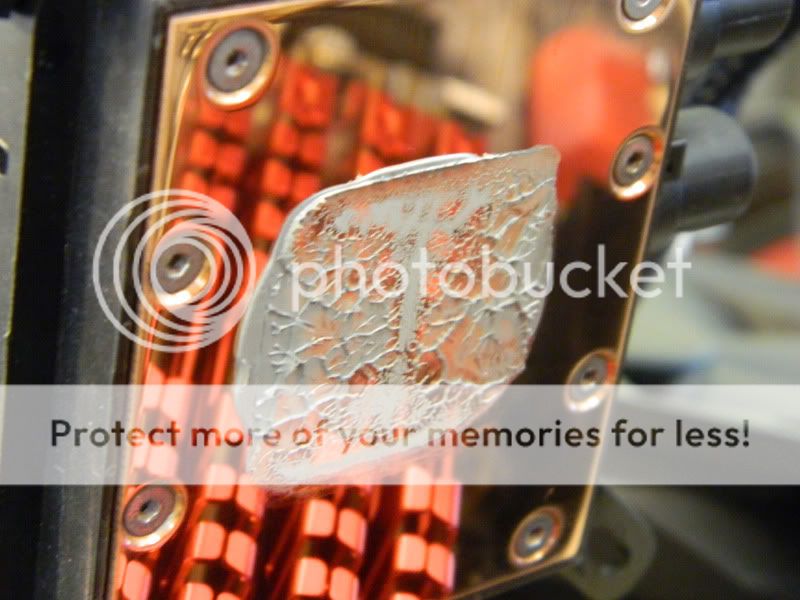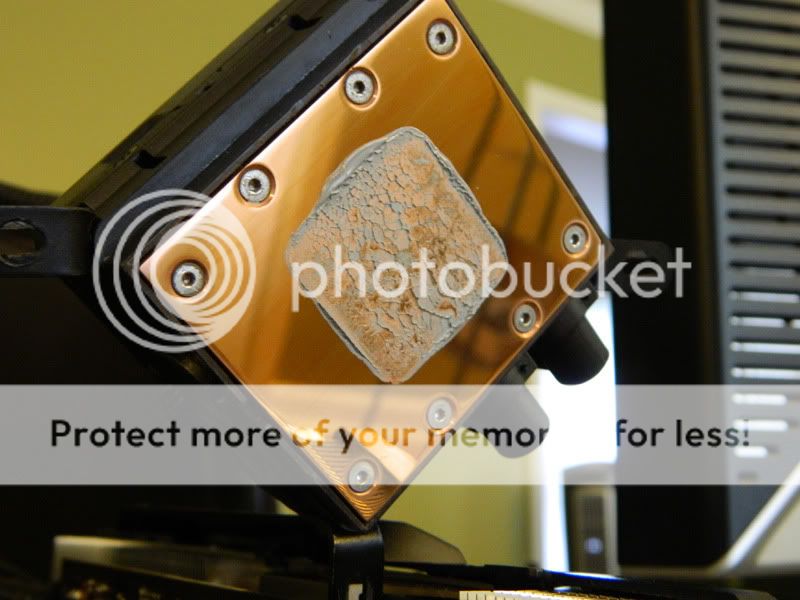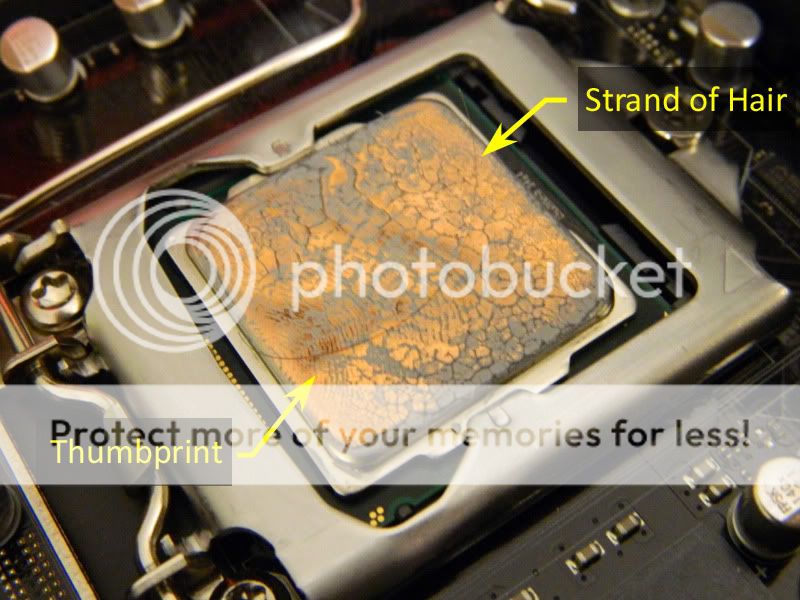I feel the end is coming, there is light at the end of this long long tunnel! 
OK, here's my final round of tests with NT-H1:
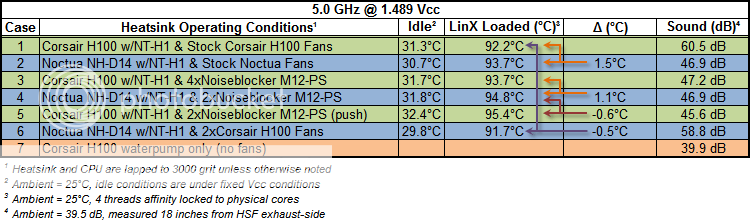
A few interesting observation here, Cases 1 and 2 are essentially comparing the H100 to the NH-D14 in as close to a "stock vs. stock" comparison as possible. (within the caveat that I lapped both mounting block surfaces, so they are not out of the box stock comparisons...but the web is replete with those kinds of comparisons already)
Stock comparisons at 5GHz, OC's are capable with the same Vcc, neither cooler enables a lower stable Vcc and the temps are quite comparable whereas the noise levels are not (in the favor of the NH-D14).
Equipping both the H100 and the D14 with the same fans, compare Cases 4 and 5, normalizes the noise levels and the temperatures, which makes the value proposition favor the NH-D14 (once again).
I also did a test to determine just how "noisy" the H100's waterpump is. I disabled all system fans, the only noise that could be heard was the sound of the water-pump. It has a distinct higher-pitch sound than that of the pans, but lower in sound level such that it is easily drowned out by fan noise when the fans are turned on.
That said, case 7 is the noise level, remember the ambient noise (computer turned all the way off) is 39.5dB, the water pump is running at 39.9 dB. Audible at 18 inches, but barely so.
To give you a feeling for how "quiet" these mid-40 dB sound levels are...my built-in dishwasher is rather quiet, and yet it sits 2 rooms away from my study, separated by two walls and two entrance ways. The level of noise that makes it from my dishwasher into my study makes the ambient noise levels rise from 39.5dB to approximately 42.5 dB.
The fan noise from my two laptops, individually, sends the noise meter to around 50 dB at 18 inches.
All these sub-50dB readings are quite quiet. I can easily discern between 45dB and 46dB, its not like I can't hear the rig, but the noise levels are amazingly quiet and easily forgettable.
My last set of tests will be to pair the Indigo Xtreme TIM with the H100. Results in the next couple of days
OK, here's my final round of tests with NT-H1:
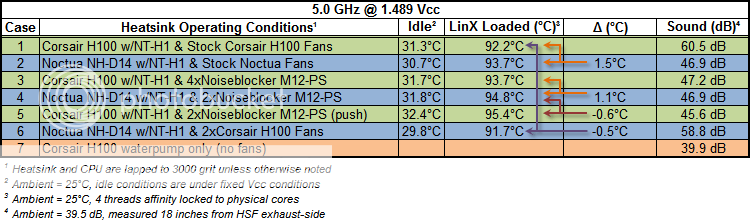
A few interesting observation here, Cases 1 and 2 are essentially comparing the H100 to the NH-D14 in as close to a "stock vs. stock" comparison as possible. (within the caveat that I lapped both mounting block surfaces, so they are not out of the box stock comparisons...but the web is replete with those kinds of comparisons already)
Stock comparisons at 5GHz, OC's are capable with the same Vcc, neither cooler enables a lower stable Vcc and the temps are quite comparable whereas the noise levels are not (in the favor of the NH-D14).
Equipping both the H100 and the D14 with the same fans, compare Cases 4 and 5, normalizes the noise levels and the temperatures, which makes the value proposition favor the NH-D14 (once again).
I also did a test to determine just how "noisy" the H100's waterpump is. I disabled all system fans, the only noise that could be heard was the sound of the water-pump. It has a distinct higher-pitch sound than that of the pans, but lower in sound level such that it is easily drowned out by fan noise when the fans are turned on.
That said, case 7 is the noise level, remember the ambient noise (computer turned all the way off) is 39.5dB, the water pump is running at 39.9 dB. Audible at 18 inches, but barely so.
To give you a feeling for how "quiet" these mid-40 dB sound levels are...my built-in dishwasher is rather quiet, and yet it sits 2 rooms away from my study, separated by two walls and two entrance ways. The level of noise that makes it from my dishwasher into my study makes the ambient noise levels rise from 39.5dB to approximately 42.5 dB.
The fan noise from my two laptops, individually, sends the noise meter to around 50 dB at 18 inches.
All these sub-50dB readings are quite quiet. I can easily discern between 45dB and 46dB, its not like I can't hear the rig, but the noise levels are amazingly quiet and easily forgettable.
My last set of tests will be to pair the Indigo Xtreme TIM with the H100. Results in the next couple of days