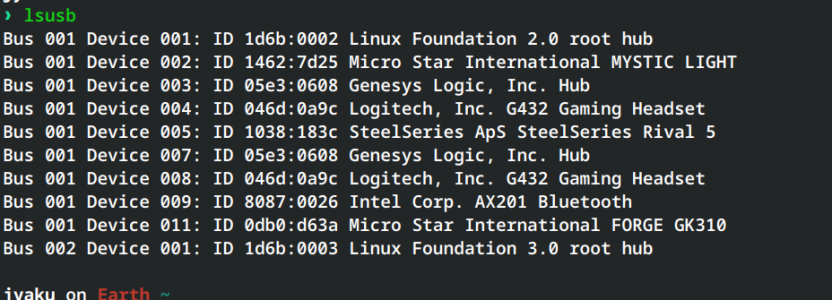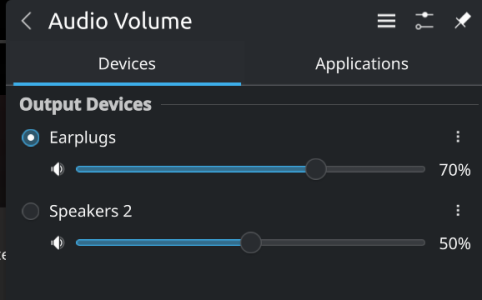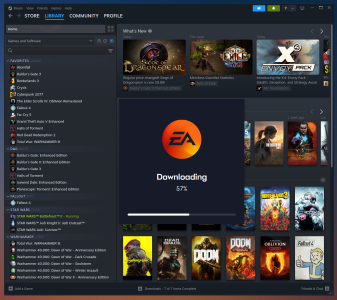I have vsync on and the games pretty much locked at my refresh rate (144mhz). I'm using a 5800x3d and an ati 6950xt. Do your other games run ok?
All other games run fine.
PUBG doesn't but I haven't played that in years and I knew about it upfront that it's borked.
And since I upgraded to a 16GB 9060XT.. games run smoother.. don't seem to stress the GPU out that fans need to go into overdrive.. but on a downside.. when I'm closing games.. they take a bit longer to close down ( a few seconds) but I noticed it.
Temps of GPU under 65C (mostly under 60C).
I also have vsync enabled at 144fps and it's so much nicer that I'm pretty much getting 144fps now with very few dips. Quite an upgrade over my GTX 1080.. even though I'm tempted by getting a 9070 (which will create more heat - something I don't want as my room is the hottest room in the house as it's south facing.)
My only complaint is the XFX Led was so bright it was causing me eyestrain and I had to put a shipping label on top of it!
I'll check what mine does in game.
I'm more of a "I don my robe and wizard hat player" so I'm all in on BG3 and Warhammer total war 3. I don't mind a FPS but I can live without them. I know Linux has issues with a lot of anti cheat stuff that's in some multiplayer FPS games.
I also have another free shooter I like to play in TDM bot shooting mode called Black Squad.
That launches and plays just fine. Infact I'm fond of it since it actually uses DX9 so it's quite easy on your system if you feel the urge to shoot a few bots!