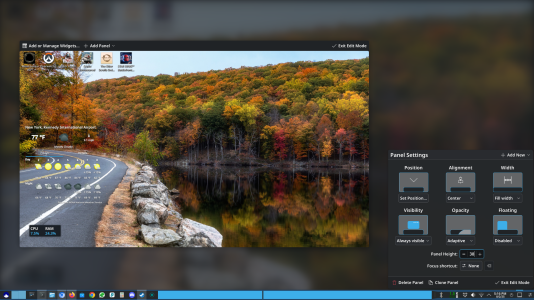- May 11, 2002
- 16,601
- 11,410
- 136
Probably outsourced it to someone on the cheap.
I've done a fair bit of development (mostly for my own needs and my company's needs) and transitioning from Windows GUI development to Linux GUI development isn't straightforward unless you use a cross platform GUI library. And then there's the low level system code that will be wildly different between Windows and Linux. No wonder they don't want to bother.
I wonder if I can download a windows version of surfshark and operate it on linux through wine or proton.