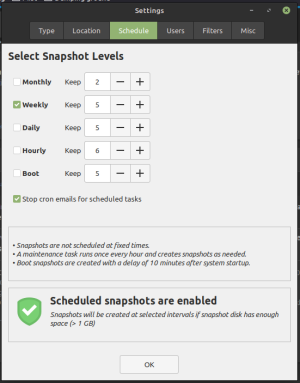The Mint installer will also install Grub2 at the end of setup; sorry for the confusion. I was distinguishing between the copying of the actual OS code, vs Grub2 installation.I thought GRUB was installed along with mint, but it is something I need to install afterwards?
So after I've installed mint on my new disk and let all drives stay in, will it then still boot to Windows, as it is the primary bootloader? or is it depending on which drive I choose in the BIOS?
Or will Windows boot manager identify the mint installation, so I really don't need GRUB?
IF you install Grub2 onto NVMe1, it will replace the main bootloader. It will automatically generate a menu with an entry to boot Win11. By default it would boot Linux, but that could be changed so that it would automatically boot up Win11.
IF you go with the original plan to install Grub2 onto NVMe2, this leaves you with two bootloaders that point to one ESP. I think that will work, but seems a bit quirky? (Or you could create an ESP on the second disk, also quirky IMO.)
If I understand correctly, with UEFI it's possible to not have Grub2 at all, but I've never done this and I'm not sure that I'd try.
Dual boot with Windows without grub bootloader
I have Windows 11 installed and I want to dual boot with Ubuntu 22.04 LTS. I have had some experience with some Linux Distros, but not that much. I know after installation, I will be prompted with ...
Sorry there a few different ways of doing this. There is one "normal" way, but if your objective is to strictly leave the Windows disk unchanged, then there are alternatives.