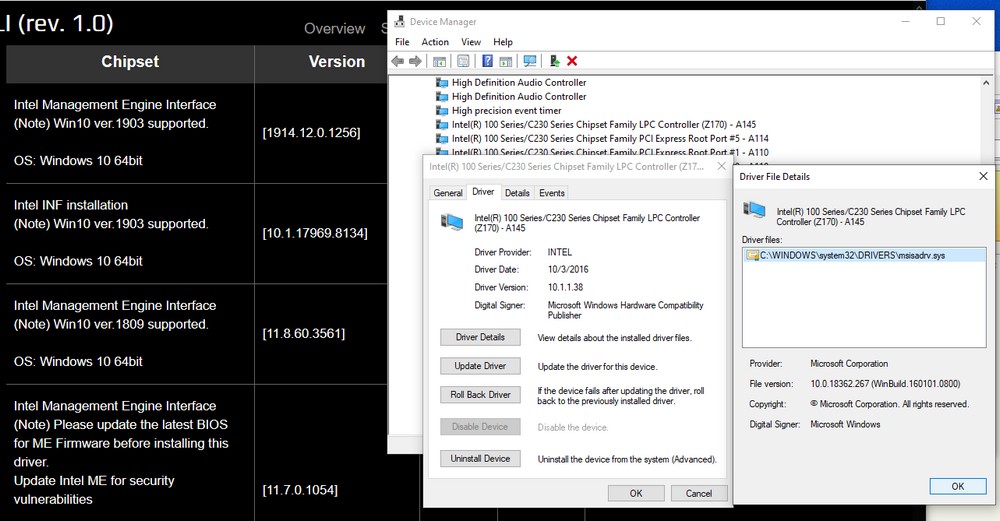Kaido
Elite Member & Kitchen Overlord
- Feb 14, 2004
- 52,378
- 7,635
- 136
Same situation, practically, that's I'm in with my friend's mom.
My "Deluxe Service", includes:
Assuming that the PC in question has OEM pre-install of Windows 7 64-bit, with or without product key sticker on side of PC.
Install Macrium Reflect Free on their PC (this is to keep it within the license agreement, if you don't care about that, and have a Macrium Rescue USB, then you could use that). If not, install it to their (current) Win7 PC, and make a "Rescue USB" (requires a fresh USB flash drive).
Reboot with that Macrium Rescue USB, and a portable external USB3.0 HDD (presumably, if it came with Win7, it likely has at least one USB3.0 port on it). Choose Image Disk, select all partitions on current internal HDD/SSD, create an image file on the portable external HDD, select 4.0GB file sizes (more on that in the future). It will auto-chunk them, suitable for burning to DVD-R, BD-R, or storing on a FAT32 or exFAT or NTFS-formatted external drive. (Maytbe you need to use 3.99GB, if storing on a FAT32 drive, haven't tested this extensively.)
Then, power-down PC, physically remove HDD, install SSD of sufficient size to contain original filesystem contents, and with enough room for reasonable expansion in the future.
Boot Macrium Restore USB, plug in portable external HDD with backup, RESTORE the backup TO THE SSD.
Then, boot system with SSD internally, make sure that it boots, MAKE SURE TO RE-ACTIVATE IF NECESSARY, IT SHOULD DO SO AUTOMATICALLY.
Then download MCT from Microsoft.com , make another USB stick with Win10 USB installer on it. Then plug in this USB stick, run SETUP.EXE (within Windows 7) to upgrade in-place. (This is safest for OEM systems, that may not have a key-code sticker on them to use with a fresh install of Win10. Also, just pulling the currently-active key from the Win7 OEM installation pre-installed on the factory HDD MAY NOT WORK, as the pre-install keys are "generic", and won't allow a Win10 fresh install w/activation. Most keys on the side of the case ARE unique, and DO allow for a fresh Win10 installation w/activation.)
So, by making sure that the Win7 OS is ACTIVATED again after swapping the SSD in and restoring the backup to that SSD, and then performing the Win10 Upgrade IN-PLACE on the ACTIVATED Win7, should ensure that the Win10, once installed, is ALSO ACTIVATED. (If you don't have a unique Win7 key-code sticker on the side of the PC, this may be the only way to get an activated Win10 installation.)
Once you get Win10 upgrade installed (And it WILL go faster if you use an SSD, by practically an order of magnitude), install all necessary drivers.
So, using the Macrium Reflect rescue USB, once Win10 is installed fully (Drivers, etc.), then make another image backup, to same portable external HDD (or another one, if you filled the first one).
Then take the portable external HDD, with both the pre (Win7) and post (Win10) backups, and burn the 4GB chunks to DVDs (one chunk per disc), or BD-R (5 chunks per disc), or if the backup images were fairly huge, just sell the customer the portable external HDD.
Some notes:
IF doing a Fresh Win10 install w/Win7 key, you could install Macrium Reflect AGAIN into Win10, and make another M.R. Rescue USB based on Win10 and drivers, and also, set up a backup schedule for the user to use, with the portable external HDD that you sold them. (Of course, that might be a danger to the Win7 and Win10 original backups, if M.R. deletes them to make room for newer backups, so possibly, you should squirrel that away somewhere for safe-keeping. Hence the burning of the image file chunks to DVD / BD-R, for permanent archiving.)
Could always buy a cheap external enclosure for original HDD, and store that around too, as a backup, and as a way to access older data files (especially important, if you chose to install Win10 Fresh w/Win7 key).
Also, consider un-installing, or at the very least, updating the Anti-Virus software to the newest edition / version, before upgrading in-place from Win7 to Win10. Having an A/V installed can cause issues, sometimes. Consider un-installing, and then re-installing when done the upgrade.
That's really a good approach. I sometimes use a temporary SSD if I need to rush things along, as mechanical hard drives can quadruple the install time in some cases. Although a lot of people are willing to invest in an SSD upgrade for budget reasons - you can get a 1TB SSD for like $99 these days, along with a 3.5" bay adapter for ten bucks, if required, and RAM is pretty cheap in most cases. I try to get people to jump up to 16GB of RAM whenever possible, just because modern browsers eat so much memory these days. CPU's are typically strong enough to last awhile, especially if they have a quad-core model...not a ton has changed in the past decade since good chips like the Q9550 came out!