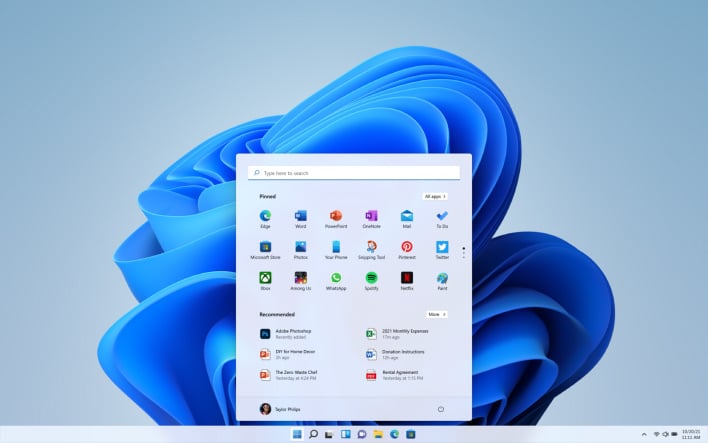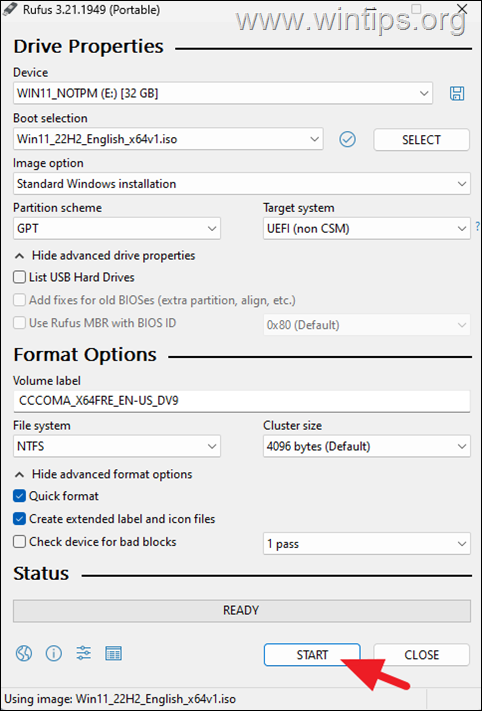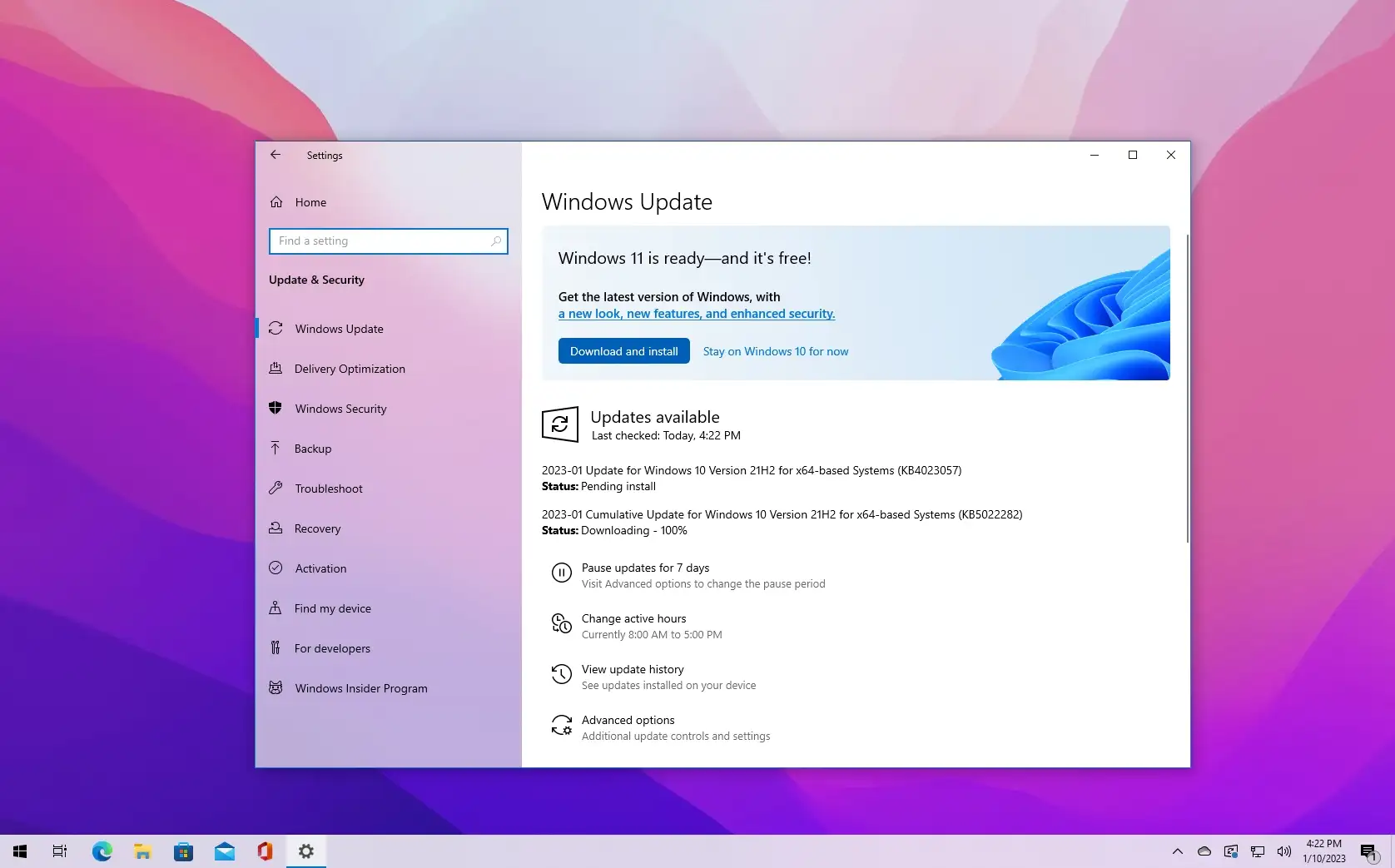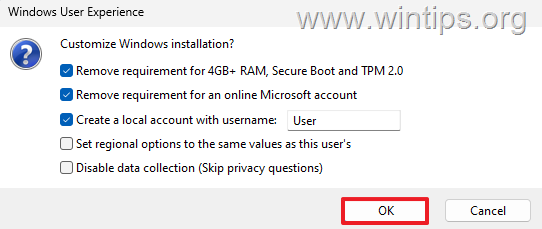FWIW,
the free Windows 10 upgrade is still working! Had a client this week with some old Win7 boxes they wanted to keep rolling. The upgrader tool works, as does the media installation tool:
Just to ramble for a bit, the official Windows 10 EOL date is October 14, 2025, so we still have a few years of mileage! There are ways to upgrade to the newer Windows 11 on unsupported machines (need a 64-bit CPU, but Win10/Win11 keys are apparently interchangeable, plus you can bypass TPM 2.0, Secure Boot, etc.). Some further reading on that:
Supported or not, new or old, this is everything you need to know.

arstechnica.com
Also FYI, the Windows 11 requirement for Internet to get setup can be bypassed currently: (including the requirement to setup an online account, so you can just do a local account)
Microsoft may eventually shut down this method as well, but at least you're still not currently forced into using an internet-connected device for the setup of Windows 11.

hothardware.com
I always initially setup a "backdoor" local admin account, THEN the user account, that way if the main account borks (i.e. their kid locks it out), they can still get into the machine without having to resort to more creative methods like KONBOOT. I also typically set the main account as non-admin, thus requiring the admin password to install anything, to avoid virus installation & whatnot. FWIW, there are still vendors who have Malwarebytes Lifetime floating around (look up "malwarebytes lifetime" on Google Shopping), as that has web protection, anti-spyware, and they added antivirus (very efficient, doesn't clog down your system) a few years ago. It's the only antivirus system I use these days (Windows/Mac/Android/iOS).
What's funny is that here in 2022, outside of businesses, I don't really do too many home computers. Mostly people only have either older desktops that still work fine, or else gamers who need a tower for big GPU's. Most people have laptops these days, if that. Sometimes I buy cheapo MINIX, AcePC, or Beelink computers off Amazon to use as locked-down WFH machines (VPN/RDP with up to 3x native monitor support). Mostly it's just smartphones & sometimes tablets. For managing iPhones for business, there are plenty of MDM's, but for home use, I just point people to iMazing:
iMazing lets you transfer music, files, messages, apps and more from any iPhone, iPad, or iPod to a computer, Mac or PC. Manage and backup your iOS device simply without iTunes. (was DiskAid)

imazing.com
Best feature is wireless backup, so if your phone dies or gets lost or you want to upgrade, you can just clone the whole thing back over. For Android backup, I currently like Google One:
Cloud storage, enhanced security features, automatic phone backup, and more

play.google.com
For local computer backup, I like Macrium Reflect: (paid version has scheduling)
The complete backup solution for personal use. Protect documents, data and operating systems using our upgraded Reflect X technology.

www.macrium.com
If file history is important to you, I like Genie Timeline, which is like OSX's Time Machine:
Safeguard your digital treasures with Genie9's local backup. Designed with you in mind—easy, affordable, and trustworthy. Take the first step today

www.zoolz.com
You can get a USB-powered 5TB USB mechanical drive for $99 these days:
Or a 20TB 3.5" internal drive for $500:
For cloud backup, I like Backblaze. $7/mo for unlimited automatic storage:
Never lose a photo, video, or file again. Cloud backup made easy and automatic. Backblaze unlimited online backup for $7 per month.

www.backblaze.com
The hardware market for computers is weird these days. Generally, I think things kind of peaked with the quad-core CPU/8GB RAM/SSD boot drive combo for most people. You can get an 18-core Intel chip or a 64-core Threadripper these days, absolutely bonkers!. 8TB NVMe boot drives are available. If you've got the buckets & can find one, you can get a 24GB 3090 Ti GPU. Personally, I'm still running my now-ancient 6-core rig (64GB + 1080Ti). The last BIOS update for it (beta) was from 2013, which I installed to get my 1080Ti working on it (can't go higher, unfortunately). The thing's a tank tho, haven't felt the need to replace it yet, going on 10+ years (motherboard is a Gigabyte X79-UD5, which I think came out in 2011!).
Hackintosh is a different story, as Apple went to ARM chips with their custom M1 & whatnot. I'd imagine Windows will make the transition over the years as well. Will be curious if Microsoft wants to get into the smartphone game again in the future, if they can get all of the chips on the same platform (Desktop/laptop, TV, smartphone/tablet, etc.). The Windows Phone was a pretty good concept. Same with the Intel Compute card...having a SoC that could theoretically slide into PC docking station, a laptop, a touchscreen tablet, a TV, etc. was a pretty cool idea! I don't know if I'll take my current PC to Windows 11, as running the OS sans TPM v2 etc. sounds a little dicey to me long-term, and Windows 10 is surprisingly ultra-stable on it!
Anyway, lol that older PC's can still be upgraded, yay!