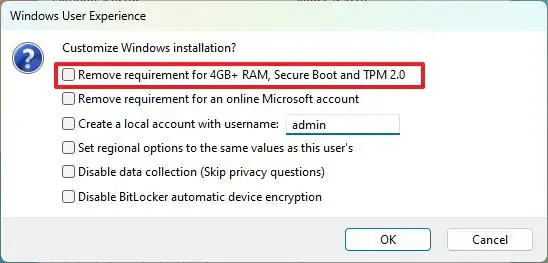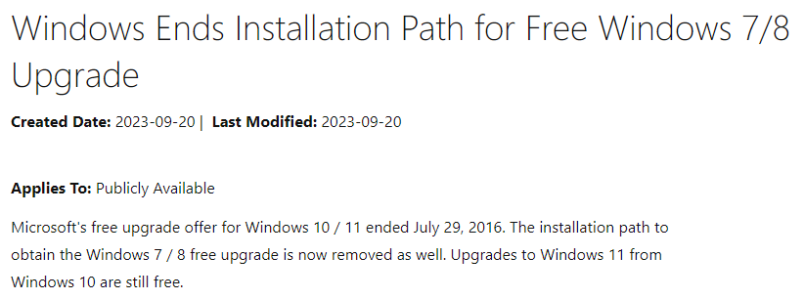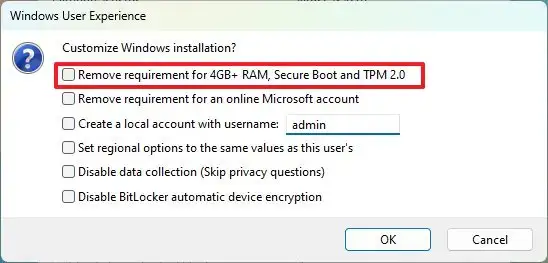Kaido
Elite Member & Kitchen Overlord
- Feb 14, 2004
- 52,378
- 7,634
- 136
Windows 10 2022 Update | Version 22H2
Direct link:
Also, for the Windows 10 installation media link, they actually offer an option now to "upgrade this PC":
View attachment 76903
Just upgraded a Windows 8 PC today, still works! Did an older 32-bit Atom mini PC.
View attachment 76904
Windows 11 upgrade path:
Also, if you're feeling brave, Tiny11 is available: (requires free archive.org account)

tiny11 : NTDEV : Free Download, Borrow, and Streaming : Internet Archive
With a new, easier to understand naming scheme and a number of major improvements, tiny11 2311 is finally here! Based on the *actual* 23H2 release of Windows...archive.org
The correct image is: (note that Win11 is 64-bit only, so really old 32-bit hardware is out of luck!)
tiny11 b2(no sysreq).iso (3.6gb)
This is a stripped-down version that removes Edge (you will need a Chrome or Firefox or whatever installer as you can't get online otherwise), TPM 2.0, Secure Boot, and only needs 2GB RAM & 8GB of space to install, which is great for older & low-end devices. It activates like normal, so you'll still need either a Windows 10 key, Windows 11 key, or digital activation on Windows 10 (available with the 7/8-to-10 free upgrade path; note that 10/11 keys are interchangeable). I don't do this for business clients for obvious reasons, but for friends & family who have older computers, it's a great way to upgrade to Windows 11 to play with! I did a couple older PC's today, including a 64-bit Stick PC. Working great so far! The dev is on Twitter:
If you're adventurous, he has a video on how to replicate the latest beta to build your own Tiny11-from-scratch ISO:
I tried Tiny11 on an older laptop. Went from HDD to SSD, so I had to do a fresh install anyway. It defaulted to un-activated Windows 11 Enterprise. You can get Windows 8.1 Pro keys for cheap these days, so I tried that, and it activated into Windows 11 Pro! With Tiny11 & an SSD, that laptop is good for another 5 years, haha!