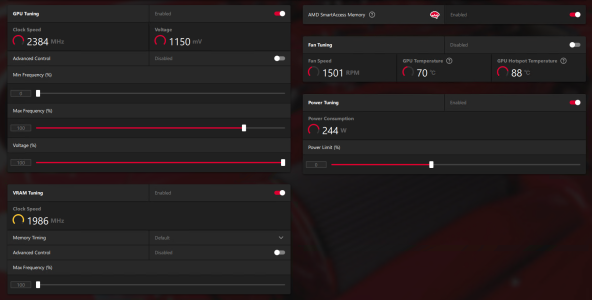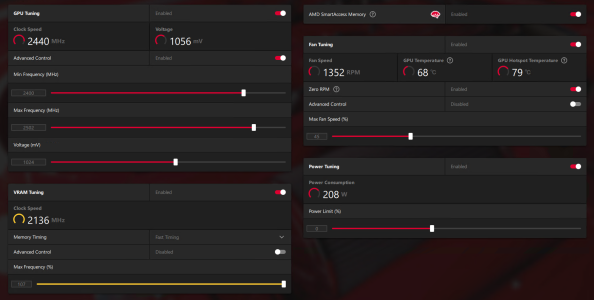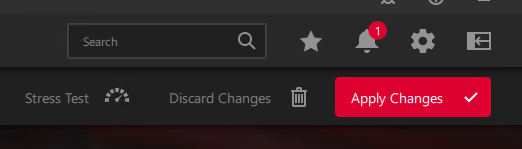So I played around with it a bit, I used this video as my guide.
So basically I raised the total power limit m 0 to 15
Brought the fan speed down to 50% max
Brought the max frequency from 2790 to 3000
and the voltage from 1100 to 1070 currently.I never tried any lower yet. I did nothing with the VRAM
Now I only have one game so far lol, but more to come soon, so I'm not sure how it will translate over multiple games, and it is an early access game , but here s what I'm seeing, power usage is up by 50 watts anyhow, there maybe a bump in Fps but not really noticeable, and my temp are only down a few deg. but I did also lower my max fan speed by 50%
So the question is should I keep dropping the voltage to see what it does? in this video the guy has his down to 1040, in other ones I seen as low as 1020, depending on how stable the GPU is.
any suggestions.
thanks