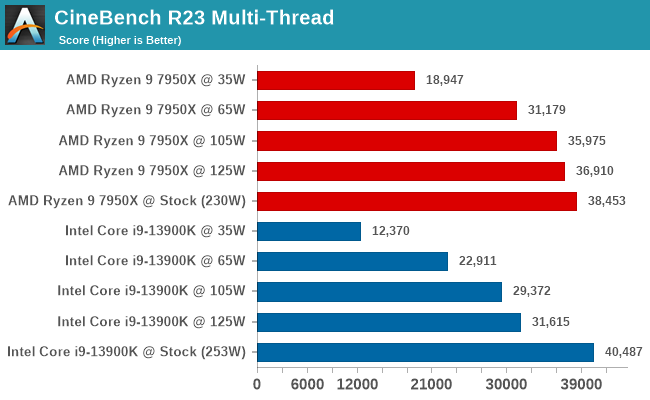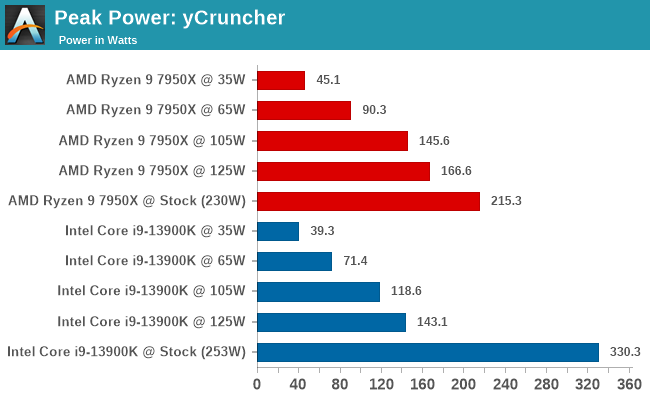AnandTech Forums: Technology, Hardware, Software, and Deals
Seeking answers? Join the AnandTech community: where nearly half-a-million members share solutions and discuss the latest tech.
It's an interesting article, but IMO severely crippled by the reliance on "configured" power limit rather than measuring power usage. It's even more frustrating when one of the datapoints is measured power usage, so the author has access to this data.
In this scenario where configured power limits are basically hand waving guidelines, measured power usage (specifically, average power usage by the CPU during the benchmark run) is the only useful, meaningful, and concrete way to analyze the performance results relative to the power usage.