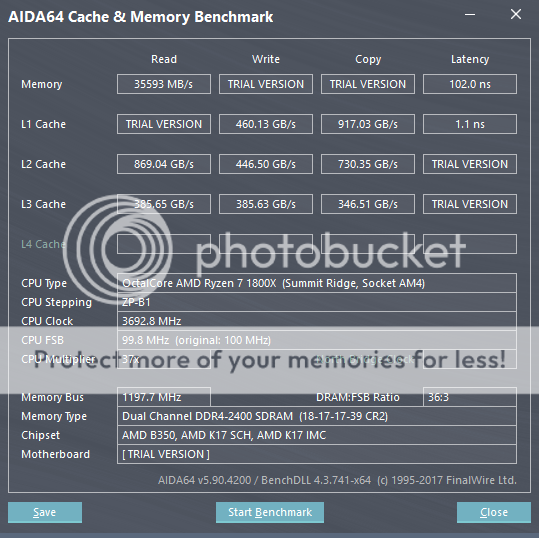So im meeting some resistance from my CPU
@4ghz.
Ive tried Upping voltage to 1.35v in bios with level 2 LLC(reported as 1.38-1.4 by cpuZ), and the SOC voltage to 1v, and that gets it stable enough to game and benchmark but crashes after 10-20 min of prime95 in place Large FFT's(passes hour of prime95 blend no crashes). It also ups total system power consumption up another 20w over 3.9Ghz, and temps a few degrees C.
I think if i throw more voltage at it i can probably get it to 4 - 4.1 but it seems like this is just not worth it over 3.9Ghz. Its a pretty steep wall
@4ghz with these I think thats my chips sweet spot, it likes it at 3.9Ghz.
Im probably going to leave it at 3.9Ghz for now, and focus on getting my ram as fast as possible once my new ram shows up, which will hopefully be 3600Mhz samsung B dies, should be a week or two and ill have em in my hands to see if i got lucky in the dd4 lottery lol.
Ill wait for a few more bios's over next months and then after i get my new ram dialed in ill give it another go on the CPU, but for now, 3.9Ghz it is.