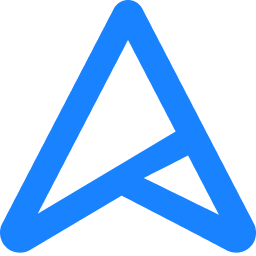Hi all,
I think I'm set on finally upgrading my old platform which means new motherboard, new CPU and new memory. And the Ryzen 3000 series seems to be a great performance per cost ratio place at the moment. My purpose is for workstation work, not gaming, so stability with plenty of throughput and speed is the goal. I crunch large amounts of data, transcode, encode, etc, massive files in the 4Gb~100Gb range at a time, and the software I use benefits highly from both single core performance and multi-threaded performance, so I need best of both worlds in that sense.
I'm thinking of the AMD Ryzen 9 3900X CPU.
Looking for advice on a matching board and memory for a budget of around $750 total. I'm thinking of: Gigabyte X570 AORUS Elite or maybe the ASUS TUF Gaming X570-Plus? Was looking at Corsair Vengeance 32Gb (16x2) DDR4 3200Mhz CL16 memory. Suggestions to improve in this price range?
Very best,