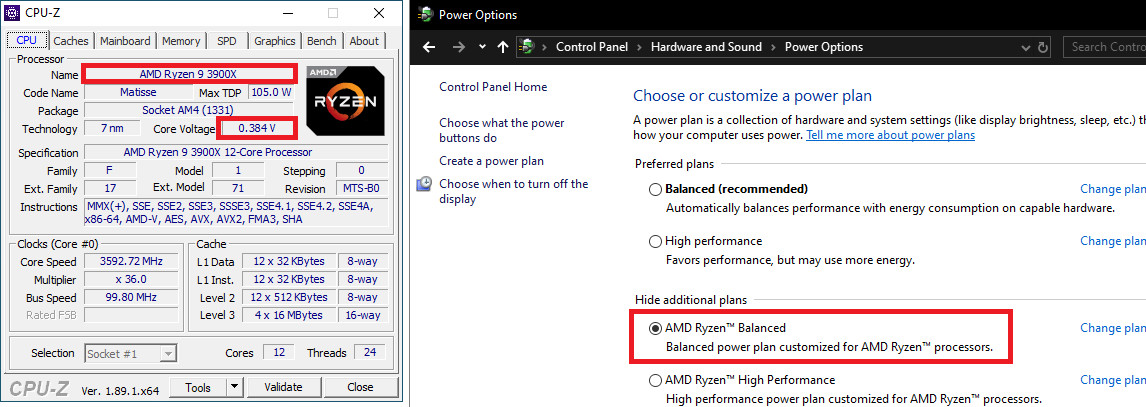JimKiler
Diamond Member
- Oct 10, 2002
- 3,561
- 206
- 106
I'm a happy camper. Updated my primary rig to a ASRock X570 Taichi and 3950X. Sig updated to reflect. It's running very nicely. Hated to part ways with the 9900KF rig, but needed the cores.
What are you doing that was advantageous to swap out a 9900KF for a 3950X?