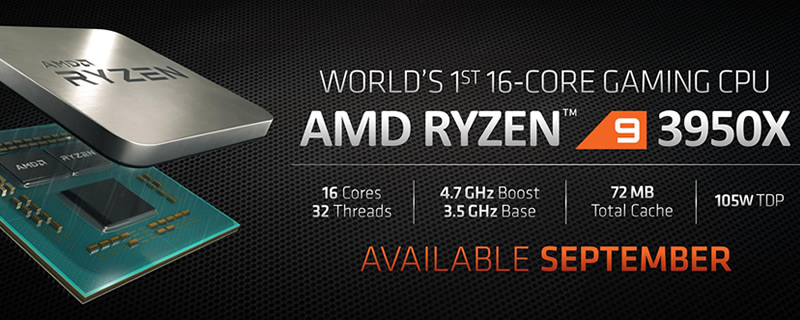Don't do that. Pumps usually draw more current than fans, and on top of that you're also powering multiple fans from the same connector. Split them up. Your motherboard might have a dedicated pump connector, check the specs/manual.
Too late

. That was the problem. I dont know why the AIO came with the splitter. Fried the RGB on the H110i and the Pump is no longer accessible via USB.
Apparently on my older rig, the 550 W PSU cannot trigger this issue.
With the new rig the 750W PSU was tripping sometimes and it seems to be due to plugging the Radiator Fans to the AIO splitter cable which is powered by from a single SATA connector.
I used ML140 fans and SP140 fans, did not know those can draw that much current.
I fried the RGB on the H110i. But apparently the pump works and I just need to connect the pump to the SATA connector and the Radiator fans to other headers, the pump can no longer power the fan via the splitters.
With the H100i Pro, thankfully everything now works, I connect the PWM fans to pump headers on the X570 and the SATA to the Cooler pump. And it is better this way, I can monitor all the fans and cooler speeds.
Also the SATA SSDs are powered from other Cables not the same one.
Now the temps are low 30s degrees Celsius
Now monitoring the system if issue appears. FIngers crossed.