-
We’re currently investigating an issue related to the forum theme and styling that is impacting page layout and visual formatting. The problem has been identified, and we are actively working on a resolution. There is no impact to user data or functionality, this is strictly a front-end display issue. We’ll post an update once the fix has been deployed. Thanks for your patience while we get this sorted.
You are using an out of date browser. It may not display this or other websites correctly.
You should upgrade or use an alternative browser.
You should upgrade or use an alternative browser.
Windows Server 2012 Essentials is RTM.
Page 3 - Seeking answers? Join the AnandTech community: where nearly half-a-million members share solutions and discuss the latest tech.
MichaelD
Lifer
I had to disable SMB Signing (I didn't know what that was until tonight :| )
I followed this guide, disabled SMB Signing in the Computer Management GPO for both the server and client and now I get 81+MB/s! That's pretty smokin' for a Gigabit network.
http://mctexpert.blogspot.com/2011/02/disable-smb-signing.html
I followed this guide, disabled SMB Signing in the Computer Management GPO for both the server and client and now I get 81+MB/s! That's pretty smokin' for a Gigabit network.
http://mctexpert.blogspot.com/2011/02/disable-smb-signing.html
Okay. That's the RTM version.🙂 I was just afraid you had installed the older Beta or RC.
Good to know. I'm still struggling to figure out why parity writes are as slow as they are; if it's not a CPU bottleneck then it seems to me that they should be writing at the speed of the slowest drive. Unless WS2012E is doing a poor job of avoiding skipping around to different slabs.
Oh, and if you do add a 5th drive, keep in mind that W2012E apparently doesn't have an automatic rebalance function. To the best of my knowledge you have to create a new storage space and move all of your data to that space in order to get existing data balanced across all of the drives.:|
hmm interesting, its a shame that you cant remove a drive, well other than breaking the storage and hoping the parity does it's job. I wonder if new data would be written to the new drive since the others are equal, until it catches up
Edit: I was really spoiled with WHSv1 with auto balancing, drive removal, and selective mirroring. I never ran into any corrupted data issues either. Oh well still much better than WHS2011, 1 step forward 2 steps back I suppose.
Last edited:
destrekor
Lifer
I've never really played around much with Windows Server.
Let's say I can get a legal license (student) for Windows Server 2012. Can I run that in the same way I'd run a Windows 8 desktop?
Granted, for a $40 upgrade license for Win 8 Pro, it's not breaking the bank at all. But, 0<40, and I like free. I know I could do a whole lot more (I'm lost trying to visualize how I could make the most out of the 2012 Datacenter version - let alone Standard) than with a basic desktop version. But can I, at the minimum, operate it completely like it were Windows 8 on a desktop?
It'd give me the ability to play with HyperV and whatnot, and group policies, which would be cool. But ultimately, it acting like a Windows 8 desktop, with no difference in performance, would be the goal in this scenario. Possible?
Let's say I can get a legal license (student) for Windows Server 2012. Can I run that in the same way I'd run a Windows 8 desktop?
Granted, for a $40 upgrade license for Win 8 Pro, it's not breaking the bank at all. But, 0<40, and I like free. I know I could do a whole lot more (I'm lost trying to visualize how I could make the most out of the 2012 Datacenter version - let alone Standard) than with a basic desktop version. But can I, at the minimum, operate it completely like it were Windows 8 on a desktop?
It'd give me the ability to play with HyperV and whatnot, and group policies, which would be cool. But ultimately, it acting like a Windows 8 desktop, with no difference in performance, would be the goal in this scenario. Possible?
thecoolnessrune
Diamond Member
How does this compare to Nexentastor? I wouldn't mind moving to Windows Server due to support.
Not nearly the same thing. NexentaStor is a block and file virtualized storage system, same as Compellant, NetApp, or EMC storage devices. NexentaStor provides a raw storage pool for shared file storage (CIFS, NFS, etc.) as well as block storage for LUNs (SCSI targets).
Nexenta and other virtualized storage systems completely manage the storage aspect including data protection (RAID Z1, Z2, etc.), replication (mirroring), backup (VTL and Tape archiving), and high availability (multiple node management).
Windows Server, on the other hand, is simply a server operating system that provides multiple server functions. Its storage functions are limited but you *can* use them both to get the best of both worlds. You can run Windows Server 2012 either on a virtual storage pool or use the built in iSCSI target feature to put your storage pool on the virtual storage system.
I have personally tested Windows Server 2012 as an ESXi Virtual Machine running from a Nexenta storage pool (18TB, RAID Z2) over Infiniband using SRP and have had great results with it.
One more post to illustrate the transfer I'm getting with storage spaces on my server, it appears that files copied to the server are getting cached in the server ram. The copy starts out at a good clip but devolves into the horrible speeds I got when loading the space. I copied the largest file I had from my desktop the guild wars 2 dat file ~16gigs.
note the top part of the image is from the workstation and the task manager is from the server using remote desktop.
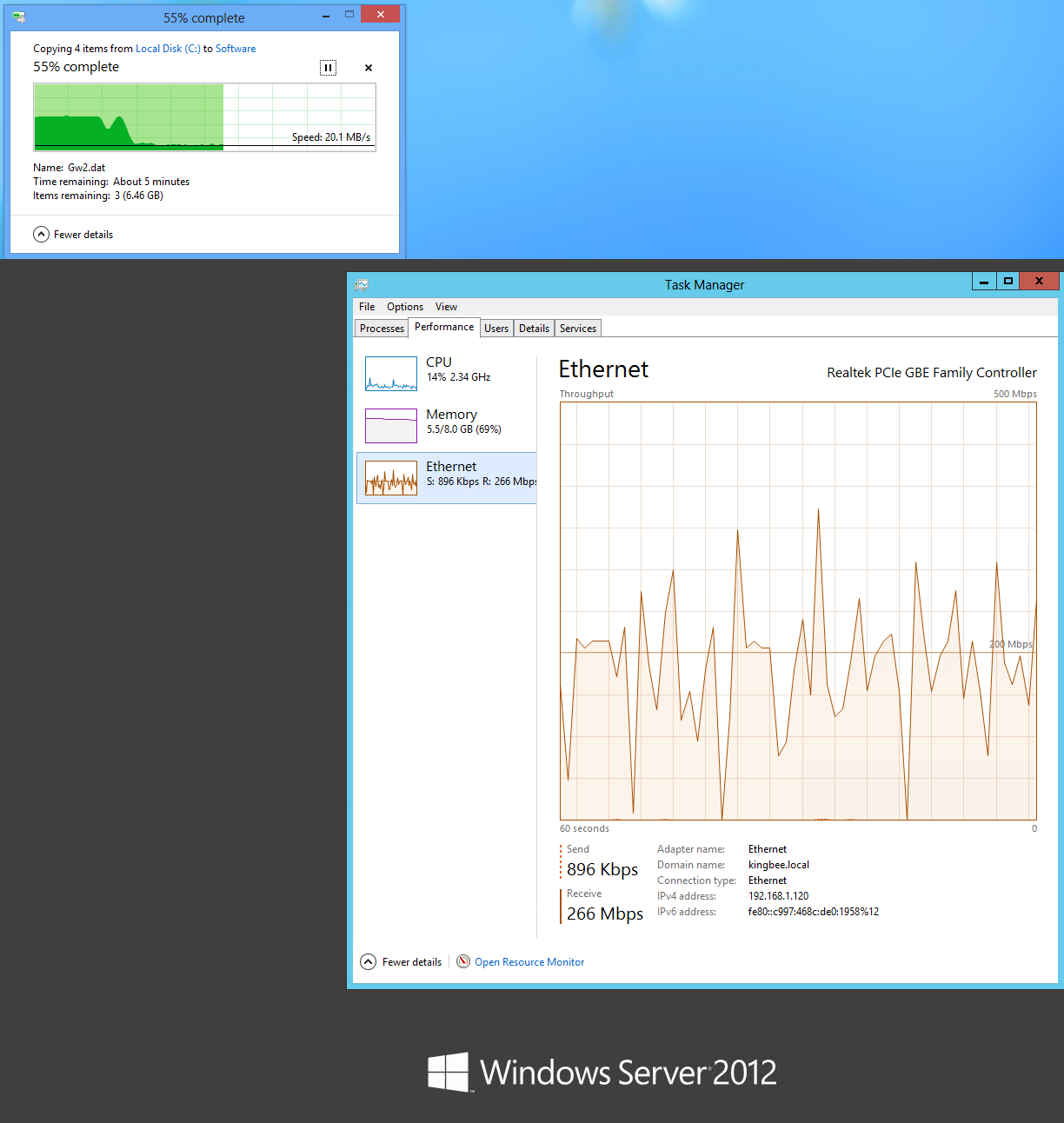
The second transfer is from the server to the workstation using the WS2012E iso file
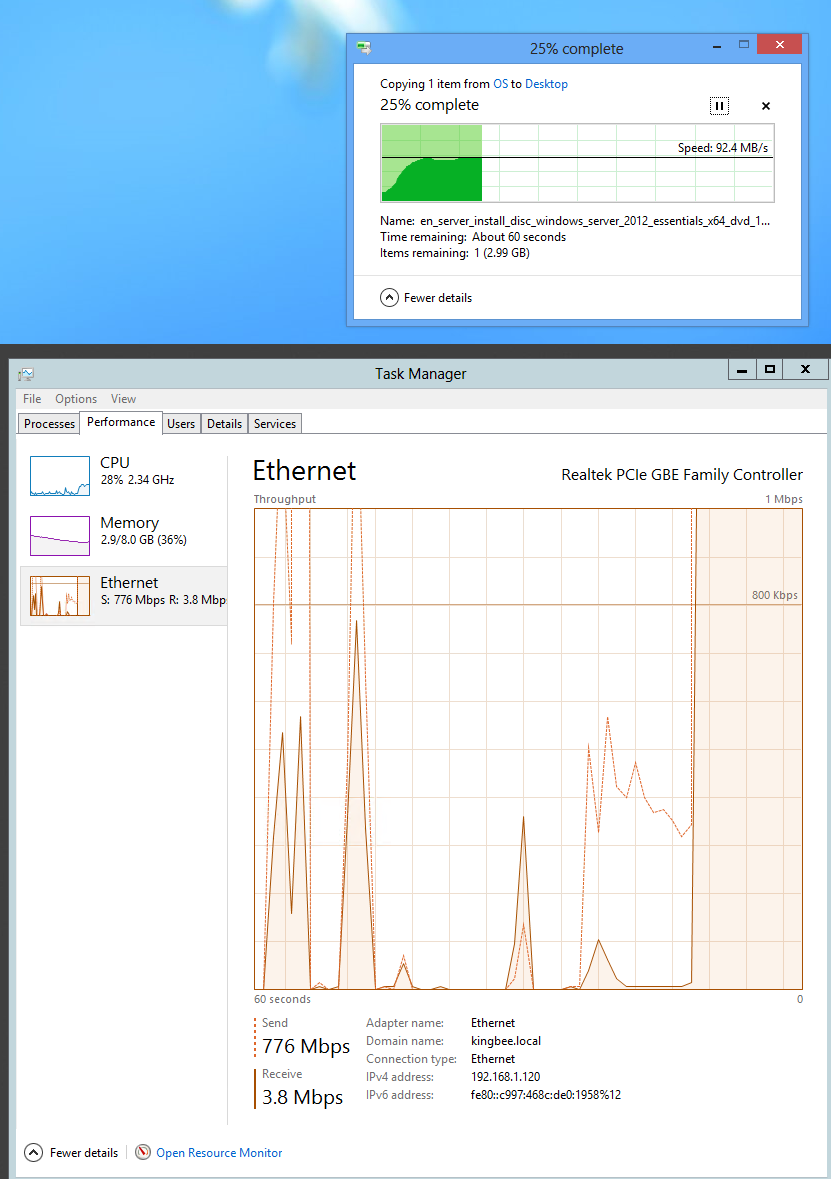
You'll notice the server ram usage has dropped significantly in the second image. As I said it seems copying to the array is a hard drive or storage space limitation but it caches to ram and delays the parity writes, at leas that's my theory on why it starts out fast and drops to such a dismal rate at several gigs. I feel the performance is OK as I'll rarely copy anything to the server larger than an iso image so the performance in day to day usage will be fine.
note the top part of the image is from the workstation and the task manager is from the server using remote desktop.
The second transfer is from the server to the workstation using the WS2012E iso file
You'll notice the server ram usage has dropped significantly in the second image. As I said it seems copying to the array is a hard drive or storage space limitation but it caches to ram and delays the parity writes, at leas that's my theory on why it starts out fast and drops to such a dismal rate at several gigs. I feel the performance is OK as I'll rarely copy anything to the server larger than an iso image so the performance in day to day usage will be fine.
ViRGE
Elite Member, Moderator Emeritus
It's normal for Windows Server to buffer writes using RAM. It's done that for ages; even WHSv1 does it. That said it's not delaying parity writes, it's just that with a large enough file you reach the buffer limit (i.e. all available RAM), at which point you can only push more data into the buffer as fast as it can write out, which is the speed your system writes out to the parity storage space.
When I build my new Essentials server I'm definitely going with 16GB of RAM for precisely this reason.
When I build my new Essentials server I'm definitely going with 16GB of RAM for precisely this reason.
Last edited:
It's normal for Windows Server to buffer writes using RAM. It's done that for ages; even WHSv1 does it. That said it's not delaying parity writes, it's just that with a large enough file you reach the buffer limit (i.e. all available RAM), at which point you can only push more data into the buffer as fast as it can write out, which is the speed your system writes out to the parity storage space.
When I build my new Essentials server I'm definitely going with 16GB of RAM for precisely this reason.
Oh that's good to know, at least I did double the ram from WHS2011. Overall I do like storage spaces, although it makes me nervous using a v1 of something like this, but I can only assume Microsoft feels its fairly robust since they included it in windows 8.
ViRGE
Elite Member, Moderator Emeritus
WHS v1 was not without its teething problems despite Microsoft's seal of approval, but in the end it worked quite well. As for 2012E, if you want to be really cutting edge use Storage Spaces with the new ReFS file system.😛Oh that's good to know, at least I did double the ram from WHS2011. Overall I do like storage spaces, although it makes me nervous using a v1 of something like this, but I can only assume Microsoft feels its fairly robust since they included it in windows 8.
ViRGE
Elite Member, Moderator Emeritus
*looks at price*
Oh dear.😱
Yikes! That is even more than the MSRP.
If One needs it for business few $$ more will not break the bank.
For personal use I would wait a little more, once it gets into the distributions channel and become available from variety of OEM retailers the price will probably go bellow $400.
😎
MichaelD
Lifer
Yeah; $400+ is a bit too dear. I'm planning on buying a Technet subscription and getting mine that way. Cheaper and I get all of Technet as well. In the meantime, my Trial Version is humming along nicely. Still not happy that you can't move Server backups to other drives (short of Ghosting the physical HD to another physical HD) but so far it's running really well on just 4GB of RAM.
ViRGE
Elite Member, Moderator Emeritus
Keep in mind that Technet is for evaluation only. If you're not evaluating it then you're violating your license. Furthermore you are required to discontinue your use of all Technet software if your subscription ever lapses.Yeah; $400+ is a bit too dear. I'm planning on buying a Technet subscription and getting mine that way. Cheaper and I get all of Technet as well. In the meantime, my Trial Version is humming along nicely. Still not happy that you can't move Server backups to other drives (short of Ghosting the physical HD to another physical HD) but so far it's running really well on just 4GB of RAM.
I had to disable SMB Signing (I didn't know what that was until tonight :| )
I followed this guide, disabled SMB Signing in the Computer Management GPO for both the server and client and now I get 81+MB/s! That's pretty smokin' for a Gigabit network.
http://mctexpert.blogspot.com/2011/02/disable-smb-signing.html
Interesting find.
Can this be used for server 2008r2 and Win 7 clients?
TIA
MichaelD
Lifer
Interesting find.
Can this be used for server 2008r2 and Win 7 clients?
TIA
It's my understanding that SMB Signing has been around since a latter service pack with Server NT, and in every server OS since then. Also as I understand it, SMB Signing is only turned on by default in Domain Controllers. The reason I didn't have this problem back when running Server 2003 was that I had no domain at home; I was using Server 2003 as a file/print server only. Server 2012 Essentials forces you to have a domain by default. So, SMB is turned on by default, ergo my problem. Hope this helps. 🙂
TRENDING THREADS
-
Discussion Zen 5 Speculation (EPYC Turin and Strix Point/Granite Ridge - Ryzen 9000)
- Started by DisEnchantment
- Replies: 25K
-
Discussion Intel Meteor, Arrow, Lunar & Panther Lakes + WCL Discussion Threads
- Started by Tigerick
- Replies: 24K
-
Discussion Intel current and future Lakes & Rapids thread
- Started by TheF34RChannel
- Replies: 24K
-
-
