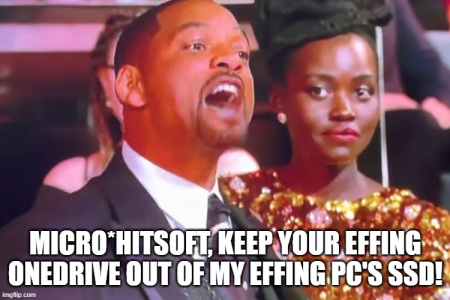Question Windows 11 installation without Microsoft account
Page 3 - Seeking answers? Join the AnandTech community: where nearly half-a-million members share solutions and discuss the latest tech.
You are using an out of date browser. It may not display this or other websites correctly.
You should upgrade or use an alternative browser.
You should upgrade or use an alternative browser.
DaaQ
Platinum Member
- Dec 8, 2018
- 2,028
- 1,439
- 136
Gonna make me install again lol.It's quite easy to setup with a local account, even today.
First, get an OEM license for Windows 11 Pro.
During the setup, choose "Set up for work or school" on the
"How would you like to set up this device?" screen.
Click "Sign-in options" to select "Domain join instead" and create your local account.
Never join it to a domain.
Done.
Seems 2h25 is only available from MS now. Before it would ask me to change PIN, I would enter nothing and it accepted it. IDK
- Sep 13, 2008
- 8,313
- 3,176
- 146
If you want to change from an MS account to local, you shouldn't need to reinstall, I think you can just create a 2nd account (local) elevate it to admin, then login to the new account and delete the old.Gonna make me install again lol.
Seems 2h25 is only available from MS now. Before it would ask me to change PIN, I would enter nothing and it accepted it. IDK
Steltek
Diamond Member
- Mar 29, 2001
- 3,417
- 1,158
- 136
https://www.techspot.com/news/109763-microsoft-removing-ability-easily-install-windows-11-local.html
Microsoft seems even more serious than ever about removing the ability to bypass Microsoft accounts. I also wouldn't be shocked if the domain bypass method (which is what I was mostly using up to this point) gets addressed too.
If I can eventually find an affordable motherboard that has what I need (current and past gen ones just don't have enough PCIe slots anymore, in favor of all those useless M.2 slots I don't want or need), I am going straight Linux on my next build.
Winboat looks truly intriguing at this point for running Windows software directly on Linux with full integration.
Muse
Lifer
- Jul 11, 2001
- 41,064
- 10,307
- 136
Yesterday, used just downloaded rufus 4.11.exe to create Windows 11 Professional install flash drive from Windows 11 25H2 ISO downloaded from MS's website the other day. Configured rufus to disable required MS account and to create local account with my chosen name, all in a clean install on main SSD of laptop. Also configured to not have bitlocker enabled. So, no onedrive. It's there but I have not signed in and figure I won't. I think onedrive is slowing down my systems and I don't need it anyway, I have my data on my NAS which I backup offsite. I am thinking of deleting onedrive from my systems, I have no intention of utilizing it. I have two main PCs, similar, I'm using one of them now, which is still Windows 10 but figure to clean install Windows 11 on it using the same rufus created flash drive as soon as I have the other system reasonably configured.
I have a Microsoft account (actually, I think maybe two, a confusing affair I was never able to sort out!) but don't figure to have either of these laptops sign into the account. Don't know if it matters, frankly.
I have a Microsoft account (actually, I think maybe two, a confusing affair I was never able to sort out!) but don't figure to have either of these laptops sign into the account. Don't know if it matters, frankly.
Last edited:
mikeymikec
Lifer
- May 19, 2011
- 21,344
- 16,553
- 136
It's one of those times that I'm glad that I hold on to old Windows ISOs, for 11 I think I've got 22H2, 23H2 and 24H2.
Having said that, I've seen prompts soon after 24H2 was installed insisting that an MS account be set up immediately. I Ctrl+Alt+Del'd + killed the process and then unticked the three "let Windows help you set up your computer" type options in Settings > Notifications.
Having said that, I've seen prompts soon after 24H2 was installed insisting that an MS account be set up immediately. I Ctrl+Alt+Del'd + killed the process and then unticked the three "let Windows help you set up your computer" type options in Settings > Notifications.
igor_kavinski
Lifer
- Jul 27, 2020
- 28,173
- 19,203
- 146
Upgraded my i7-1065G7 Frankentop's Win10 to 25H2 by running Setup from the ISO. Went pretty fast and no stupid questions asked other than one screen for privacy related permissions. Went straight to desktop after that. I think I prefer it this way on a new PC if I had to do it. Install Win10 from ISO that lets you create local account without any OOBE tricks and then run setup to upgrade to 25H2.
Oh absolutely uninstall it. You can't stop OneDrive from moving/changing the location of your local files without some paid for license, e.g. Office 365 or whatever. You have to go through an extra step of checking 'keep local' but it still moves them to the One Drive folder, not to your chosen/preferred userland folder like 'downloads' or 'documents'.I am thinking of deleting onedrive from my systems, I have no intention of utilizing it. I have two main PCs, similar, I'm using one of them now, which is still Windows 10 but figure to clean install Windows 11 on it using the same rufus created flash drive as soon as I have the other system reasonably configured.
mikeymikec
Lifer
- May 19, 2011
- 21,344
- 16,553
- 136
Oh absolutely uninstall it. You can't stop OneDrive from moving/changing the location of your local files without some paid for license, e.g. Office 365 or whatever. You have to go through an extra step of checking 'keep local' but it still moves them to the One Drive folder, not to your chosen/preferred userland folder like 'downloads' or 'documents'.
At least on customers' computers I don't bother uninstalling it because I firmly believe MS will just reinstall it. I do my best to switch off notifications like the three tick boxes I mentioned today as well as OneDrive notifications, 'backup settings', 'suggested', and anything else that looks a bit sus.
(MS reinstalled Edge on my Win11 setup after I took an axe to it).
Muse
Lifer
- Jul 11, 2001
- 41,064
- 10,307
- 136
I just uninstalled it. Riffed off this AI:Oh absolutely uninstall it. You can't stop OneDrive from moving/changing the location of your local files without some paid for license, e.g. Office 365 or whatever. You have to go through an extra step of checking 'keep local' but it still moves them to the One Drive folder, not to your chosen/preferred userland folder like 'downloads' or 'documents'.
To uninstall OneDrive from Windows 11, open Settings > Apps > Installed apps, find Microsoft OneDrive in the list, click the three dots next to it, and select Uninstall. Before uninstalling, it is recommended to first unlink your account by clicking the OneDrive icon on the taskbar, selecting the gear icon, going to the Account tab, and selecting "Unlink this PC".
I'd never signed in, Unlink this PC wasn't there, it said Quit Onedrive in Onedrive settings. When I clicked that I was warned that my files wouldn't be synced across my devices, but I confirmed and then uninstalled from Settings/Uninstall Apps.
Maybe @mikeymikec is right and some MS Update will reinstall it.
I have my two every-day laptops configured to download to specific folders on my NAS, not the local machines. Occasionally for some reason I find downloads going local and if I have the time ATM I change that back to the network locations. I do this for two reasons:
1. I can access a download from any machine on my network
2. My network data is more secure than local data. It has mirrored HDDs and I backup offsite occasionally.
Last edited:
At least on customers' computers I don't bother uninstalling it because I firmly believe MS will just reinstall it. I do my best to switch off notifications like the three tick boxes I mentioned today as well as OneDrive notifications, 'backup settings', 'suggested', and anything else that looks a bit sus.
(MS reinstalled Edge on my Win11 setup after I took an axe to it).
Well at least disable in Startup apps. So far, I've yet to see OneDrive sneak its way back on after uninstalling or offered without any permission to install like any other app would. So far....
Muse
Lifer
- Jul 11, 2001
- 41,064
- 10,307
- 136
I tried that yesterday IIRC and didn't see it. Now it's deleted, so I suppose it's not there, doubly. Anyway, I never signed in on the machine.Well at least disable in Startup apps.
mikeymikec
Lifer
- May 19, 2011
- 21,344
- 16,553
- 136
Well at least disable in Startup apps. So far, I've yet to see OneDrive sneak its way back on after uninstalling or offered without any permission to install like any other app would. So far....
Yup, that's part of my usual strategy.
Muse
Lifer
- Jul 11, 2001
- 41,064
- 10,307
- 136
Yeah, Onedrive is not there in startup apps. I just disabled Edge from launching at startup, am running Firefox. Did a neat trick yesterday I found in searching. I copied the contents of the Profile Folder of Firefox on my still-Windows 10 machine and pasted it into the Profile Folder of the fresh install of Firefox on the Windows 11 machine. Voila, all my tabs, passwords, bookmarks, whatever are there. Going to do it with the Windows 10 machine when I clean install Windows 11 on it in the next few days. Got the folder on a flash drive. I suppose I'll get a fresh view of the folder on the other machine before I do it.I tried that yesterday IIRC and didn't see it. Now it's deleted, so I suppose it's not there, doubly. Anyway, I never signed in on the machine.
mikeymikec
Lifer
- May 19, 2011
- 21,344
- 16,553
- 136
DaaQ
Platinum Member
- Dec 8, 2018
- 2,028
- 1,439
- 136
To disable one drive you'll have to go into the startup menu. Just search it in settings. It is the only was to disable on bootup now. Haven't tried deleting it.Yesterday, used just downloaded rufus 4.11.exe to create Windows 11 Professional install flash drive from Windows 11 25H2 ISO downloaded from MS's website the other day. Configured rufus to disable required MS account and to create local account with my chosen name, all in a clean install on main SSD of laptop. Also configured to not have bitlocker enabled. So, no onedrive. It's there but I have not signed in and figure I won't. I think onedrive is slowing down my systems and I don't need it anyway, I have my data on my NAS which I backup offsite. I am thinking of deleting onedrive from my systems, I have no intention of utilizing it. I have two main PCs, similar, I'm using one of them now, which is still Windows 10 but figure to clean install Windows 11 on it using the same rufus created flash drive as soon as I have the other system reasonably configured.
I have a Microsoft account (actually, I think maybe two, a confusing affair I was never able to sort out!) but don't figure to have either of these laptops sign into the account. Don't know if it matters, frankly.
I would try electron wrangler's or Shmee's advice.
I used Rufus 4.11 weekend before last 24h2 was available, they made some change there is an option to use old setup style, but it diverts to the MS account after you do disk and partition/format options.
Then this past weekend 25h2 was only iso i could get from MS using rufus. Tried 3 times because I originally had local only and no tpm check, then had checked one other box which I don't remember but closer to bottom. SO I reinstalled about 5 times removing Rufus options. Trying to get around the hello screen requirement. Before I was able to just leave PIN# blank.
I think that ASrock chipset driver is not good also. It will not "see" both SATA controllers, one is Asmedia. Other is IIRC PCIE lane from chipset. M.2 in slot M_5 disables 2 SATA ports.
mikeymikec
Lifer
- May 19, 2011
- 21,344
- 16,553
- 136
Re OneDrive - I think I might start uninstalling it from customers' PCs if they don't have any interest in it, because I was just reminded how, when one goes into File Explorer and into Desktop / Documents / Pictures etc, the address bar has a 'helpful' "Start backup" button on it, which goes away if one uninstalls OD.
On the other hand, on behalf of my more technophobic customers I'm wondering if getting rid of it only for it to come back later constitutes a greater risk to them clicking on it, or leaving it there and them getting used to it being there and continuing to ignore it.
On the other hand, on behalf of my more technophobic customers I'm wondering if getting rid of it only for it to come back later constitutes a greater risk to them clicking on it, or leaving it there and them getting used to it being there and continuing to ignore it.
Last edited:
igor_kavinski
Lifer
- Jul 27, 2020
- 28,173
- 19,203
- 146
The 1065G7 frankentop took 22 minutes with 25H2 to get to normal 2 to 3% CPU usage. I was waiting for it to settle down so I could use GB6. It restarted for an update and after about 5 minutes now, it's finally ready for a benchmark run. It's ridiculous how much crap runs on this OS that does absolutely NOTHING for the user. Now I have to search for something to debloat it without doing a complete re-install with a debloated WIM image.
Steltek
Diamond Member
- Mar 29, 2001
- 3,417
- 1,158
- 136
Re OneDrive - I think I might start uninstalling it from customers' PCs if they don't have any interest in it, because I was just reminded how, when one goes into File Explorer and into Desktop / Documents / Pictures etc, the address bar has a 'helpful' "Start backup" button on it, which goes away if one uninstalls OD.
On the other hand, on behalf of my more technophobic customers I'm wondering if getting rid of it only for it to come back later constitutes a greater risk to them clicking on it, or leaving it there and them getting used to it being there and continuing to ignore it.
I pretty much always uninstall it, unless someone specifically says they want to keep it.
Problem is, when it isn't installed, Microsoft has a nasty habit of reinstalling it with every major feature update and/or upgrade they release.
The only way I've found to semi-permanently do away with it is to use the group policy editor to set a policy preventing file storage via Onedrive.
igor_kavinski
Lifer
- Jul 27, 2020
- 28,173
- 19,203
- 146
nOOky
Diamond Member
- Aug 17, 2004
- 3,299
- 2,374
- 136
I have a shiny new Lenovo laptop. It came with a WD 7100 1TB nvme drive as the boot drive. I ordered a Corsair M600 micro 2TD drive to replace that. I have a couple options. I can clone the existing drive, although I don't want all the Microsoft and Lenovo software on it ie. Onedrive and Lenovo Vantage or whatever it's called. Or I *think I can install Windows 11 Home using a USB drive and use the existing key as a fresh install. Or I can use a USB drive and download Lenovo's recovery media for my laptop and try to install a fresh copy of Windows from that. However I do it, I don't want to use a Microsoft account if that's still possible. My goal is twice the size for the boot drive, and I'll be adding a 4TB Samsung 990 Pro for additional storage.
Thoughts? I want all the Microsoft crap off it lol.
Thoughts? I want all the Microsoft crap off it lol.
Steltek
Diamond Member
- Mar 29, 2001
- 3,417
- 1,158
- 136
I have a shiny new Lenovo laptop. It came with a WD 7100 1TB nvme drive as the boot drive. I ordered a Corsair M600 micro 2TD drive to replace that. I have a couple options. I can clone the existing drive, although I don't want all the Microsoft and Lenovo software on it ie. Onedrive and Lenovo Vantage or whatever it's called. Or I *think I can install Windows 11 Home using a USB drive and use the existing key as a fresh install. Or I can use a USB drive and download Lenovo's recovery media for my laptop and try to install a fresh copy of Windows from that. However I do it, I don't want to use a Microsoft account if that's still possible. My goal is twice the size for the boot drive, and I'll be adding a 4TB Samsung 990 Pro for additional storage.
Thoughts? I want all the Microsoft crap off it lol.
A clean install using an ISO downloaded from the Microsoft website should automatically detect the Windows 11 key embedded in the BIOS. So long as the version you install matches the version that originally came on the laptop, you should be good. Worst case, you may or may not have to install some hardware drivers from the Lenovo website.
Instead of creating an installation media using the Microsoft tool, you may just want to use Rufus to install to simplify the ability to avoid the need for a Microsoft account. Microsoft is actively working to keep you from doing this, so if Rufus doesn't work you may want to do a google search for clean installing Win11 Home 25H2 without a Microsoft account.
Unfortunately, you'll have to uninstall Onedrive. Do be aware that future major feature updates will likely reinstall and reactivate Onedrive, so you'll have to be diligent about checking for it.
In the long run, you may have difficulty in avoiding Microsoft. I've been told privately by two developers I know that Microsoft is quietly developing an app authentication system that ties app useage to the user's specific Windows installation. They aren't going to be satisified until they can datamine your arse at their convenience, 365-24-7, whether you want them to or not.
Last edited:
nOOky
Diamond Member
- Aug 17, 2004
- 3,299
- 2,374
- 136
Thank you. I have time, so I think I'll download the ISO image from Microsoft and try the install from that and hope the account workarounds work. If not then I'll try Rufus. I guess the bonus is that I'll have the original Windows install on the ssd sitting in a drawer if I ever need it.
I have a shiny new Lenovo laptop. It came with a WD 7100 1TB nvme drive as the boot drive. I ordered a Corsair M600 micro 2TD drive to replace that. I have a couple options. I can clone the existing drive, although I don't want all the Microsoft and Lenovo software on it ie. Onedrive and Lenovo Vantage or whatever it's called. Or I *think I can install Windows 11 Home using a USB drive and use the existing key as a fresh install. Or I can use a USB drive and download Lenovo's recovery media for my laptop and try to install a fresh copy of Windows from that. However I do it, I don't want to use a Microsoft account if that's still possible. My goal is twice the size for the boot drive, and I'll be adding a 4TB Samsung 990 Pro for additional storage.
My experience with several Lenovos since ~2018 hasn't been too bad, insofar as just using the uninstallers to remove any unwanted Lenovo and other bundled apps. Of course nothing is as good as clean full install. From this Tom's Hardware article which appears to be current info:
For the current release builds of Windows (as of April 2025), you may use the OOBE/BYPASSNRO method. However, for builds 26100 and 26200 and beyond (and eventually the next release build), you must use the start ms-cxh:localonly method, which is similar but requires a different command.
One thing they don't mention is to decline to 'download latest updates and drivers' to the SETUP, very early in the install process. This can install a shim to block any override tricks that work on the ISO bits but MS can push down something dynamically during SETUP to alter, unless you say NO to that prompt. Best yet is to just disconnect from all networks (including internet) before hand. No need until later, nearly to the end of installation.
Steltek
Diamond Member
- Mar 29, 2001
- 3,417
- 1,158
- 136
Thank you. I have time, so I think I'll download the ISO image from Microsoft and try the install from that and hope the account workarounds work. If not then I'll try Rufus. I guess the bonus is that I'll have the original Windows install on the ssd sitting in a drawer if I ever need it.
I would encourage you, if you are able to successfully install Win11 without too much difficulty that you save the downloaded ISO you use somewhere.
Microsoft is only going to get worse from here, and as others have stated it is easier to do the initial install from a known ISO and then upgrade to the latest version.
TRENDING THREADS
-
Discussion Zen 5 Speculation (EPYC Turin and Strix Point/Granite Ridge - Ryzen 9000)
- Started by DisEnchantment
- Replies: 25K
-
Discussion Intel Meteor, Arrow, Lunar & Panther Lakes + WCL Discussion Threads
- Started by Tigerick
- Replies: 23K
-
Discussion Intel current and future Lakes & Rapids thread
- Started by TheF34RChannel
- Replies: 23K
-
-

AnandTech is part of Future plc, an international media group and leading digital publisher. Visit our corporate site.
© Future Publishing Limited Quay House, The Ambury, Bath BA1 1UA. All rights reserved. England and Wales company registration number 2008885.