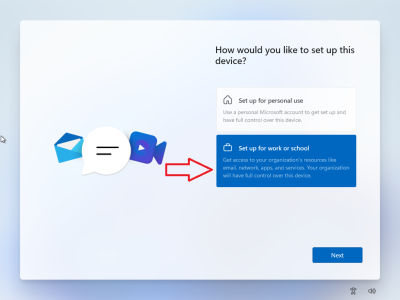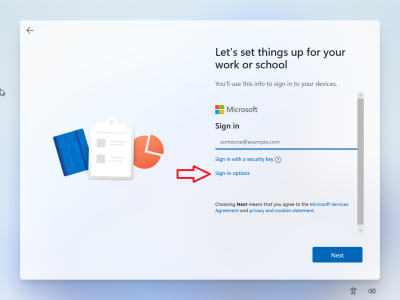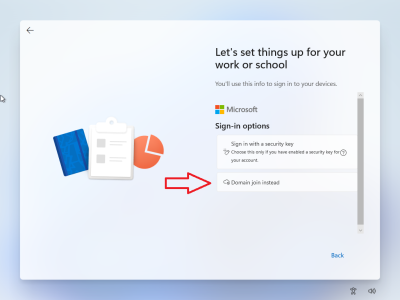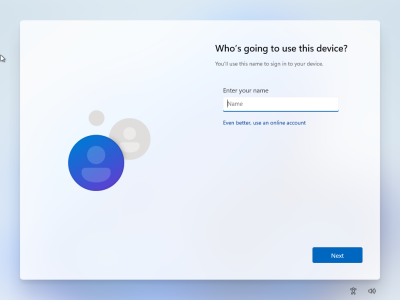Question Windows 11 installation without Microsoft account
- Thread starter lopri
- Start date
You are using an out of date browser. It may not display this or other websites correctly.
You should upgrade or use an alternative browser.
You should upgrade or use an alternative browser.
Steltek
Diamond Member
- Mar 29, 2001
- 3,415
- 1,158
- 136
Here are a couple of things you can try:
From what I understand, Microsoft specifically programmed the most recent builds so this doesn't work. It will just sit there until you plug the cable back in.
Did you click the back arrow after you unplug the ethernet cable?
From what I understand, Microsoft specifically programmed the most recent builds so this doesn't work. It will just sit there until you plug the cable back in.
mxnerd
Diamond Member
- Jul 6, 2007
- 6,799
- 1,103
- 126
Get Rufus 3.20

 github.com
github.com
Rufus 3.19
Add a new selection dialog for Windows 11 setup customization:
Releases · pbatard/rufus
The Reliable USB Formatting Utility. Contribute to pbatard/rufus development by creating an account on GitHub.
Rufus 3.19
Add a new selection dialog for Windows 11 setup customization:
- Secure Boot and TPM bypass have now been moved to this dialog
- Also allows to bypass the mandatory requirement for a Microsoft account with Windows 11 22H2
- (NB: Network MUST be temporarily disabled or unplugged for the local account creation to be proposed)
- Also add an option to skip all collection questions (Sets all answers to "Don't allow")
- Also add an option for setting internal drives offline with Windows To Go
- Note: These customization options are only proposed when using a Windows 11 image.
Might try disabling the network adapter altogether in BIOS, if available. Setup might check for network adapter and if present then will lock you into using it, but if not present may let you proceed?
Last edited:
mxnerd
Diamond Member
- Jul 6, 2007
- 6,799
- 1,103
- 126
Well, I tried the Rufus USB and it (Home edition) didn't work.
Home edition had to use SHIFT+F10 to execute command OOBE\BYPASSNRO to continue

 www.groovypost.com
www.groovypost.com
Pro installation works however, just choose domain join but don't need to provide info.
Home edition had to use SHIFT+F10 to execute command OOBE\BYPASSNRO to continue

How to Install Windows 11 Without an Internet Connection
Windows 11 wants the internet when you set up a new device. So, we'll show you how to install Windows 11 without an internet connection.
 www.groovypost.com
www.groovypost.com
Pro installation works however, just choose domain join but don't need to provide info.
Last edited:
jwhorfin
Senior member
- Aug 13, 2005
- 231
- 13
- 81
Fired up a new Dell laptop today with Win 11 Home.
Got this from a few sites out there...
At the " Let's connect you to a Network screen " press Shift+F10 to open a Command Prompt.
Enter taskmgr and press Enter
Click the More details button to display the full Task Manager
Under processes find Network Connection Flow process.
Highlight it and click end task, close task manager and Command Prompt windows.
You should now be looking at the " Who's going to use this device " window, the local account window.
I entered name, no password, no information, worked like a charm!
Got this from a few sites out there...
At the " Let's connect you to a Network screen " press Shift+F10 to open a Command Prompt.
Enter taskmgr and press Enter
Click the More details button to display the full Task Manager
Under processes find Network Connection Flow process.
Highlight it and click end task, close task manager and Command Prompt windows.
You should now be looking at the " Who's going to use this device " window, the local account window.
I entered name, no password, no information, worked like a charm!
mikeymikec
Lifer
- May 19, 2011
- 21,340
- 16,553
- 136
Here are a couple of things you can try:
From what I understand, Microsoft specifically programmed the most recent builds so this doesn't work. It will just sit there until you plug the cable back in.
The no@thankyou.com option worked for me on a new Lenovo PC this morning, the other methods that were described in that article and other methods I've previously known to work (ncpa.cpl, network connection flow) did not.
I really wish Microsoft would get the hint: If people are going out of their way to avoid signing into Windows with a Microsoft account, then just give them the option to do so, rather than trying to ineffectually up the ante. You know, actually help your customers do what they want to do. An OS is basically meant to be a facilitator of productivity.
It's easier to do this with an upgrade install from a previous windows version that has a local account. I have never signed in with a MS account and it doesn't ask me during upgrades.
Apparently the latest Windows 11 now shows ads in the start menu if you are signed in, although I wouldn't see them anyway because I use Open Shell.
Apparently the latest Windows 11 now shows ads in the start menu if you are signed in, although I wouldn't see them anyway because I use Open Shell.
Last week I tried installing 22H2 W11 on an 'unsupported' PC that I was giving to someone, using Rufus to configure the install media to bypass hardware requirements and create a local account named 'admin'. Initially tried sans internet connection. Once I reached the OOBE user setup phase, the screen resolution was so borked and zoomed (small, like 320 x 280 or something) that I could not navigate through the dialogue screens, practically every word was wrapped to it's own line and had to scroll up/down, the width of the scroll box was borked, the text line went way off the right border (out of sight), and the scroll slider/control was so tiny that it was difficult to manipulate. I couldn't 'reach' or expose some of the options, so I scrapped it. Not a laptop or tablet, I was using 21" LCD monitor and 2015-era AMD Radeon R5 graphics card. I didn't intend to keep W11, and didn't want to get sucked into fiddling more with it, so went back to W10 on that system.
I never figured out if it was Rufus that did something to cause this, some countermeasure that Microsoft had built into the latest install bits, or other.
I never figured out if it was Rufus that did something to cause this, some countermeasure that Microsoft had built into the latest install bits, or other.
DaaQ
Platinum Member
- Dec 8, 2018
- 2,028
- 1,439
- 136
The newest version of RUFUS worked for me last night. Win11 pro no product key no internet connection.
Installed on a CHVf-e mobo.
Edit:
It did take some fiddling around to get the network adapter working afterwards though. ( Just remembered that my network cable wasn't seated properly. Unplugging each end and reseating until I got link lights worked. )
I used the multi version iso from MS download page and it did put 2H22 on it also. Seems to have installed all updates as well.
I disabled the tpm check the ms account use local account only check and whatever the 3rd checkbox was.
If you'd like I can link the guide I used for the process.
Installed on a CHVf-e mobo.
Edit:
It did take some fiddling around to get the network adapter working afterwards though. ( Just remembered that my network cable wasn't seated properly. Unplugging each end and reseating until I got link lights worked. )
I used the multi version iso from MS download page and it did put 2H22 on it also. Seems to have installed all updates as well.
I disabled the tpm check the ms account use local account only check and whatever the 3rd checkbox was.
If you'd like I can link the guide I used for the process.
Last edited:
Brainonska511
Lifer
- Dec 10, 2005
- 29,280
- 14,697
- 136
Don't see the reason to fiddle around with RUFUS or things like that. Just pull up the command prompt (shift + F10) at the network stage and type OOBE\BYPASSNRO. It'll reboot and let you create a local only account.
mikeymikec
Lifer
- May 19, 2011
- 21,340
- 16,553
- 136
- Sep 13, 2008
- 8,313
- 3,176
- 146
Rufus should be useful for installing on older hardware, I suspect.
Then there is the other trick, where you copy the WIndows 11 install .wim file, and paste it onto a Windows 10 installer flash drive. This makes the installer behave like Windows 10 PE, but then you end up with a Windows 11 installed. I wonder if this still works, I tried it last in beta.
Then there is the other trick, where you copy the WIndows 11 install .wim file, and paste it onto a Windows 10 installer flash drive. This makes the installer behave like Windows 10 PE, but then you end up with a Windows 11 installed. I wonder if this still works, I tried it last in beta.
GotNoRice
Senior member
- Aug 14, 2000
- 329
- 5
- 81
Brainonska511
Lifer
- Dec 10, 2005
- 29,280
- 14,697
- 136
You can do that on a clean install of 11 Home. You just need to pull up the command prompt during the OOBE setup and bypass the join network requests to get an offline install and a local account.If you are using 11 Pro, then just use the Domain Join option:
View attachment 87567
View attachment 87568
View attachment 87569
View attachment 87570
If you are using 11 Home, then your best option (aside from a 3rd party utility) would be to install 10 using a Local Account, and then upgrade to 11. When you upgrade, the local account is preserved.
Steltek
Diamond Member
- Mar 29, 2001
- 3,415
- 1,158
- 136
Haven't tried it as I'm not particularly interested in Win11, but for upgrades you can supposedly enter the following command in the Windows command line to override the restrictions:
setup /product server
From Powershell, you'd use the following:
./setup.exe /product server
It will display a screen indicating that Windows Server is being installed, but in fact will install Win11 Home/Pro.
Again, haven't tried it, but you could probably even edit the Autorun file on an install ISO to run the same command to use for clean installs.
setup /product server
From Powershell, you'd use the following:
./setup.exe /product server
It will display a screen indicating that Windows Server is being installed, but in fact will install Win11 Home/Pro.
Again, haven't tried it, but you could probably even edit the Autorun file on an install ISO to run the same command to use for clean installs.
mikeymikec
Lifer
- May 19, 2011
- 21,340
- 16,553
- 136
I was setting up a customer's laptop the other day, it was running Win11 S mode. No shift+F10 access to command prompt, so I used the no@thankyou.com solution that was described earlier in this thread.
I was setting up a customer's laptop the other day, it was running Win11 S mode. No shift+F10 access to command prompt, so I used the no@thankyou.com solution that was described earlier in this thread.
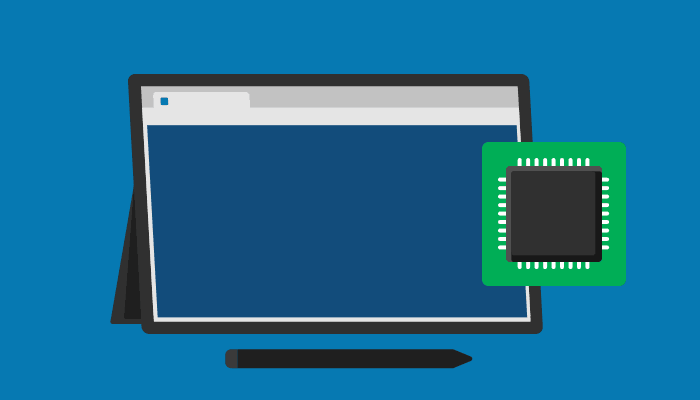
Microsoft has patched the 'product server' trick for TPM check bypass
The recently discovered setup.exe /product server command that one could use to skip TPM and CPU restrictions in Windows 11 no longer works. After the
winaero.com
So is the solution now to just use an older build or ISO of Windows 11? I mean it still installs if you disconnect from the internet to avoid downloading pre-install updates. But you can still obtain latest updates after installation, no?
mikeymikec
Lifer
- May 19, 2011
- 21,340
- 16,553
- 136
So is the solution now to just use an older build or ISO of Windows 11? I mean it still installs if you disconnect from the internet to avoid downloading pre-install updates. But you can still obtain latest updates after installation, no?
I don't think there'll ever be a single solution and that's it, partly because users will encounter the 'welcome' stage of setup from various perspectives as well as varying levels of competence to deal with MS's intention to make choices that run counter to MS's preferred outcome as awkward as possible.
One example is that when I order a laptop for a customer, the first thing I do with it in my home is some basic testing which involves messing around as little as possible with the original configuration. Once I'm reasonably confident that the laptop works, then I wipe it.
The laptop I saw the other day was one that the customer had ordered themselves and wanted me to set it up on-site. It's way faster in that situation to work with the installation the customer has than to start over, especially considering that I might cause further issues when working on the clock. The laptop also only had 4GB RAM and kept running out of memory! It was painful to work with.
Also bear in mind that you can download a Win11 ISO from MS, then use the Rufus app to configure all future Windows installs from that memory stick to avoid the OP problem entirely (as well as skipping CPU/TPM checks if you wish). I just tried it with Win11 23H2 and it worked perfectly well.
Also bear in mind that you can download a Win11 ISO from MS, then use the Rufus app to configure all future Windows installs from that memory stick to avoid the OP problem entirely (as well as skipping CPU/TPM checks if you wish). I just tried it with Win11 23H2 and it worked perfectly well.
Ah OK I thought I remember reading those options in Rufus no longer worked, would break SETUP or installation process. Good to hear.
mikeymikec
Lifer
- May 19, 2011
- 21,340
- 16,553
- 136
Ah OK I thought I remember reading those options in Rufus no longer worked, would break SETUP or installation process. Good to hear.
TBF I didn't try the CPU/TPM option for this memory stick. I used the options to skip MS account setup, better privacy, and set the locale to match my PC.
TRENDING THREADS
-
Discussion Zen 5 Speculation (EPYC Turin and Strix Point/Granite Ridge - Ryzen 9000)
- Started by DisEnchantment
- Replies: 25K
-
Discussion Intel Meteor, Arrow, Lunar & Panther Lakes + WCL Discussion Threads
- Started by Tigerick
- Replies: 23K
-
Discussion Intel current and future Lakes & Rapids thread
- Started by TheF34RChannel
- Replies: 23K
-
-

AnandTech is part of Future plc, an international media group and leading digital publisher. Visit our corporate site.
© Future Publishing Limited Quay House, The Ambury, Bath BA1 1UA. All rights reserved. England and Wales company registration number 2008885.