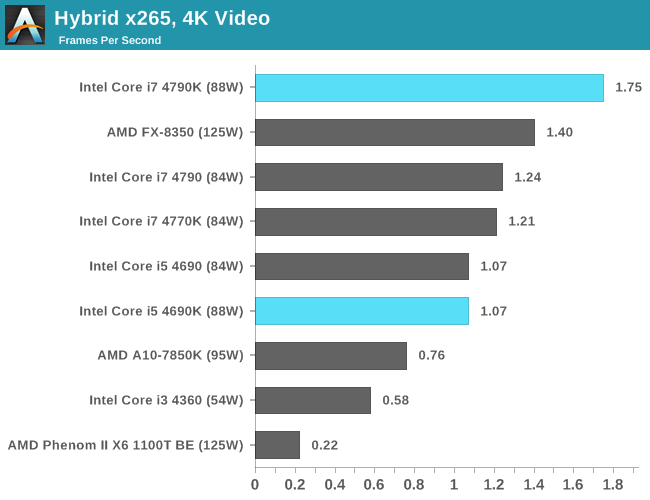There's something different going on with Z97 and it isn't just that asus board - i've seen it mentioned across various reviews of different Z97 boards. The voltage threshold is higher. BUT, the weird thing is, the maximum overclock is generally no different between Z87 and Z97. I really don't know how to explain it and I haven't seen an explanation anywhere. You would normally think a higher voltage threshold means a higher overclock. But for some reason, it doesn't. It does mean you can kick a 4770k up to 1.35V+ without issue (using aftermarket cooling) on a Z97, but that definitely WAS NOT the case on Z87. Z87 had a preferred range of 1.2V-1.25V if using an aftermarket cooler (1.2V) or a closed loop like the H100 (a little higher, 1.25V ).
I think anyone buying a new system would get Z97 anyway, but it would be interesting if anyone could investigate and explain the voltage threshold differences between the two chipsets. I really can't think of an explanation since it seemingly happens on all Z97 boards. I don't know if Z97 measures voltage differently or what....pretty strange.