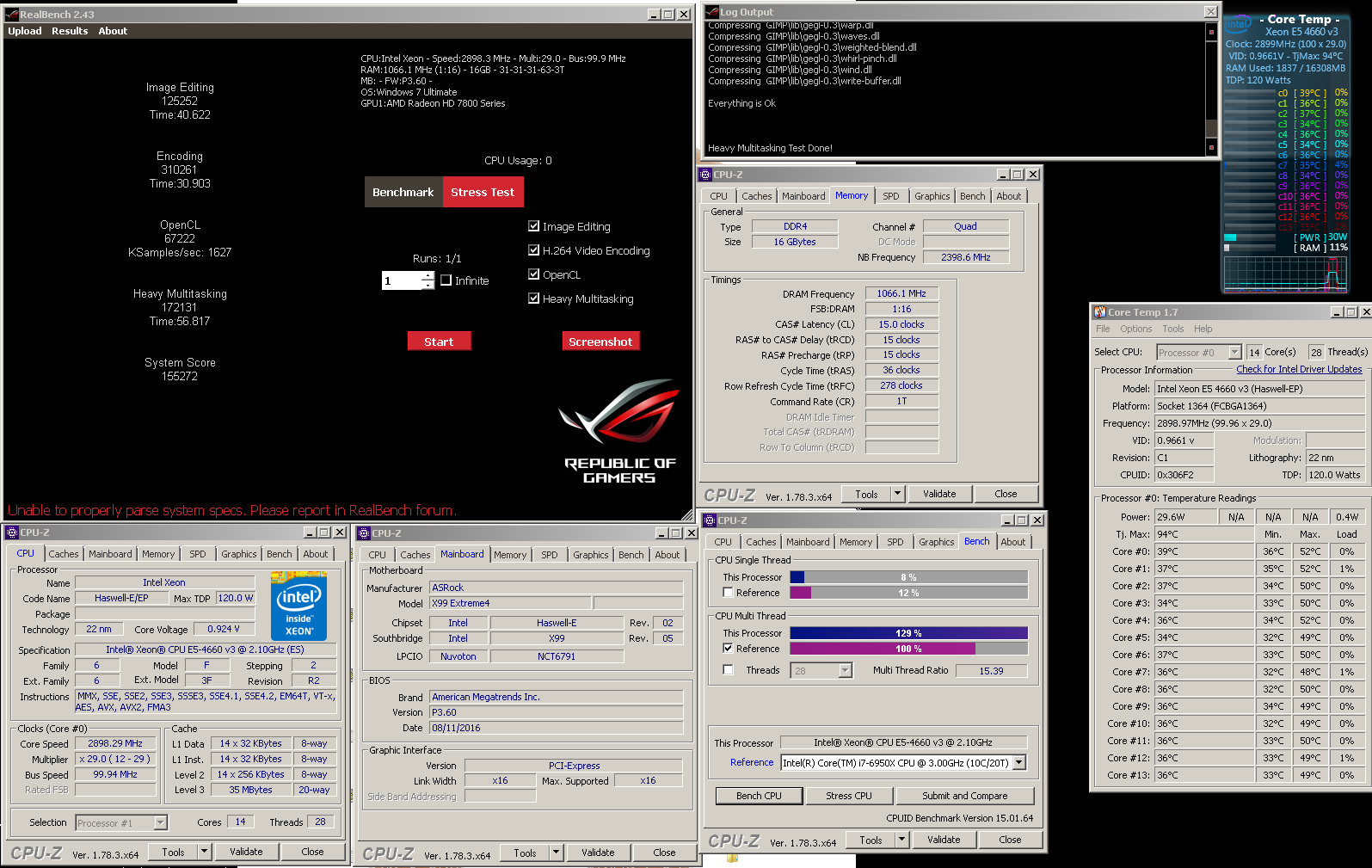What controls Turbo Core in Xeons?
Page 38 - Seeking answers? Join the AnandTech community: where nearly half-a-million members share solutions and discuss the latest tech.
You are using an out of date browser. It may not display this or other websites correctly.
You should upgrade or use an alternative browser.
You should upgrade or use an alternative browser.
Have not tried. I'll need to break down the machine Friday to install new heat-sinks. I'll do so then.can you get away with c3 on
If that's the option in the UEFI bios that searches the local file systems and comes up with a list of images to load, then yes. I forget who calls what option what name... It found the modified 2.13b (as it did with the modified 2.1) and let me select and flash it in without complaint. Subsequent boot showed uCode 0 and the results you see above.you used instant flash correct
I left the prior setup of C1/C2 as the C-state limit (C3/C6 disabled) as before.
I thought I saw a "numa enabled" option that I did not see before? I also saw the "cluster on die" option and left it on auto for now.
that's your increased memory bandwith performance previously lower than asusHave not tried. I'll need to break down the machine Friday to install new heat-sinks. I'll do so then.
I assumed the same, but had not gone back to test it to confirm.that's your increased memory bandwith performance previously lower than asus
think c3 will give you like asus for freq but might have issues prob same for asusthat's your increased memory bandwith performance previously lower than asus
I have full watercooling now but even when using h50 push pull was nice tempsthink c3 will give you like asus for freq but might have issues prob same for asus
will do mine this weekend thanks for testing and yes its instant flashI have full watercooling now but even when using h50 push pull was nice temps
Thanks (many of them) for the 2.13b bios - what's the deal with that? Are they going to post it to their website eventually?will do mine this weekend thanks for testing and yes its instant flash
probably notThanks (many of them) for the 2.13b bios - what's the deal with that? Are they going to post it to their website eventually?
Well, that's terrible...probably not
You got me curious about C3.
1. Any setup that does not have C0/C1 as the package C-state limit (the first selection) hangs
- even if C6 is disabled
2. I enabled C3 in addition to that. no change in behavior. 3200 - all core
3. CoD to "on" from "auto" decreased my performance substantially... almost back to 2.10 levels
Hey all, i am trying out another board, i want to switch my ASRock X99 Extreme 4 board for a MSI X99A Raider because of the more USB ports and USB3.1
Problem i am having, it is more advanced BIOS, i used Alex his modded bios file.
I have a problem with macOS i know it is not here in the thread, problem is that sometimes i get reallocation errors on memory. I yet have to install Windows again because it it now not EFI version because i tried but i could not install it becuase i use Clover EFI Bootmanager.
Does anybody know if it is possible to use one 32Gb ECC Rdimm in slot A1 and a 16Gb EEC Rdimm in slot A2. They are the same brand and specs only half of memory and it look like it is working. Strange is that sometimes my machine won't boot and i have to restart it and sometimes it does and i can not find what is going wrong. Maybe i switch back to the ASRock X99 Extreme 4 which was working well only have not so many USB ports.
@Alex S. is the mod only done on the microcode?
Problem i am having, it is more advanced BIOS, i used Alex his modded bios file.
I have a problem with macOS i know it is not here in the thread, problem is that sometimes i get reallocation errors on memory. I yet have to install Windows again because it it now not EFI version because i tried but i could not install it becuase i use Clover EFI Bootmanager.
Does anybody know if it is possible to use one 32Gb ECC Rdimm in slot A1 and a 16Gb EEC Rdimm in slot A2. They are the same brand and specs only half of memory and it look like it is working. Strange is that sometimes my machine won't boot and i have to restart it and sometimes it does and i can not find what is going wrong. Maybe i switch back to the ASRock X99 Extreme 4 which was working well only have not so many USB ports.
@Alex S. is the mod only done on the microcode?
Hey all.
I try setup new pc 4 my friend:
MSI X99A SLI PLUS bios
Type AMI BIOS Language English
Release Date 2016-07-18 Version 1.D
Description - Improved Broadwell-E CPU compatibility.,- Improved memory compatibility.,- Improved BIOS multi languages support.
intel Xeon E5-4650v3 ES microcode 306F2
2x 4GB PC4-21333P Hynix HMA451U6AFR8N-TF (no ECC chip)
but pc wont boot .
i try different ram sticks Hynix 8GB PC4-2133P HMA41GR7MFR4N-TF (ECC chip IDT) ,but pc wont boot .
HELP WANTED :
HOW ADD support 4 ES CPUs to bios any manual or somebody can give us link to download ???
Tommorow i will try put another ram sticks and try boot .
I try setup new pc 4 my friend:
MSI X99A SLI PLUS bios
Type AMI BIOS Language English
Release Date 2016-07-18 Version 1.D
Description - Improved Broadwell-E CPU compatibility.,- Improved memory compatibility.,- Improved BIOS multi languages support.
intel Xeon E5-4650v3 ES microcode 306F2
2x 4GB PC4-21333P Hynix HMA451U6AFR8N-TF (no ECC chip)
but pc wont boot .
i try different ram sticks Hynix 8GB PC4-2133P HMA41GR7MFR4N-TF (ECC chip IDT) ,but pc wont boot .
HELP WANTED :
HOW ADD support 4 ES CPUs to bios any manual or somebody can give us link to download ???
Tommorow i will try put another ram sticks and try boot .
Maybe you need to dig reel deep into this fact to get an v3 ES working.
Strange is i think it should be... i have a X99A Raider (much cheaper) and it even takes my E5-2630v4 ES very early stepping...
I looked in your bios, (1D) and there is an entry 2f0603 so i think it should work.
Maybe something else is wrong? Bad socket pins? Tried with one module in dimm A1?
Checked if the GPU is sitting well in the board?
Strange is i think it should be... i have a X99A Raider (much cheaper) and it even takes my E5-2630v4 ES very early stepping...
I looked in your bios, (1D) and there is an entry 2f0603 so i think it should work.
Maybe something else is wrong? Bad socket pins? Tried with one module in dimm A1?
Checked if the GPU is sitting well in the board?
Last edited:
Yeah, I honestly have no idea if the 4xxx CPUs are even expected to work in X99? Given the additional pin assignments to QPI it seems possible that bios would not be enough, but that if so, modding the bios to support that would not be a trivial (or even necessarily possible, depending on your access to software).Maybe you need to dig reel deep into this fact to get an v3 ES working.
Strange is i think it should be... i have a X99A Raider (much cheaper) and it even takes my E5-2630v4 ES very early stepping...
I looked in your bios, (1D) and there is an entry 2f0603 so i think it should work.
Maybe something else is wrong? Bad socket pins? Tried with one module in dimm A1?
Checked if the GPU is sitting well in the board?
Pins are OK,
i try with one ddr4 stick in 1 slot both 8GB ddr4 Hynix ECC-R and Hynix 4GB HMA451U6AFR8N-TF (supported ) memory
clear cmos and battery remove.
No sound signal when i press power button on motherboard.
i try put my vga in first and second pcie x16 slot but still nothing .
Now i dont have i7 cpu only ES chips .
Maybe motherboard X99A SLI PLUS is dead or bad - new 163 USD /145 Euro
Cheapest motherboard in market ,new, 3year warranty.
I try buy Broadwell 14nm cpu e5-4640 v4 and one time check ,
after that I will send the motherboard to the service shop.
i try with one ddr4 stick in 1 slot both 8GB ddr4 Hynix ECC-R and Hynix 4GB HMA451U6AFR8N-TF (supported ) memory
clear cmos and battery remove.
No sound signal when i press power button on motherboard.
i try put my vga in first and second pcie x16 slot but still nothing .
Now i dont have i7 cpu only ES chips .
Maybe motherboard X99A SLI PLUS is dead or bad - new 163 USD /145 Euro
Cheapest motherboard in market ,new, 3year warranty.
I try buy Broadwell 14nm cpu e5-4640 v4 and one time check ,
after that I will send the motherboard to the service shop.
Last edited:
Keep in mind with a BW CPU you are making things even more difficult as the BIOS flashed on the MB presently may or may not support BW. There are quite a lot of x99 and xeon boards out there with BIOS that pre-date BW and corresponding support.Pins are OK,
I try buy Broadwell 14nm cpu e5-4640 v4 and one time check ,
after that I will send the motherboard to the service shop.
I had to flash my Z10PE, my EP2C, my Taichi and my RVE boards to put BW chips in them as the BIOS that came from the factory stopped at HW support.
You seem to be throwing a lot of hardware that no one else has even considered together, so before you take the board back, you need to try something that is known to work.
is the mod only done on the microcode?
Yes, using BIOS v5, deleted only v3 microcode. Using mix of 8 and 4 GB RDIMM ECC (4 of each, total 48G), so there should be no problem.
I haven't tried. It's pretty unfortunate, that lime is dragging their feet on that given the reality of devices starting to require EFI to function as boot devices (NVMe for example). The request for support there seems to go back to at least 2014 with the response being, "don't need it", but even during late 2016, I'm still finding that response.
I'm not a huge fan of Secure Boot specifically - it has caused me enormous headaches, but UEFI is a good thing.
Cekim
LTT have rolled out UEFI boot to unRAID 6.4 RC4 - I believe for those with a modded BIOS it should be a case of dropping the EFIShell file into a folder called EFI on the unRAID USB stick - can you confirm? I don't have modded BIOS etc yet.... or any previous experience. This could be a godsend for unRAID users to boost their speeds.
I am having trouble finding the V3x2_cup27.efi file, the link seems to be dead. I found the V3x2_50_39.efi, but I would like to use microcode 27 to get more performance, so if anyone has these files I would appreciate if you can share them again.
v3 efi files.zip
I haven't downloaded yet, but if they are booting in EFI mode, you would:Cekim
LTT have rolled out UEFI boot to unRAID 6.4 RC4 - I believe for those with a modded BIOS it should be a case of dropping the EFIShell file into a folder called EFI on the unRAID USB stick - can you confirm? I don't have modded BIOS etc yet.... or any previous experience. This could be a godsend for unRAID users to boost their speeds.
1. mod the bios as required for your system to remove the ucode
2. add the .EFI desired it to the EFI folder
3. (do this once)
a. boot into an efi shell (shellx64.efi or equivalent)
b. bcfg driver add 0 fsN:\EFI\your.efi "v3 Turbo"
where "N" is the drive that has the EFI folder and "your.efi" is the desired efi for your setup
If you clear your CMOS, upgrade your bios or have a dual bios system and switch to the other, you will need to repeat #3 once.
As long as the .EFI file remains in the same place, you can even swap out different ones, the "bcfg" call creates a "reference". That is, if you call bcfg driver add 0 fs0:\EFI\V3.EFI "v3 Turbo" then any file you put there called "V3.EFI" will be read in at boot.
Keep in mind that some of the settings are "sticky" and survive a "warm-boot" so you may have to power down completely for the changes to take effect, but you can change them simply by copying the desired file to the name matching the bcfg driver call...
DOC_Zenith
Junior Member
- Jun 21, 2017
- 5
- 1
- 41
Can you try the following two EFI drivers? There's two modifications of the original V3_2 EFI with some additional msr hackery. I've compiled both v39 and uCode-less versions (I run v39 version on my system). They include 50mV vcore undervolting which is stable for me but may be unstable on your system - if you get any weird crashes, I can recompile without it.
!!! NOTE FOR ANYONE DOWNLOADING THOSE !!!
Use at your own risk! Ensure that your CPU has adequate cooling and monitor temperature if you decide to stress-test it! This breaks all in-system power consumption monitors - do not rely on them!
https://ufile.io/skgjj
https://ufile.io/1aiek
Hello guys, can somebody please re-upload those 2 files? The links are dead. Thank you.
Hello guys, can somebody please re-upload those 2 files? The links are dead. Thank you.
Use my link here
TRENDING THREADS
-
Discussion Zen 5 Speculation (EPYC Turin and Strix Point/Granite Ridge - Ryzen 9000)
- Started by DisEnchantment
- Replies: 25K
-
Discussion Intel Meteor, Arrow, Lunar & Panther Lakes + WCL Discussion Threads
- Started by Tigerick
- Replies: 24K
-
Discussion Intel current and future Lakes & Rapids thread
- Started by TheF34RChannel
- Replies: 23K
-
-

AnandTech is part of Future plc, an international media group and leading digital publisher. Visit our corporate site.
© Future Publishing Limited Quay House, The Ambury, Bath BA1 1UA. All rights reserved. England and Wales company registration number 2008885.