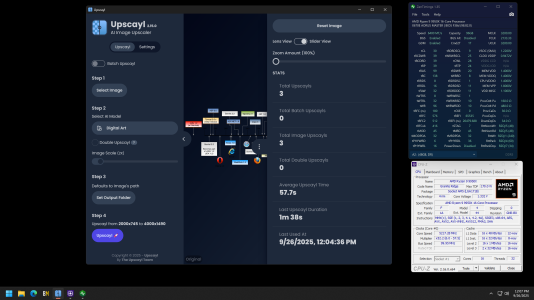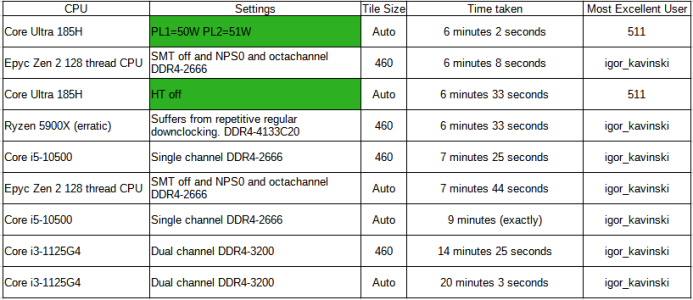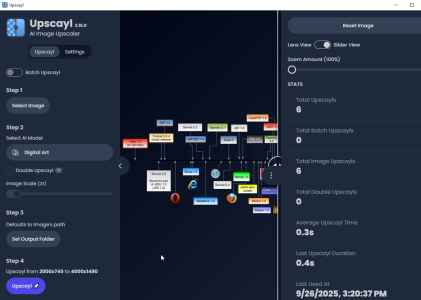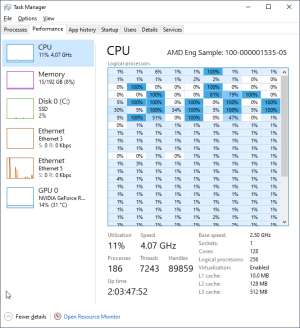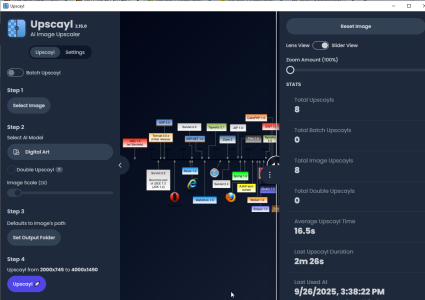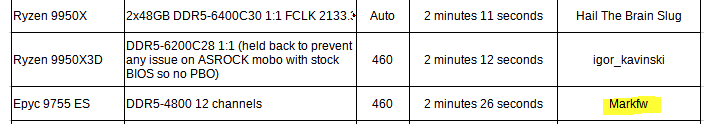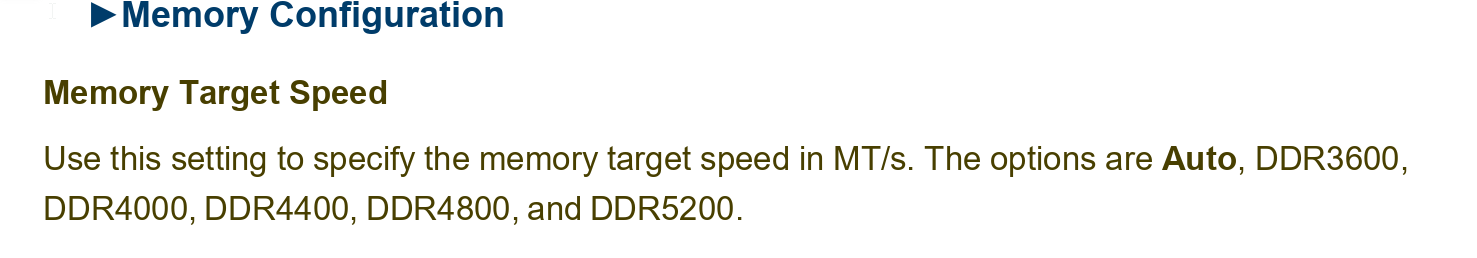- Jul 27, 2020
- 28,173
- 19,208
- 146
Figured it out!WHICH SETTINGS????
The word "settings" was the clue
Thanks, Det0x, for helping to make the CPU mode go even faster!
So the trick is to click Settings, go down and find Tile Size and change it to 460 (higher may work but I ran out of patience after trying multiple times with values higher than this).
With Tile Size on Auto, Upscayl will consume roughly 700MB. With its value set to 460, it will consume almost 5.4GB but gets faster!
Now I'm not sure what value Det0x used (has to be the tile size I'm assuming) so if anyone wants to revise their score, you are more than welcome to do so!
Below you can see that the Xeon 6248R's time reduced from over three minutes to just 2 minutes 47 seconds.
View attachment 131063
Also, don't be afraid of trying Image Scale 16x for your needs. It's only very slightly slower but obviously the converted image size increases to over 150MB!