- May 18, 2003
- 5,457
- 63
- 101
sorry but your vision is not good if you don't ever see tearing below 60 fps. did you even look at the video I linked too? if you cant see the obvious tearing there then I dont see how any other graphical setting would be noticeable to you either.
Another useless post. I saw the video, and the "tearing at 30 fps". Wonderful phone video, really it is, but without system specs, game, settings, it and your opinion are useless to me. Sorry bud.
Edit: If you call it "tearing" regardless of FPS above or below display refresh rate, why does Nvidia differentiate between tearing above display refresh, but stuttering below display refresh?
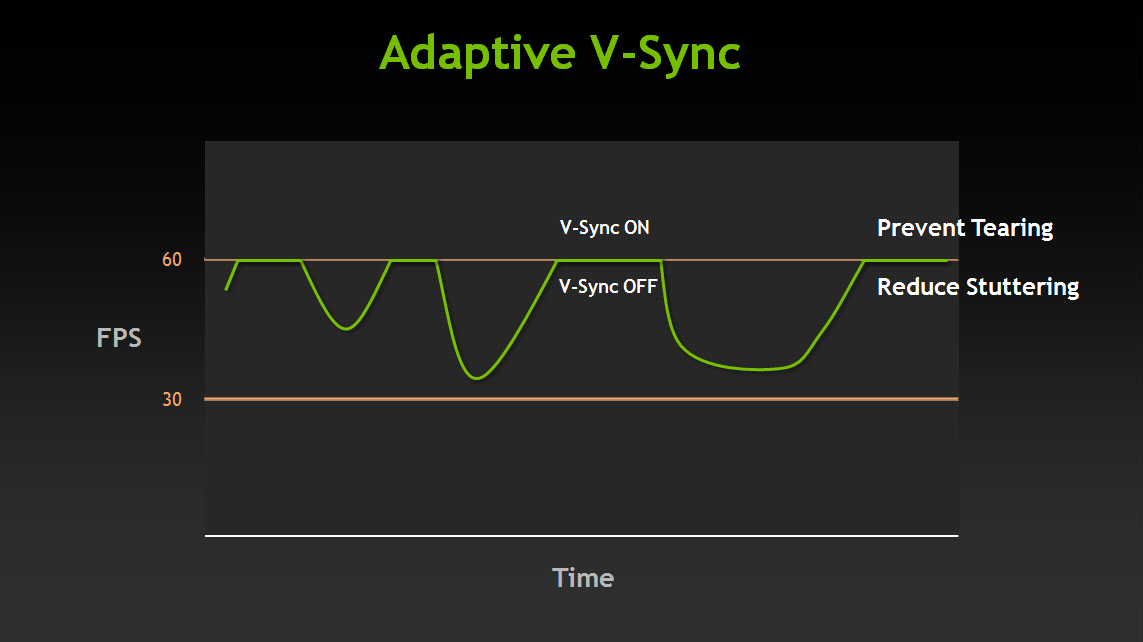
Nvidia on frame rate target:
frame rates can be capped to the monitors refresh rate, preventing tearing without enabling VSync.
Source
Last edited:



