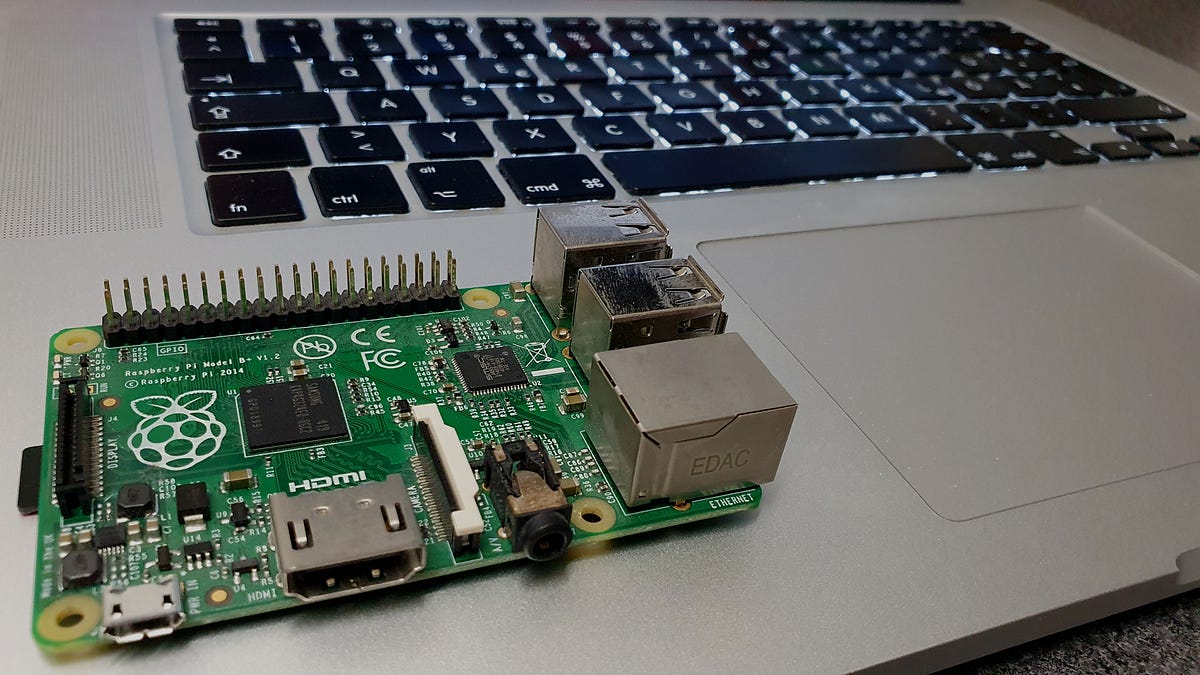- Feb 11, 2008
- 974
- 706
- 136
The Raspberry Pi Foundation has just released the Pi 4 Compute module - its a Pi 4 that is cut down for more industrial use (ex, no integrated ports) and due to this is more power efficient than the Pi 4 B.

 hackaday.com
hackaday.com
I'm checking on the official forums to see if there is an easy way to do Power of Ethernet on these new compute modules. If so, I'll probably pickup a PoE switch and play with it a little bit, as more power efficiency and a buy in starting at $25 per compute module is very, very appealing.

New Raspberry Pi 4 Compute Module: So Long SO-DIMM, Hello PCIe!
The brand new Raspberry Pi Compute Module 4 (CM4) was just released! Surprised? Nope, and we’re not either — the Raspberry Pi Foundation had hinted that it was going to release a comput…
I'm checking on the official forums to see if there is an easy way to do Power of Ethernet on these new compute modules. If so, I'll probably pickup a PoE switch and play with it a little bit, as more power efficiency and a buy in starting at $25 per compute module is very, very appealing.