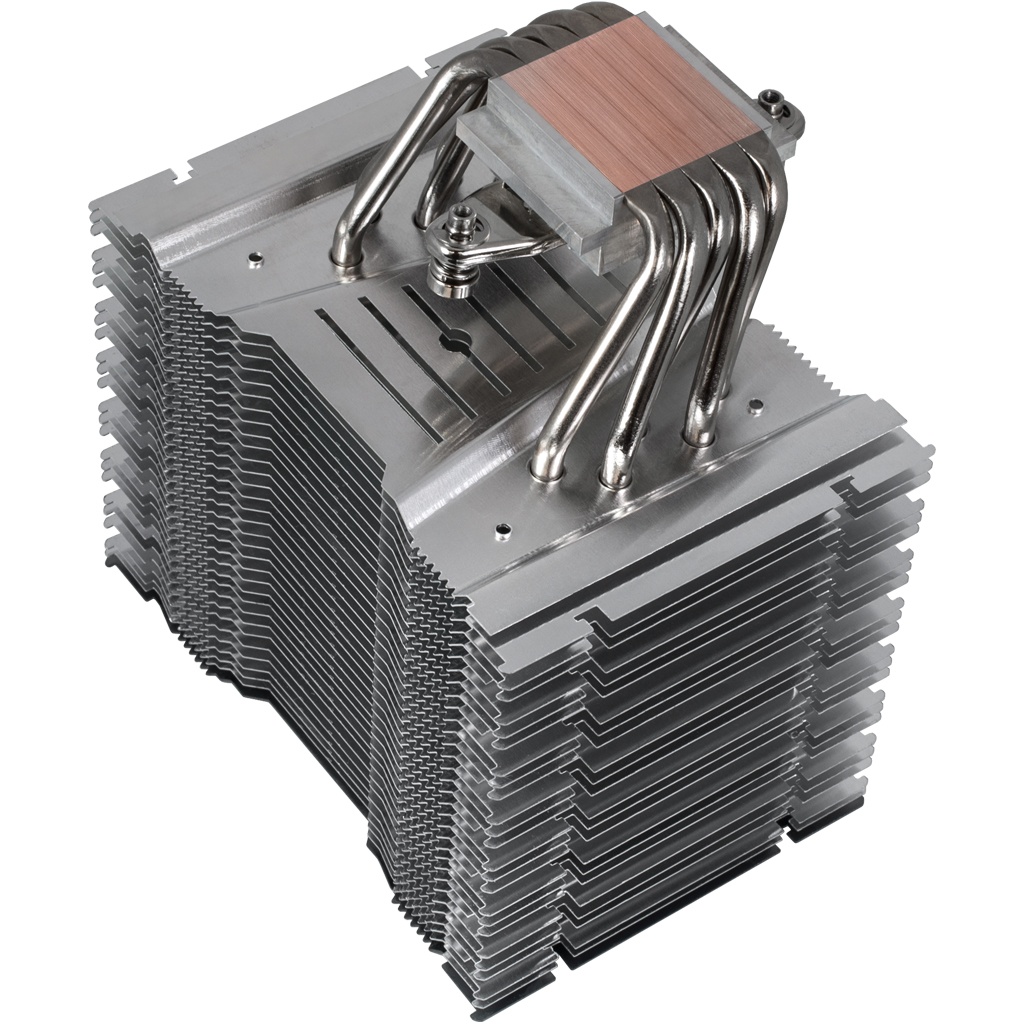Blockheads, your settings look alright, having tRDRD and tWRWR under the jedec for 2133 seems a bit tight tho (3, if I remember correctly). But, if it works, it works.
I would try 42 for the tRC, test that, then try 32 for tFAW.
If that isn't stable, set tRRDL to 9 and tFAW to 36.
It should be safe to set tWTRS to 4 and tWTRL to 12.
If these don't work, try setting the tRDRD and tWRWR to 3 and see what gives you the best stability and performance.
Your tRFC is a bit low, do more refreshes on your memory really still improve performance without corruption of data? I've seen it as low as 160 ns on Samsung B die before but it is a tricky setting, as you can loose stability elsewhere on your timings. I would change this one last when overclocking.
Markfw, I would try these timings.
Tcl 14
Trcdrd 14
Trcdwr 14
Trp 14
Tras 28
Trc 42 (44)
Trrds 6
TrrdL 8 (9)
Tfaw 32 (36)
Tfawdlr 0 (Most likely can't be set manually in your bios.)
Tfawslr 0 (Most likely can't be set manually in your bios.)
TwtrS 4
TwtrL 12
Twr 12
Trcpage 0
TrdrScl 2 (3 or 4)
TwrwrScl 2 (3 or 4)
If the ones to the left aren't stable try some or all of the alternative timings.
If these timings work, it's time to look at your tRFC.
You could go straight for Blockheads tRFC of 280 (which translates to around160ns at 3466Mhz) and see if that adds some more performance.
Let me know what works for you! There is always more to learn.
With kind regards,
stAbb
PS: After that you could even try the additional sub timings. It doesn't look like your board messed up badly there though, so I wouldn't worry too much about those.
Edit: took out part of the tRFC explanation to keep the post readable. If you come across any issues with the tRFC, let me know. Added the names of the values.