Did temp stay low enough during full load?1700X at 3.8ghz at 1.375v
Asus Prime X370-Pro
16 Gb Corsair Dominator 2x8 3000 C15 @ 2400 C16
Tried 3.9 at this voltage but it locked up in about 15 minutes under 100% load. seems perfectly happy at 3.8 however. Haven't had an opportunity to try 3.9 at 1.4v. Will post back when I have time to give that a run.
Ryzen Overclock thread. JUST OC results, and hardware/settings
Page 4 - Seeking answers? Join the AnandTech community: where nearly half-a-million members share solutions and discuss the latest tech.
You are using an out of date browser. It may not display this or other websites correctly.
You should upgrade or use an alternative browser.
You should upgrade or use an alternative browser.
NesuD
Diamond Member
- Oct 9, 1999
- 4,999
- 106
- 106
How low do you consider low enough? I believe it was reporting the high 60s when it locked up but not certain as i had walked away from it for a couple minutes. Last temp I recall seeing was high 60s and that is including the +20 temp reporting with the 1700x so that would put it around 49 actual. I don't think that is the problem. The H110i I'm using seems to do a pretty good job keeping the temps under control.Did temp stay low enough during full load?
just to mention on this, - my CPU-Z shows 1.385 fluctuating to 1.407 >>> CPUID AIDA shows incorrectly for this on mine (well above) so im getting the opposite to you??If you check the OCN link above, the only way to be sure you have an accurate voltage is to add solder leads behind the motherboard and use a DMM. I wish the C6H hadn't bricked because it had lead points on-board, but maybe I'll do this to a Taichi if I can get my hands on one...
I am 99.9% sure the software-reported 1.55V is incorrect and it's closer to 1.4V actual.
Malogeek
Golden Member
So you're fine for cooling so you should be able to throw more voltage at it?How low do you consider low enough? I believe it was reporting the high 60s when it locked up but not certain as i had walked away from it for a couple minutes. Last temp I recall seeing was high 60s and that is including the +20 temp reporting with the 1700x so that would put it around 49 actual. I don't think that is the problem. The H110i I'm using seems to do a pretty good job keeping the temps under control.
NesuD
Diamond Member
- Oct 9, 1999
- 4,999
- 106
- 106
So you're fine for cooling so you should be able to throw more voltage at it?
Thats what I think. As I mentioned in my original post I am going to try increasing the voltage and see how it behaves.
did you not get any luck with the memory?16 Gb Corsair Dominator 2x8 3000 C15 @ 2400 C16
.
NesuD
Diamond Member
- Oct 9, 1999
- 4,999
- 106
- 106
did you not get any luck with the memory?
well the last bios got me to 2400 stable but I'm kind of stuck there right now. Periodically I try a different set of timings but no love yet. Corsair insists the Ram is fully Ryzen compatible and only a proper bios on the motherboard is necessary to make it perform. I am willing to accept that for now considering the dismal state of Memory compatibility for this board. I am considering some ultra relaxed timings to try that i pulled off the spd with Aida but I honestly believe the biggest roadblock is the bios right now. Board is still running the memory at 2T and as I understand it Ryzens controller likes 1T.
NesuD
Diamond Member
- Oct 9, 1999
- 4,999
- 106
- 106
BIOS updates are in the pipeline. I know it sucks but people are achieving clocks between 3200-3600 with the latest beta BIOSes on some boards, so I'm optimistic that 3000+ will be achievable for most within a few weeks.
I am not really concerned about the memory situation. I am confident that it will shake out eventually. Not unhappy with the platform at all to be truthful. even with the ram running at 2400 it still does all I want it to very well.
james1701
Golden Member
- Sep 14, 2007
- 1,791
- 34
- 91
I am getting some interesting results on my 1800X on the Asus Hero. On BIOS 902, my SOC voltage on auto was 1.13 with 3200 CAS 14 Gskill memory. I manually dropped the SOC voltage down to 1.0. The only other changes I made was raise the T offset from 63 to 83 for the temps. My benchmark scores increased. So far it passed IBT just fine. I also lowered my LLC from 5 down to 3.
Despoiler
Golden Member
- Nov 10, 2007
- 1,968
- 773
- 136
So I started testing the BIOS OCing on my GT7. First little bug is that unlike the other editable fields in the BIOS where you can type in the value you want, the OC specific ones only accept a couple specific typed values. If you use the + - buttons you can access the full range of hundreds of values. The next issue is that I can get a stable POST @ 4GHz with zero trouble. However, when I get into Win10 the CPU is clocked @ 2.6Ghz. I confirmed that it's not a misreport either. All benchmarks are as fast as a 2.6GHz would be. Rechecked in the BIOS. It's set to 4GHz. I uninstalled Ryzen Master and reverted to no HPET. Didn't help. I've seen other people overclocking with the BIOS on this board, but they are using the X chips. I'd be willing to bet this is a bug with only the 1700. Needless to say I went back to Ryzen master and fired off a bug report to Biostar.
- May 16, 2002
- 27,404
- 16,255
- 136
Remember I said I had the same trouble, but locked into 3200 with my 1800x ? Teh I updated the bios, and all is fine. They pulled the beta bios that was causing my problem. Maybe yours is the same problem ?So I started testing the BIOS OCing on my GT7. First little bug is that unlike the other editable fields in the BIOS where you can type in the value you want, the OC specific ones only accept a couple specific typed values. If you use the + - buttons you can access the full range of hundreds of values. The next issue is that I can get a stable POST @ 4GHz with zero trouble. However, when I get into Win10 the CPU is clocked @ 2.6Ghz. I confirmed that it's not a misreport either. All benchmarks are as fast as a 2.6GHz would be. Rechecked in the BIOS. It's set to 4GHz. I uninstalled Ryzen Master and reverted to no HPET. Didn't help. I've seen other people overclocking with the BIOS on this board, but they are using the X chips. I'd be willing to bet this is a bug with only the 1700. Needless to say I went back to Ryzen master and fired off a bug report to Biostar.
Despoiler
Golden Member
- Nov 10, 2007
- 1,968
- 773
- 136
Remember I said I had the same trouble, but locked into 3200 with my 1800x ? Teh I updated the bios, and all is fine. They pulled the beta bios that was causing my problem. Maybe yours is the same problem ?
Oh I remember. As I was testing I said to myself "this is the same frackin problem mark was having." lol Given the evidence, the root issue is likely from AMD provided portion of the BIOS.
- May 16, 2002
- 27,404
- 16,255
- 136
I don't think AMD provides ANY part of the BIOS. I think they just give them specs on the chips. But I do think there is an inherent problem if the motherboard BIOS designers make a particular mistake, then it creates this problem. Hence why mine was stuck at 3.2 (not stock, not stock overclocked, not what I get, almost a random GHZ), and yours was stuck at 2.6. Just based on the code written. And maybe thats why that Beta BIOS was removed from the website ? (1.43 for the AB350 PRO4)Oh I remember. As I was testing I said to myself "this is the same frackin problem mark was having." lol Given the evidence, the root issue is likely from AMD provided portion of the BIOS.
- Jun 10, 2004
- 14,608
- 6,094
- 136
DDR4-3200 (A-XMP, 1 click) - 14-14-14-34-1T / R7 1700 @ 4GHz 1.375V vcore (still slowly lowering after stability testing):
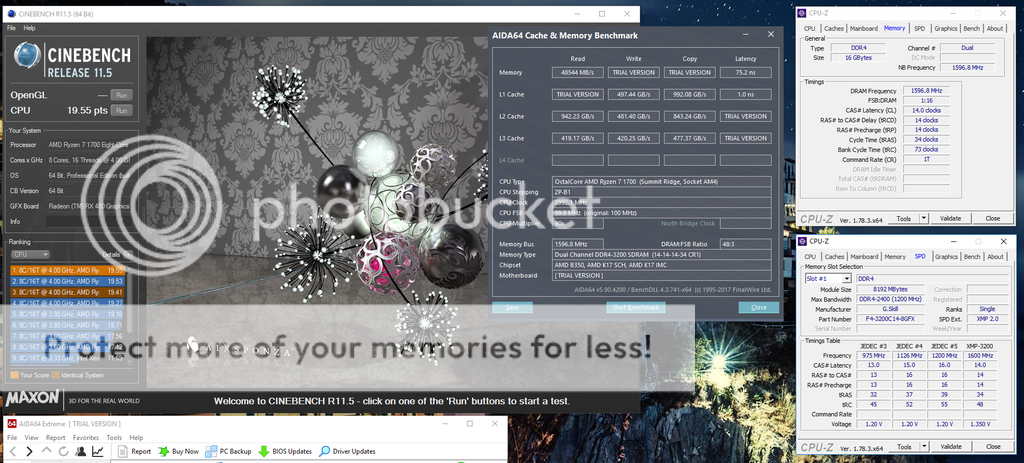
A-XMP worked fine in both 2.1 and 2.2 BIOSes.
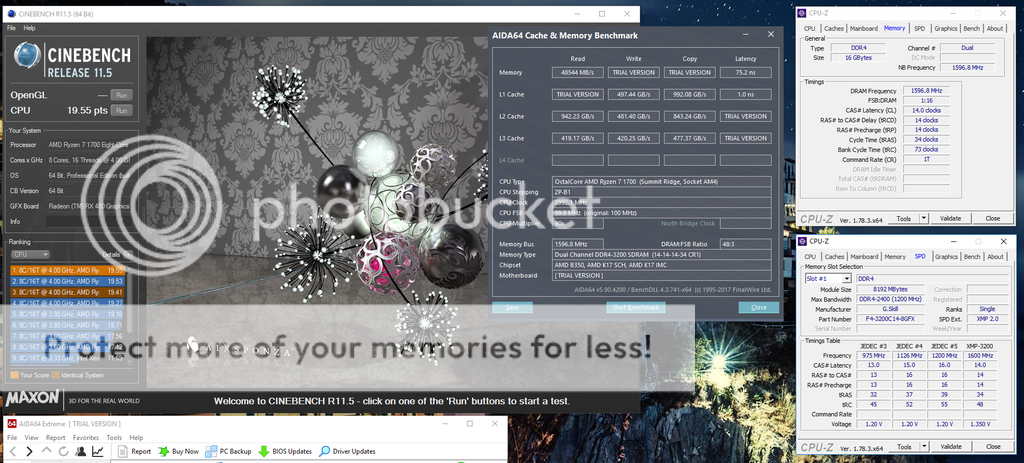
A-XMP worked fine in both 2.1 and 2.2 BIOSes.
D00m3dHitm4n
Junior Member
- Mar 14, 2017
- 11
- 3
- 51
Managed to finally get mine to 3.9GHz (not prime95 stable, but video game and bench marking stable)
R7 1700 3.9 @ 1.4v
ASUS Prime X370-Pro
GSkill Trident Z RGB 3000MHz set at 2666MHz (highest I could get to boot)
idle times are around 30c but during gaming sessions it sits at 65-70C with spikes of 75C (with the stock wraith cooler)
R7 1700 3.9 @ 1.4v
ASUS Prime X370-Pro
GSkill Trident Z RGB 3000MHz set at 2666MHz (highest I could get to boot)
idle times are around 30c but during gaming sessions it sits at 65-70C with spikes of 75C (with the stock wraith cooler)
Despoiler
Golden Member
- Nov 10, 2007
- 1,968
- 773
- 136
I think I found why my chip and Markfw's stuck at a low clock rate. Apparently when you do P-State overclocking you are only allowed to modify the FID (frequency) and DID (divider) values. If you change the VID (voltage), even though the field is editable, it will cause your chip to stick at a low clock rate. Instead you must use offset to raise the voltage. I'm going to tinker around with this when I get home.
unseenmorbidity
Golden Member
- Nov 27, 2016
- 1,395
- 967
- 96
What are you guys using to monitor temps?
Ryzen master tells me 64C.
Aida64, HWmonitor, Asrock A-tuning are telling me 46C.
1700 non-x
Ryzen master tells me 64C.
Aida64, HWmonitor, Asrock A-tuning are telling me 46C.
1700 non-x
Malogeek
Golden Member
Ryzen master tells me 64C.
Aida64, HWmonitor, Asrock A-tuning are telling me 46C.
- Jun 10, 2004
- 14,608
- 6,094
- 136
Ryzen master tells me 83c, but I read that 1700x and 1800x report 20c high.
That's correct. I do wonder if at some point they'll allow BIOS options to disable that. Because it's annoying to look at my temps as 78°C at load when it's actually 58°C under air.
unseenmorbidity
Golden Member
- Nov 27, 2016
- 1,395
- 967
- 96
I was looking at cpu temp under the motherboard category in hwmonitor. HWmonitor and RM agree on temp. Aida and asrock might be using a temp sensor elsewhere?Maybe AMD themselves forgot to exclude the +20 for 1700 non-X?
1.3875v 4ghz llc 2
noctua d15 max fans atm
max temp 76 aida stress test.
---------
nvm it crashed... I always lose the lottery, QQ!
----------------------
changed vddcr soc from auto to 1v.
stable atm
Last edited:
NesuD
Diamond Member
- Oct 9, 1999
- 4,999
- 106
- 106
Ok so just for its and giggles I let the 5 way optimization tuner in the Asus AI suite overclock my 1700x to what it considered stable and it settled on 3.950 GHz. When I looked at what it boosted the voltages to to reach that though I was concerned. It was boosting voltages to over 1.45 and I was seeing spikes as high as 1.48 temps weren't to high but I never really loaded it either before resetting to optimized defaults in the bios.
Hendrickson
Member
- Dec 30, 2016
- 74
- 33
- 61
I put 4.0ghz on the poll, but it ended up crashing after about 25 minutes of stress testing (after I got excited and had already entered 4.0). The temps were in the low 70s, so maybe when my AIO AM4 bracket comes in I'll be able to have it completely stable at 4.0 with some fiddling.
So for now...
1700 stable at 3.9ghz @ 1.375, currently using the wraith spire cooler
Asrock Taichi with BIOS 1.94A
Corsair Vengeance 3200 @ 2666 14-14-14-36
Really liking this system so far.
So for now...
1700 stable at 3.9ghz @ 1.375, currently using the wraith spire cooler
Asrock Taichi with BIOS 1.94A
Corsair Vengeance 3200 @ 2666 14-14-14-36
Really liking this system so far.
TRENDING THREADS
-
Discussion Zen 5 Speculation (EPYC Turin and Strix Point/Granite Ridge - Ryzen 9000)
- Started by DisEnchantment
- Replies: 25K
-
Discussion Intel Meteor, Arrow, Lunar & Panther Lakes + WCL Discussion Threads
- Started by Tigerick
- Replies: 24K
-
Discussion Intel current and future Lakes & Rapids thread
- Started by TheF34RChannel
- Replies: 23K
-
-

AnandTech is part of Future plc, an international media group and leading digital publisher. Visit our corporate site.
© Future Publishing Limited Quay House, The Ambury, Bath BA1 1UA. All rights reserved. England and Wales company registration number 2008885.

