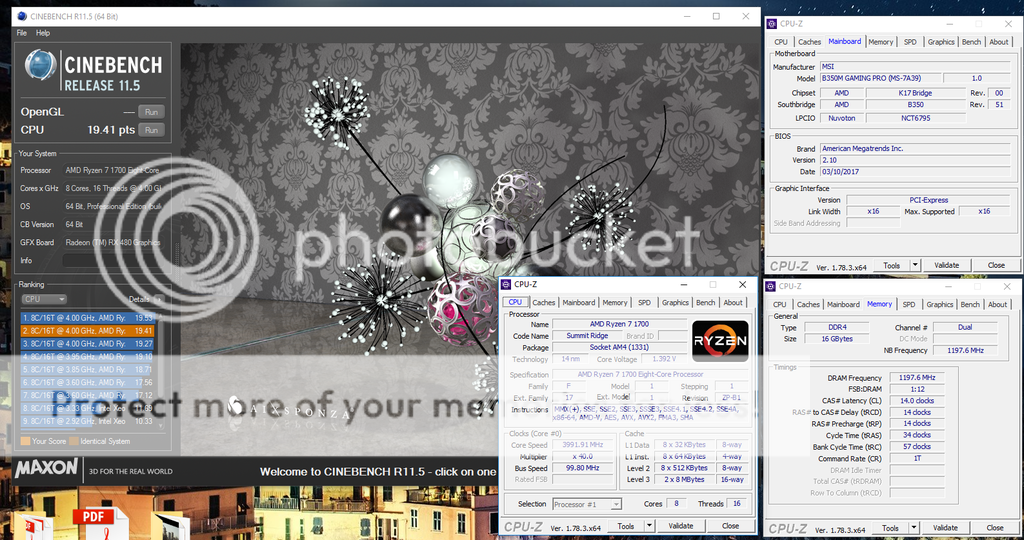- Jun 10, 2004
- 14,608
- 6,094
- 136
You can probably get by with a cheap fan controller like that. Most of them are just cheap potentiometers anyways. This is the one I use, but is likely overkill for most users. 30W per channel x6 channels. I like running lots of low RPM fans:
https://www.newegg.com/Product/Prod...&cm_re=nzxt_sentry_mix-_-11-992-012-_-Product
I don't know what your personal noise tolerance level is, but I think most of us with what can charitably be called "old ears" would be fine at <1500 rpms. I think full speed at 2150 rpm would be pretty noisy, however. I might not really notice given my hearing damage and tinnitus, though.
https://www.newegg.com/Product/Prod...&cm_re=nzxt_sentry_mix-_-11-992-012-_-Product
I don't know what your personal noise tolerance level is, but I think most of us with what can charitably be called "old ears" would be fine at <1500 rpms. I think full speed at 2150 rpm would be pretty noisy, however. I might not really notice given my hearing damage and tinnitus, though.