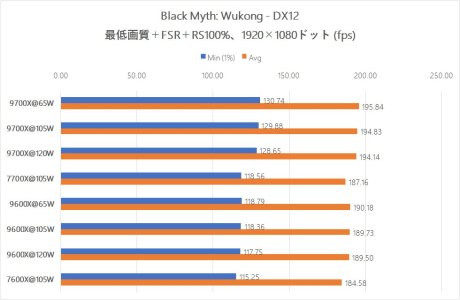blckgrffn
Diamond Member
I'd take the 7950X3D over the 7800X3D since it has a better binned vcache CCD. +200MHz. Only a small increase over the 7800X3D, but an increase none the less. It's a small amount of money over the 7800X3D. I keep the HF CCD disabled on mine which allows me to not have to install the 3D vcache optimization driver or deal with the XBox overlay. If ever the need arises, I can also go into the BIOS and enable the HF CCD (which has been never thus far).
I see your point, but I don't know if that difference is even reliably benched. You could get a golden or bit of a dud of either CPU and that would probably matter about the same. So I get why you would do so, but I didn't think that made sense in this case.
Down the road, perhaps the resale value on the 7950X would be better too, but this particular client tends to keep PCs quite a while and doesn't typically buy these tiers of parts. This the 3 generations of builds I've done for this family since about 2007. I am confident this is a huge uplift over their Zen 2600's and a slight improvement wouldn't move their needles at all - and despite their spend on this set of computers they are value sensitive/budget constrained.
Even on the GPU front, we had a $600 7900XT chosen and shifting that $120 to the GPU budget didn't move the needle either, so we kept that as well.