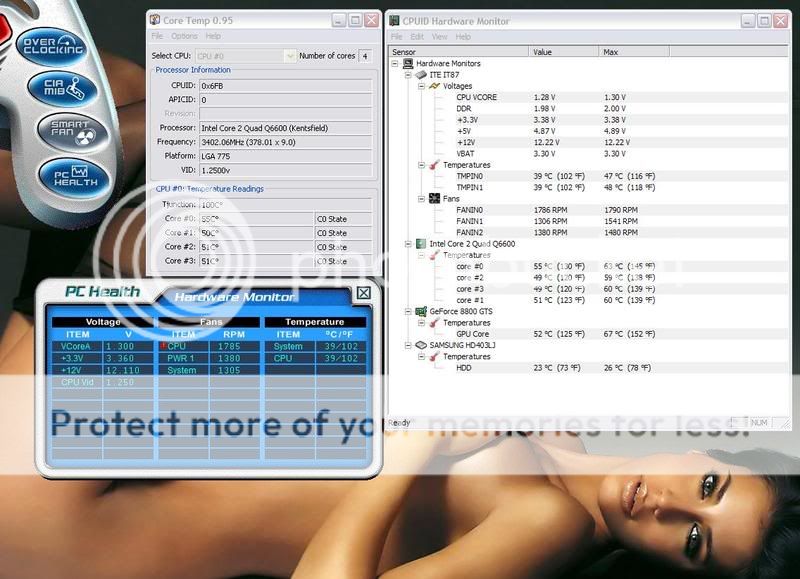- Feb 22, 2008
- 2,846
- 4
- 81
It has easily been the best cpu ive ever owned, but im wondering if its finally time to upgrade.
Right now I don't think its really affecting my gaming performance, but i guess i could be wrong. How much of a performance increase can i expect from upgrading to a 2500k or even waiting for ivy bridge?
I know waiting for the newest tech is a dumb concept because there will always be something else on the horizon, but if i can help it, i really want to get in on a platform that seems like it will last (like my Q6600 did).
Im using a 560ti btw, and play most of my games at 1080p. I have a 3D monitor, but i almost never use 3d, i really just like the smoothness if 120hz.
I guess the question may just come down to: Im due for an upgrade, but I can wait if i have to, since im getting OK performance now. After hearing about the overclocking abilities of ivy bridge, should i wait for that? Or can i make it one more cycle after that?
One other factor i have to consider is that my 2nd computer that I have hooked up to my TV is REALLY is need of an upgrade. Its running an AMD Athlon 64 X2 4200+. So i would move my current CPU and mobo to that rig, and give myself the new one.
Right now I don't think its really affecting my gaming performance, but i guess i could be wrong. How much of a performance increase can i expect from upgrading to a 2500k or even waiting for ivy bridge?
I know waiting for the newest tech is a dumb concept because there will always be something else on the horizon, but if i can help it, i really want to get in on a platform that seems like it will last (like my Q6600 did).
Im using a 560ti btw, and play most of my games at 1080p. I have a 3D monitor, but i almost never use 3d, i really just like the smoothness if 120hz.
I guess the question may just come down to: Im due for an upgrade, but I can wait if i have to, since im getting OK performance now. After hearing about the overclocking abilities of ivy bridge, should i wait for that? Or can i make it one more cycle after that?
One other factor i have to consider is that my 2nd computer that I have hooked up to my TV is REALLY is need of an upgrade. Its running an AMD Athlon 64 X2 4200+. So i would move my current CPU and mobo to that rig, and give myself the new one.