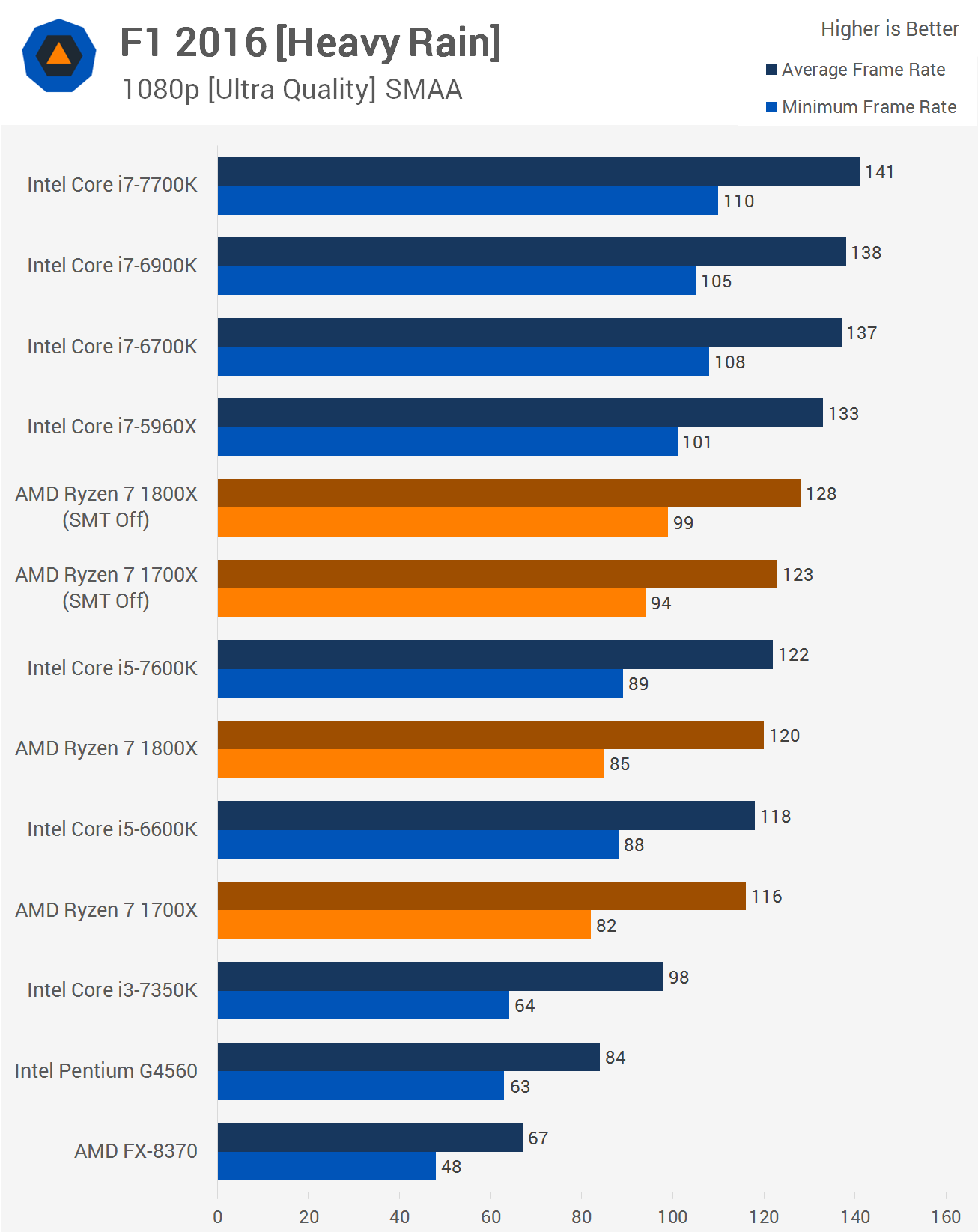- Jun 10, 2004
- 14,607
- 6,094
- 136
This is probably a cherry-picked example of the greatest gaming gains from incorrect --> better CPU topology mapping, so take it with a grain of salt. Gains without OC are closer to 20%.

Source: https://community.amd.com/community...4/tips-for-building-a-better-amd-ryzen-system
Throughout this process we also discovered that F1™ 2016 generates a CPU topology map (hardware_settings_config.xml) when the game is installed. This file tells the game how many cores and threads the system’s processor supports. This settings file is stored in the Steam™ Cloud and appears to get resynced on any PC that installs F1™ 2016 from the same Steam account. Therefore: if a user had a 4-core processor without SMT, then reused that same game install on a new AMD Ryzen™ PC, the game would re-sync with the cloud and believe the new system is also the same old quad core CPU.
Only a fresh install of the game allowed for a new topology map that better interpreted the architecture of our AMD Ryzen™ processor. Score one for clean computing! But it wasn’t a complete victory. We also discovered that the new and better topology map still viewed Ryzen™ as a 16-core processor, rather than an 8-core processor with 16 threads. Even so, performance was noticeably improved with the updated topology map, and performance went up from there as we threw additional changes into the system.
As an ultimate maneuver, we asked the question: “Can we edit this file?” The answer is yes! As a final step, we configured F1™ 2016 to use 8 physical CPU cores, rather than the 16 it was detecting by default. Performance went up again! After all was said and done, we gained a whopping 35.53% from our baseline configuration showing how a series of little changes can add up to something big.
The picture tells the story clear as day: configuration matters.

Source: https://community.amd.com/community...4/tips-for-building-a-better-amd-ryzen-system