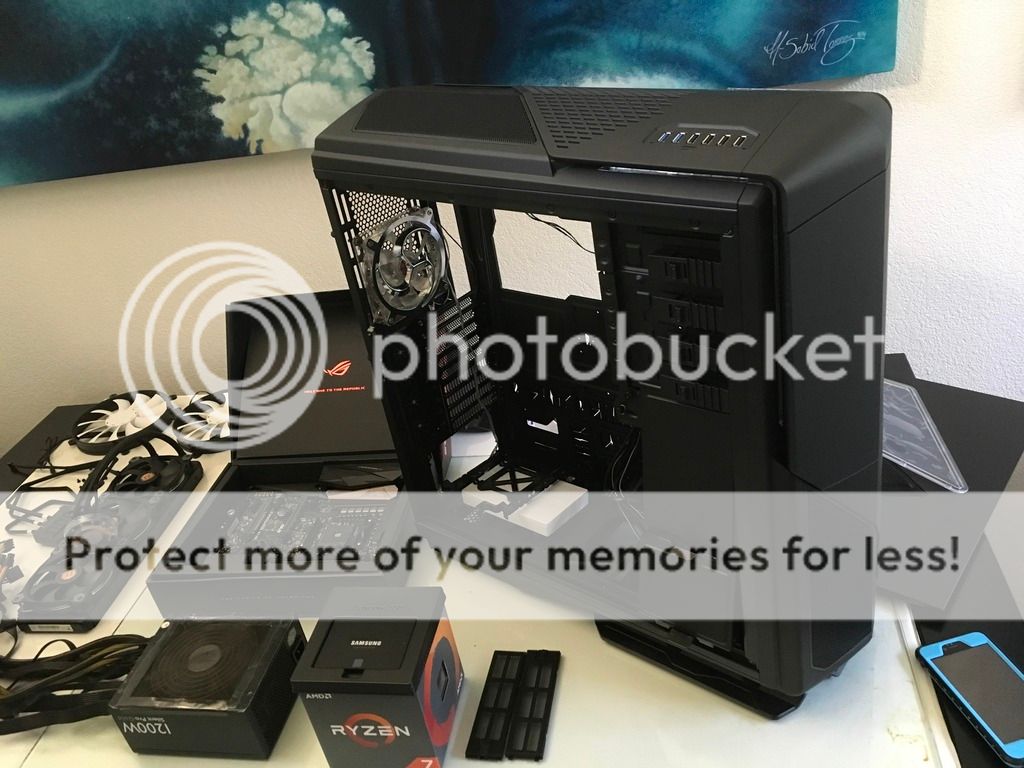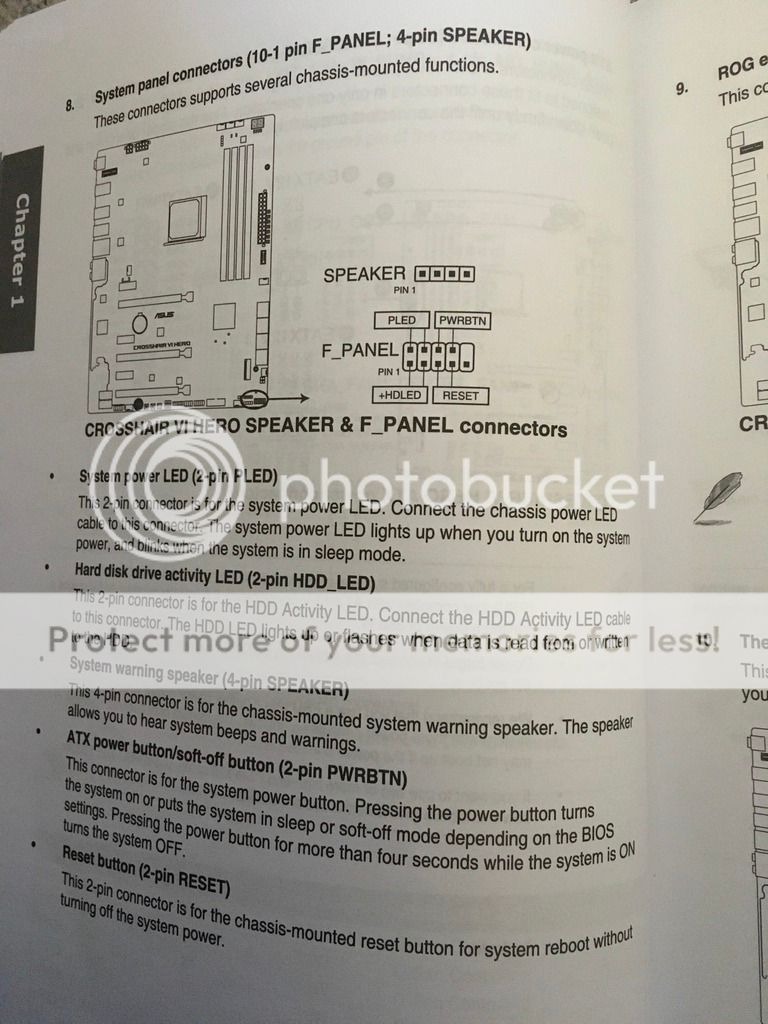These are only some parts I've been looking at so if you would like to give other suggestions please leave a comment I could get all the help I can get.
Windows 10
Display:
43" 4k Monitor (Already bought)
CASE:
https://www.amazon.com/dp/B009QZH23S/ref=twister_B009VZ3YVC?_encoding=UTF8&psc=1
MOBO: (Where I need the most help..suggestions please!!)
1.https://www.amazon.com/dp/B01MSWF8L9/ref=twister_B01N0R...…
2.https://www.amazon.com/dp/B019U0VWKW?tag=cnet-viglink-2...
RAM: (16GB DDR4 3200Mhz LED RAM??
1.https://www.amazon.com/gp/product/B01M0GSOYC/ref=ox_sc_act_title_2?ie=UTF8&psc=1&smid=ATVPDKIKX0DER
SSD: (Not Sure if I want to spend the extra $380 to get twice the performance yet, would be nice though. what do you guys suggest?)
1.https://www.amazon.com/dp/B01JCXXRQO?tag=cnet-viglink-2...…
2.https://www.amazon.com/dp/B01LWQ9LYV?tag=cnet-viglink-2...
CPU COOLER: (Even though I would like to get one with a fan and heat sink for the looks it does seem a bit smarter to go with corsairs Liquid cpu cooler doesn't? If only it had some LED's to help light up the case.
https://www.amazon.com/dp/B019955RNQ?tag=cnet-viglink-2...
LGA 2011 CPU: 6800k or 6850k?? (Thinking of going with 6850k)
https://www.amazon.com/dp/B01FJLA8NI?tag=cnet-viglink-2...
PSU:
1200Watt CoolerMaster Silent Pro Gold
Windows 10
Display:
43" 4k Monitor (Already bought)
CASE:
https://www.amazon.com/dp/B009QZH23S/ref=twister_B009VZ3YVC?_encoding=UTF8&psc=1
MOBO: (Where I need the most help..suggestions please!!)
1.https://www.amazon.com/dp/B01MSWF8L9/ref=twister_B01N0R...…
2.https://www.amazon.com/dp/B019U0VWKW?tag=cnet-viglink-2...
RAM: (16GB DDR4 3200Mhz LED RAM??
1.https://www.amazon.com/gp/product/B01M0GSOYC/ref=ox_sc_act_title_2?ie=UTF8&psc=1&smid=ATVPDKIKX0DER
SSD: (Not Sure if I want to spend the extra $380 to get twice the performance yet, would be nice though. what do you guys suggest?)
1.https://www.amazon.com/dp/B01JCXXRQO?tag=cnet-viglink-2...…
2.https://www.amazon.com/dp/B01LWQ9LYV?tag=cnet-viglink-2...
CPU COOLER: (Even though I would like to get one with a fan and heat sink for the looks it does seem a bit smarter to go with corsairs Liquid cpu cooler doesn't? If only it had some LED's to help light up the case.
https://www.amazon.com/dp/B019955RNQ?tag=cnet-viglink-2...
LGA 2011 CPU: 6800k or 6850k?? (Thinking of going with 6850k)
https://www.amazon.com/dp/B01FJLA8NI?tag=cnet-viglink-2...
PSU:
1200Watt CoolerMaster Silent Pro Gold
Last edited: