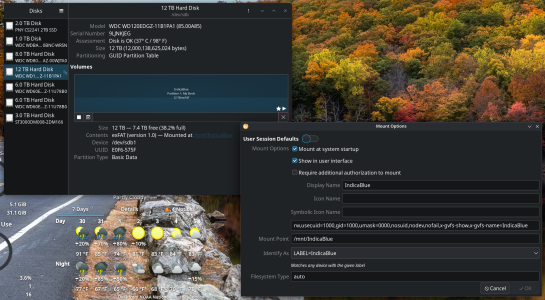jyaku on Earth ~
❯ lsmod | grep amdgpu
amdgpu 20635648 60
amdxcp 12288 1 amdgpu
gpu_sched 65536 1 amdgpu
drm_panel_backlight_quirks 12288 1 amdgpu
drm_buddy 32768 1 amdgpu
drm_ttm_helper 16384 2 amdgpu
ttm 135168 2 amdgpu,drm_ttm_helper
drm_exec 12288 1 amdgpu
i2c_algo_bit 20480 1 amdgpu
drm_suballoc_helper 20480 1 amdgpu
drm_display_helper 315392 1 amdgpu
cec 102400 2 drm_display_helper,amdgpu
video 81920 1 amdgpu
jyaku on Earth ~
❯ journalctl -b -p 3
Aug 15 20:59:19 ultramarine kernel: ACPI BIOS Error (bug): Failure creating named object [\_SB.PC00.XHCI.RHUB.HS14.SADX], AE_ALREADY_E>
Aug 15 20:59:19 ultramarine kernel: ACPI Error: AE_ALREADY_EXISTS, During name lookup/catalog (20240827/psobject-220)
Aug 15 20:59:19 ultramarine kernel: ACPI BIOS Error (bug): Failure creating named object [\_SB.PC00.XHCI.RHUB.HS14.SADS], AE_ALREADY_E>
Aug 15 20:59:19 ultramarine kernel: ACPI Error: AE_ALREADY_EXISTS, During name lookup/catalog (20240827/psobject-220)
Aug 15 20:59:19 ultramarine kernel: ACPI BIOS Error (bug): Failure creating named object [\_SB.PC00.XHCI.RHUB.HS14._DSM], AE_ALREADY_E>
Aug 15 20:59:19 ultramarine kernel: ACPI Error: AE_ALREADY_EXISTS, During name lookup/catalog (20240827/psobject-220)
Aug 15 20:59:19 ultramarine kernel: ACPI BIOS Error (bug): Failure creating named object [\_SB.PC00.XHCI.RHUB.HS14.BTRT], AE_ALREADY_E>
Aug 15 20:59:19 ultramarine kernel: ACPI Error: AE_ALREADY_EXISTS, During name lookup/catalog (20240827/psobject-220)
Aug 15 20:59:19 ultramarine kernel: ACPI BIOS Error (bug): Failure creating named object [\_SB.PC00.XHCI.RHUB.HS14._PRR], AE_ALREADY_E>
Aug 15 20:59:19 ultramarine kernel: ACPI Error: AE_ALREADY_EXISTS, During name lookup/catalog (20240827/psobject-220)
Aug 15 20:59:19 ultramarine kernel: ACPI BIOS Error (bug): Failure creating named object [\_SB.PC00.XHCI.RHUB.HS14.BRDY], AE_ALREADY_E>
Aug 15 20:59:19 ultramarine kernel: ACPI Error: AE_ALREADY_EXISTS, During name lookup/catalog (20240827/psobject-220)
Aug 15 20:59:19 ultramarine kernel: ACPI BIOS Error (bug): Failure creating named object [\_SB.PC00.XHCI.RHUB.HS14.BGAP], AE_ALREADY_E>
Aug 15 20:59:19 ultramarine kernel: ACPI Error: AE_ALREADY_EXISTS, During name lookup/catalog (20240827/psobject-220)
Aug 15 20:59:19 ultramarine kernel: ACPI BIOS Error (bug): Failure creating named object [\_SB.PC00.XHCI.RHUB.HS14.BRDS], AE_ALREADY_E>
Aug 15 20:59:19 ultramarine kernel: ACPI Error: AE_ALREADY_EXISTS, During name lookup/catalog (20240827/psobject-220)
Aug 15 20:59:19 ultramarine kernel: ACPI BIOS Error (bug): Failure creating named object [\_SB.PC00.XHCI.RHUB.HS14.ECKY], AE_ALREADY_E>
Aug 15 20:59:19 ultramarine kernel: ACPI Error: AE_ALREADY_EXISTS, During name lookup/catalog (20240827/psobject-220)
Aug 15 20:59:19 ultramarine kernel: ACPI BIOS Error (bug): Failure creating named object [\_SB.PC00.XHCI.RHUB.HS14.ECKV], AE_ALREADY_E>
Aug 15 20:59:19 ultramarine kernel: ACPI Error: AE_ALREADY_EXISTS, During name lookup/catalog (20240827/psobject-220)
Aug 15 20:59:19 ultramarine kernel: ACPI BIOS Error (bug): Failure creating named object [\_SB.PC00.XHCI.RHUB.HS14.GPCX], AE_ALREADY_E>
Aug 15 20:59:19 ultramarine kernel: ACPI Error: AE_ALREADY_EXISTS, During name lookup/catalog (20240827/psobject-220)
Aug 15 20:59:19 ultramarine kernel: ACPI BIOS Error (bug): Failure creating named object [\_SB.PC00.XHCI.RHUB.HS14.GPC], AE_ALREADY_EX>
Aug 15 20:59:19 ultramarine kernel: ACPI Error: AE_ALREADY_EXISTS, During name lookup/catalog (20240827/psobject-220)
Aug 15 20:59:19 ultramarine kernel: ACPI BIOS Error (bug): Failure creating named object [\_SB.PC00.XHCI.RHUB.HS14.GLAX], AE_ALREADY_E>
Aug 15 20:59:19 ultramarine kernel: ACPI Error: AE_ALREADY_EXISTS, During name lookup/catalog (20240827/psobject-220)
Aug 15 20:59:19 ultramarine kernel: ACPI BIOS Error (bug): Failure creating named object [\_SB.PC00.XHCI.RHUB.HS14.GLAI], AE_ALREADY_E>
Aug 15 20:59:19 ultramarine kernel: ACPI Error: AE_ALREADY_EXISTS, During name lookup/catalog (20240827/psobject-220)
Aug 15 20:59:19 ultramarine kernel: ACPI BIOS Error (bug): Failure creating named object [\_SB.PC00.XHCI.RHUB.HS14.BTLY], AE_ALREADY_E>
Aug 15 20:59:19 ultramarine kernel: ACPI Error: AE_ALREADY_EXISTS, During name lookup/catalog (20240827/psobject-220)
Aug 15 20:59:19 ultramarine kernel: ACPI BIOS Error (bug): Failure creating named object [\_SB.PC00.XHCI.RHUB.HS14.BTLC], AE_ALREADY_E>
Aug 15 20:59:19 ultramarine kernel: ACPI Error: AE_ALREADY_EXISTS, During name lookup/catalog (20240827/psobject-220)
Aug 16 00:59:24 Earth kernel: exFAT-fs (sdc1): bogus allocation bitmap size(need : 5722989, cur : 5722990)
Aug 16 00:59:24 Earth kernel: exFAT-fs (sda1): bogus allocation bitmap size(need : 7630617, cur : 7630618)
Aug 16 00:59:26 Earth bluetoothd[1436]: Failed to set mode: Failed (0x03)
lines 1-35