igor_kavinski
Lifer
- Jul 27, 2020
- 28,173
- 19,208
- 146
interesting, I didn't even know about Hop, but I did have to search around more than I thought I would to find the right terminal commands to install GNOME. What ended up working for me was "sudo dnf install @gnome-desktop"Nevermind I found it..

Switching Desktop Editions 🚀 Ultramarine Wiki
Add/remove the DE/edition with Ultramarine Hop.wiki.ultramarine-linux.org
sudo dnf install hop
Are Linux GUI applications desktop environment agnostic?
Is there a chance that an application may require a specific desktop environment to launch?
If an application doesn't launch, where does one go to see the reason for the failure? In Windows, usually Event Viewer says something.
interesting, I didn't even know about Hop, but I did have to search around more than I thought I would to find the right terminal commands to install GNOME. What ended up working for me was "sudo dnf install @gnome-desktop"
I'll have to try this hop out
I have cinnamon and GNOME alongside my default Budgie. aside from the extra terminals, text editors and file managers the only wonkiness I noticed is GNOME screen timeout doesnt work at all for some reason. Monitors will remain on indefinitely despite the power setting saying screen will lock after 15min.
from my experience they are DE agnosticAre Linux GUI applications desktop environment agnostic?
Is there a chance that an application may require a specific desktop environment to launch?
If an application doesn't launch, where does one go to see the reason for the failure? In Windows, usually Event Viewer says something.
Is there something centralized like the Event Viewer to view all these logs or does one need to know which folder to go look in and then maybe find a log analyzing tool for the particular type of log to parse it?yep there are logs similar to windows event viewer
IIRC it's in a particular folder and yep there are various tools/apps for analyzing logs I just dont have any experience using any.Is there something centralized like the Event Viewer to view all these logs or does one need to know which folder to go look in and then maybe find a log analyzing tool for the particular type of log to parse it?
Enable the fractional scaling option in display settings.I can work with GNOME.. I've tried to make myself like it.
My dealbreaker is the scaling model.. its' always either 100% or 200% and nothing inbetween while I like 125% on 2560 x 1440.
Let me know if you have fix or work around to that problem because I don't like looking at interfaces with small fonts and very small icons that're hard to click accurately.
BTW you'll be surprised how clean my desktop is in KDE.. I keep clutter down to a minimum.. and I'm using a launcher that looks like GNOME when going through apps.
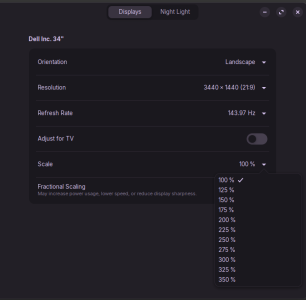
Yeah at this point there's no going wrong with linux.. just do what you're happy with.
I think you might have noticed on windows or my wife's computer with LMDE I like my taskbar at the top with clock in the middle.. so there are some GNOME things I really like.. especially it's simplicity. For my wife she really likes it like that.
She has a strange problem though.. she uses a virtual keyboard that is bi lingual and switches with a key press. It's called Onboard.. comes pre-installed with Linux Mint but it won't work with Wayland.
So I can't move her to Fedora.. nor can I update her system till I'm sure that is working.. but as long as it's working.. don't fix it!
sudo apt install onboardsudo apt install onboard
That works for me. Is that the one?
I've never had much luck switching desktop environments on Linux. Something always breaks the original DE or the new one never quite works as well as it should if it was the only one installed.
It's not centralized like Event Viewer.Is there something centralized like the Event Viewer to view all these logs or does one need to know which folder to go look in and then maybe find a log analyzing tool for the particular type of log to parse it?
94580.667:0474:0478:err:combase:RoGetActivationFactory Failed to find library for L"Windows.Globalization.Calendar"

@Indus Before you start installing windows dependencies have you tried using Bottles?
It's like wine but easier (hence the name).
I think that it has a preconfigured setting for the EA app. Might be worth a go?
That globalization library is dotnet stuff.
You could try running this under Wine: https://github.com/kkkgo/LTSC-Add-MicrosoftStore
Once that is done, run the EA thing via Wine.


