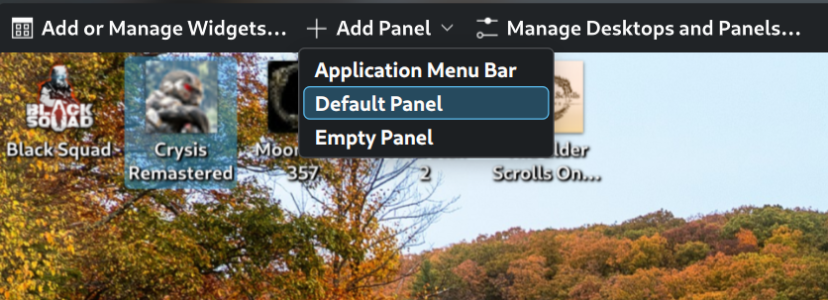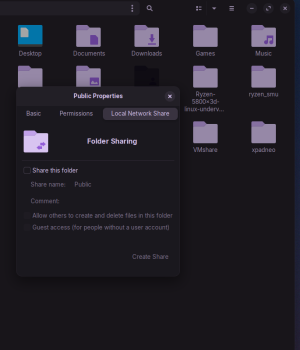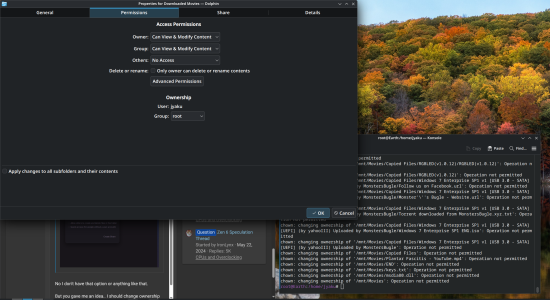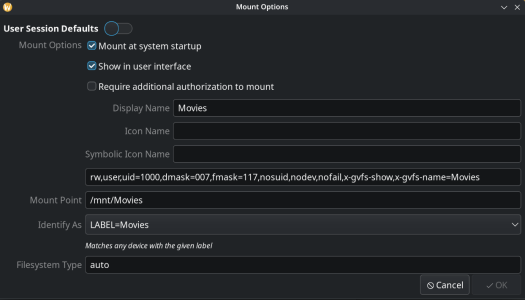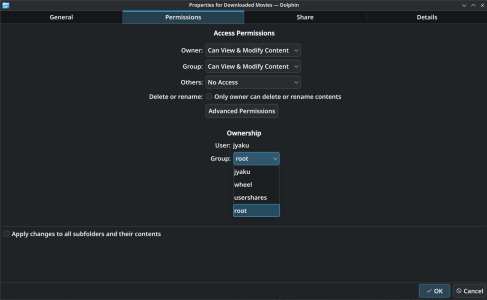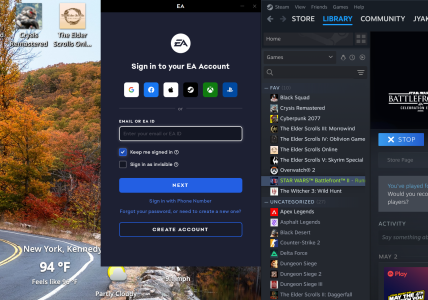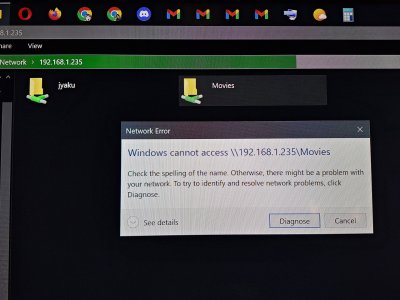- May 11, 2002
- 16,601
- 11,410
- 136
Yea, not sure how it’s gonna go for fedora in that area. Software firewalls have been included with windows for a long time, and with different distros afaik. The list in the OP’s screenie looks excessive tho, I agree. I’m tempted to install on a spare pc to mess around with it.
I had picked trusted earlier but I set it to home and set open ports for Localsend and I was able to send files.
Maybe I need to do the same thing with samba since even though it's got permissions in home.. I don't see any open ports.
I also tried changing samba.conf files to make the folder read only.. as I thought it might help with sharing the folder but nope.. didn't work
Code:
[SharedStuff]
path = /mnt/Movies/Downloaded Movies/
browsable = yes
read only = yes
guest ok = noBTW I'm curious.. how often do you update fedora.. it seems to want to update every other day with a minor upgrade or something. Is this something I want to do weekly or monthly or quarterly??