- May 11, 2002
- 16,601
- 11,410
- 136
try with just the IP, and you can also try just browsing network via file explorer
Hmm windows cannot access. Let me reboot both and try again.
try with just the IP, and you can also try just browsing network via file explorer
Are you using the samba share user name and password?Hmm windows cannot access. Let me reboot both and try again.
Service looks fine.I think so but I don't even get a prompt for username and pw.
Just ran a status for samba:
View attachment 127825
Does that look right?
Service looks fine.
Which method for windows are you using to access the share
Can you ping between systems?Windows Explorer?
That's what I would use for windows to windows sharing.
Can you ping between systems?
Dat WiFi though. If file and sharing turned on for the network profile enabled on the windows box?from win 10 pc:
C:\Users\jyaku>ping 192.168.1.235
Pinging 192.168.1.235 with 32 bytes of data:
Reply from 192.168.1.235: bytes=32 time=341ms TTL=64
Reply from 192.168.1.235: bytes=32 time=56ms TTL=64
Reply from 192.168.1.235: bytes=32 time=70ms TTL=64
Reply from 192.168.1.235: bytes=32 time=82ms TTL=64
Ping statistics for 192.168.1.235:
Packets: Sent = 4, Received = 4, Lost = 0 (0% loss),
Approximate round trip times in milli-seconds:
Minimum = 56ms, Maximum = 341ms, Average = 137ms
Look ok, did change any of it or already like that?
Look ok, did change any of it or already like that?
If you use file explorer to browse the network, does your Linux box show up?Already like that. Private sharing allowed, Public is not.
Windows PC's can see windows PC's okay over network for file sharing.
But this setting up samba has been a bit troublesome and can't figure it out.
If you use file explorer to browse the network, does your Linux box show up?
Does fedora have any firewall in place you need to allow samba service thru?
Maybe relevant:
No it doesn't show up.. and no I don't think I put any firewall on fedora unless it was on by default.
Let me check on that.
Ok the feodra firewall configuration was listing my wifi as public, I changed it to trusted.
Trying again..
Oh, interesting, I had not considered Linux distros implementing network profiles in a potentially similar way as windows
That worked..
I can see 2 folders.. but not the one I shared with the movies in it.. Interestingly I can see SharedStuff but not the drive/ folder I wanted to share.. LOL That's funny!
And you're right that stumped me too for a long time but thank you, thank you, thank you!! Not completely home but that feels like a triple at the very least!
Now to just get the settings working for that folder or other folders to be visible and I'll almost never have to log into Windows on my main PC again!
BTW which distro do you use as your main?
I’m on Ubuntu for most of my stuff, haven’t made the switch on my main main yet. After summer
Next thing I recommend, and someone can correct me if I’m wrong here, but using the command blkid to get the hardware UUID for each drive and setting the fstab mappings for the local disks using those instead.
Not at my setup until tomorrow, but can send more if interested.
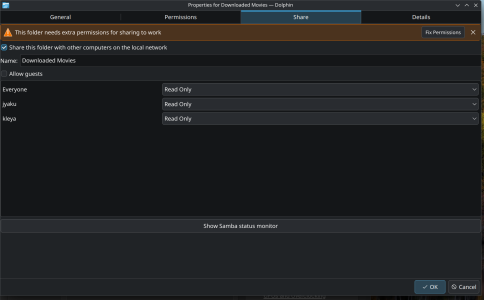
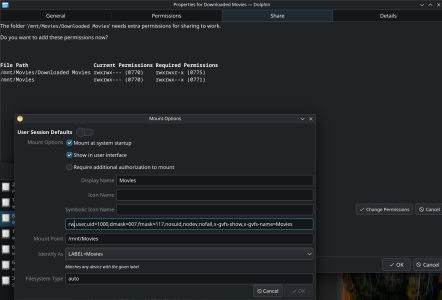
Ahhh yeah Ubuntu is cool.. though I prefer the linux mint version.. just because it has a few more of the stuff included with it so works out of the box.
Wife loves LMDE because it's just super stable.
BTW I wanted to ask you something.. I keep getting the notification that this folder needs additional permissions for sharing and when I click on that.. it doesn't seem to save or take.
View attachment 127832
Then I thought it looks a bit like it wants to edit the mount settings..
View attachment 127833
Would it make sense to change the rw there to what it is asking me to change it to??
bit scared to do that and break the system when I'm so close..

 www.commandinline.com
www.commandinline.com
If you’re using owner and group permissions of 77 already, and it’s working, don’t bother changing IMO. The last bit is for “others”. Permissions are for Owner,Group,others

Understanding chmod 777: A Guide to File Permissions in Linux - Command in Line
When working with Linux-based systems, file permissions play a crucial role in security and accessibility. One commonly used command for modifying file permissions is chmod. In this guide, we'll explore what chmod is, how it works, and what chmod 777 means. What is chmod? chmod stands for Change...www.commandinline.com
May as well accept the change recommended, 1 is execute, 4 is read, makes 5That's the thing I can't figure it out but it's not working to the point I can't see the folder across the network, so might actually have to chmod it to 771
May as well accept the change recommended, 1 is execute, 4 is read, makes 5
Sure, if there’s no directories under that one, then you can leave out the -R switch for recursiveSo would a terminal command like this work??
sudo chmod 775 /mnt/Movies/Downloaded Movies/
Sure, if there’s no directories under that one, then you can leave out the -R switch for recursive


