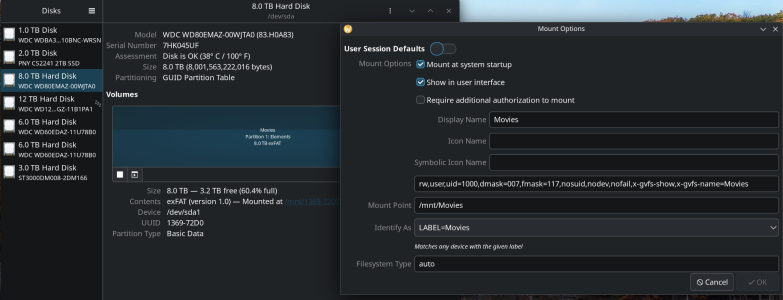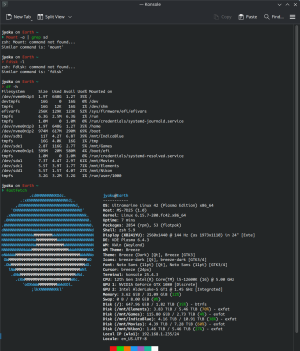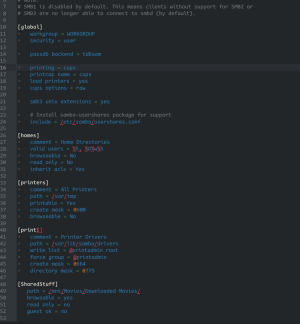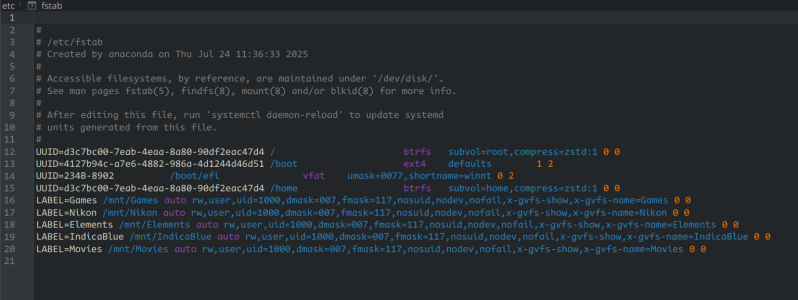Both the commands will need the sudo.
sudo mount -a | grep sd
sudo fdisk -l
jyaku on Earth ~
❯ sudo mount -a | grep sd
[sudo] password for jyaku:
jyaku on Earth ~ took 2s
❯ sudo fdisk -l
Disk /dev/sda: 7.28 TiB, 8001563222016 bytes, 15628053168 sectors
Disk model: WDC WD80EMAZ-00W
Units: sectors of 1 * 512 = 512 bytes
Sector size (logical/physical): 512 bytes / 4096 bytes
I/O size (minimum/optimal): 4096 bytes / 4096 bytes
Disklabel type: gpt
Disk identifier: B70819E4-E77F-4AC4-9949-051C7D72C17B
Device Start End Sectors Size Type
/dev/sda1 2048 15627984895 15627982848 7.3T Microsoft basic data
Disk /dev/sdb: 10.91 TiB, 12000138625024 bytes, 23437770752 sectors
Disk model: WDC WD120EDGZ-11
Units: sectors of 1 * 512 = 512 bytes
Sector size (logical/physical): 512 bytes / 4096 bytes
I/O size (minimum/optimal): 4096 bytes / 4096 bytes
Disklabel type: gpt
Disk identifier: 02339A7D-583B-4F3D-A954-C4ACE8527150
Device Start End Sectors Size Type
/dev/sdb1 2048 23437768703 23437766656 10.9T Microsoft basic data
Disk /dev/sdc: 5.46 TiB, 6001175126016 bytes, 11721045168 sectors
Disk model: WDC WD60EDAZ-11U
Units: sectors of 1 * 512 = 512 bytes
Sector size (logical/physical): 512 bytes / 4096 bytes
I/O size (minimum/optimal): 4096 bytes / 4096 bytes
Disklabel type: gpt
Disk identifier: EE799CEC-D663-4557-9DD7-42E667AC9F85
Device Start End Sectors Size Type
/dev/sdc1 2048 11721043967 11721041920 5.5T Microsoft basic data
Disk /dev/sdd: 5.46 TiB, 6001175126016 bytes, 11721045168 sectors
Disk model: WDC WD60EDAZ-11U
Units: sectors of 1 * 512 = 512 bytes
Sector size (logical/physical): 512 bytes / 4096 bytes
I/O size (minimum/optimal): 4096 bytes / 4096 bytes
Disklabel type: gpt
Disk identifier: B9803883-6EA3-41C3-A165-54DAD0AFA40D
Device Start End Sectors Size Type
/dev/sdd1 2048 11721043967 11721041920 5.5T Microsoft basic data
Disk /dev/sde: 2.73 TiB, 3000592982016 bytes, 5860533168 sectors
Disk model: ST3000DM008-2DM1
Units: sectors of 1 * 512 = 512 bytes
Sector size (logical/physical): 512 bytes / 4096 bytes
I/O size (minimum/optimal): 4096 bytes / 4096 bytes
Disklabel type: gpt
Disk identifier: 93D4EBDD-2710-0000-9DEB-D8BBC1CC3BDB
Device Start End Sectors Size Type
/dev/sde1 2048 5860532223 5860530176 2.7T Microsoft basic data
Disk /dev/nvme1n1: 931.51 GiB, 1000204886016 bytes, 1953525168 sectors
Disk model: WDC WDBA3V0010BNC-WRSN
Units: sectors of 1 * 512 = 512 bytes
Sector size (logical/physical): 512 bytes / 512 bytes
I/O size (minimum/optimal): 512 bytes / 512 bytes
Disklabel type: gpt
Disk identifier: D43C4E17-2E16-454A-6304-AA85E6B75F5E
Device Start End Sectors Size Type
/dev/nvme1n1p1 2048 1026047 1024000 500M Windows recovery environment
/dev/nvme1n1p2 1026048 1953320959 1952294912 930.9G Microsoft basic data
/dev/nvme1n1p3 1953320960 1953525134 204175 99.7M EFI System
Disk /dev/nvme0n1: 1.82 TiB, 2000398934016 bytes, 3907029168 sectors
Disk model: PNY CS2241 2TB SSD
Units: sectors of 1 * 512 = 512 bytes
Sector size (logical/physical): 512 bytes / 512 bytes
I/O size (minimum/optimal): 512 bytes / 512 bytes
Disklabel type: gpt
Disk identifier: F8013073-6D18-4865-B4A8-9F056688854F
Device Start End Sectors Size Type
/dev/nvme0n1p1 2048 1230847 1228800 600M EFI System
/dev/nvme0n1p2 1230848 3327999 2097152 1G Linux extended boot
/dev/nvme0n1p3 3328000 3907028991 3903700992 1.8T Linux filesystem
Disk /dev/zram0: 8 GiB, 8589934592 bytes, 2097152 sectors
Units: sectors of 1 * 4096 = 4096 bytes
Sector size (logical/physical): 4096 bytes / 4096 bytes
I/O size (minimum/optimal): 4096 bytes / 4096 bytes