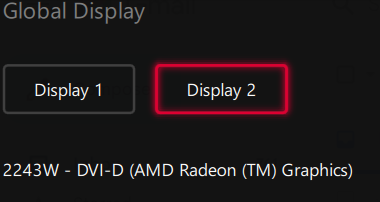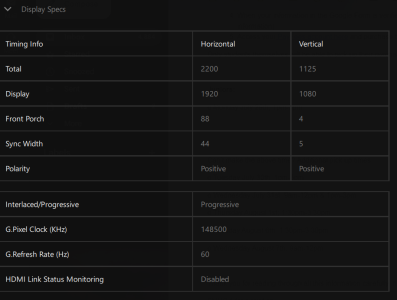I have an old AOC e2243fw I was planning to connect to a laptop. The montior only supports VGA and DVI-D with a max resolution of 1080p@60hz. No problem I have a HDMI to DVI converter, or so I thought. HDMI to DVI works fine with an older Dell with an Intel 8th gen cpu with integrated graphics. But, on a newer Lenovo running a 5500U it shows up in the device manager, but not in the display settings and the montior doesn't see a signal. I tried it on a new Dell G16 with an RTX 4060 and the monitor doesn't see a signal either. The fact it works on the old Dell tells me the monitor, HDMI cable, and HDMI to DVI converter work. But for some reason the 5500U integrated graphics and RTX 4060 will not detect it. Any clue what could cause this?
Last edited: